- Home
- InDesign
- Discussions
- Re: Export to PDF gets stuck at various percentage
- Re: Export to PDF gets stuck at various percentage
Export to PDF gets stuck at various percentage
Copy link to clipboard
Copied
I am exporting a poster into a print PDF and the export gets stuck - at 4%, 12%, 17% etc. The percentage varies.
I have tried:
- quitting InDesign
- updating InDesign to the latest CC version
- restarting comptuter, updating the system ( MacOS High Sierra 10.13.3)
Export to other formats - jpeg for example - works without any issues.
Anyone has a suggestion how to fix this?
thanks!
Copy link to clipboard
Copied
Two more things to try:
1. Abandon that silly Background exporting:
Create blank text file named DisableAsyncExports.txt and place it in MAC OS: /Applications/Adobe InDesign XX/Adobe InDesign XX.app/Contents/MacOS/DisableAsyncExports.txt
(that said, path where your ID is installed).
2. If you're working on network, collect your ID doc and all linked files (package) locally on your HD, and export from here.
Copy link to clipboard
Copied
Oh, thanks!
I was originally exporting from file placed on Dropbox, but packaging and placing file on the HD didnt help.
However, thanks for the tip to abandon background export. It is really helpful to see the export process and exactly where it gets stuck. It seems placed unembedded vector files were causing the issue. I have embedded them and all went smoothly. If you could suggest why were vector causing these problems, would be great.
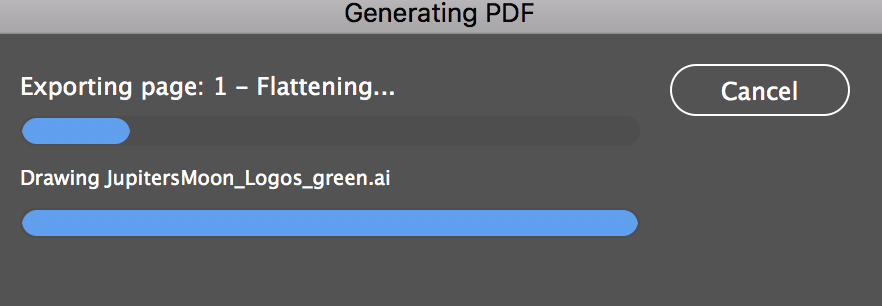
Copy link to clipboard
Copied
Hard to tell without having file on hands. As a first step, I'd try to open that ai in Illy and resave / save as to another name, place in ID again. If this won't work, copy/paste the artwork to new Illy file, save, place to ID. When saving in Illy, don't forget enable Create PDF Compatible File option in Save/Illustrator Options dialog box.
If this won't work either, you should inspect that artwork closer. Something's really wrong there.
Copy link to clipboard
Copied
Hi together,
just a guess, a shot in the dark…
Are any of the new features around Color Fonts of SVG type used with Adobe Illustrator?
Heard that there could be problems placing or exporting PDFs where Color Fonts are used.
One of that bugs was fixed with InDesign 13.0.1, but maybe there are other issues lurking?
Here an article:
OpenType SVG Fonts in Creative Cloud Apps
… In closing, I sincerely and humbly request that our customers be patient while our team engages with the Illustrator and InDesign development teams to remedy these short-term issues that affect a somewhat limited number of fonts.
Regards,
Uwe
Copy link to clipboard
Copied
Hi,
How many pages does your document have?
Have you tried to export the document page wise?
-Aman
Copy link to clipboard
Copied
Are you using one of the InDesign Adobe PDF Presets?
Copy link to clipboard
Copied
Yes, I am exporting to the print preset - PDF/X-1a:2001
Copy link to clipboard
Copied
It's usually recommended (unless you have a spec supplied by your printer) to use PDF/X-4.
Copy link to clipboard
Copied
It doesn't look like it is stuck but pausing during processing. It could be hitting ultra high-res images and having to process them.
Either view the Background Tasks to view where it is pausing. You can usually see what page number. Inspect that page for problems.
(Or disable Background Tasks as mentioned earlier.)
Copy link to clipboard
Copied
I had the same issue. It accured for me while applicating effects to characters & type (bevel and emboss, shadow, etc)
I changed export format to newer PDF/X-4 instead of PDF/X-1-1a:2001 (legendary fool proof profile for every print job)
You may try PDF/X-3 too.
best regards
Copy link to clipboard
Copied
Thank you!! This was the only route that resolved my issue but changing PDF/X format to newer option!
Find more inspiration, events, and resources on the new Adobe Community
Explore Now
