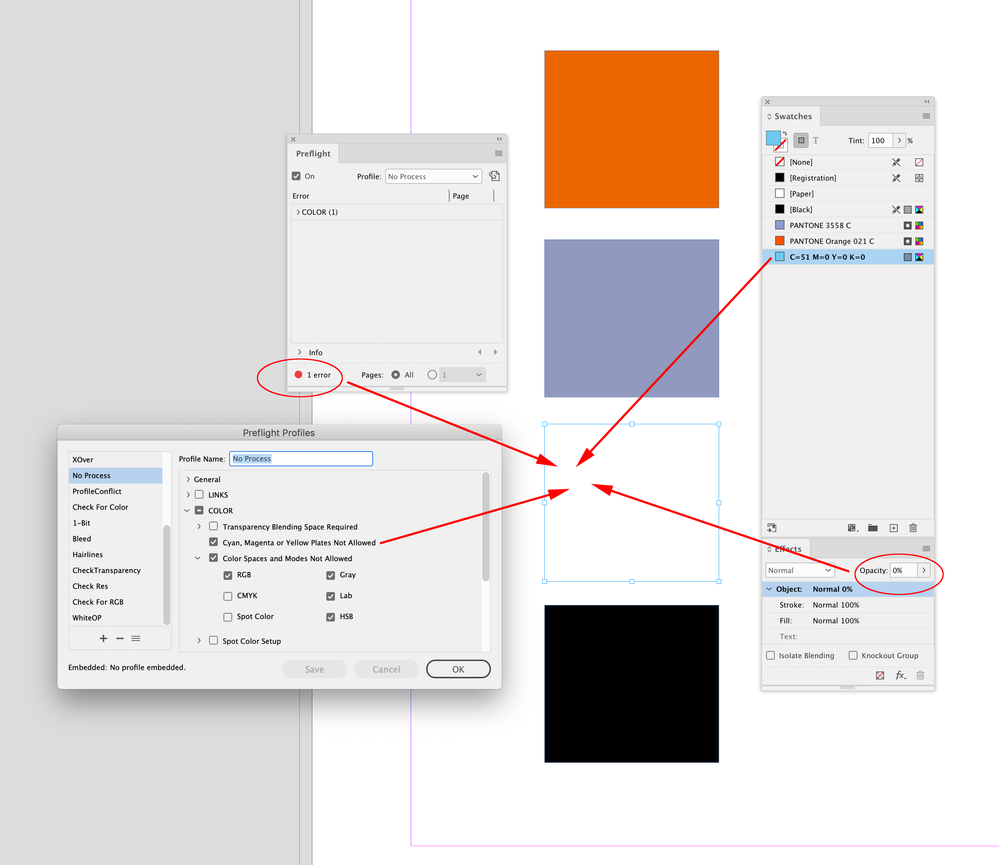- Home
- InDesign
- Discussions
- Export to PDF with only PANTONE spot color
- Export to PDF with only PANTONE spot color
Export to PDF with only PANTONE spot color
Copy link to clipboard
Copied
I have an InDesign document which uses two PANTONE spot colors (instead of the black ink, I use the PANTONE Process Blue U, while the menus are made with the PANTONE Rubine Red U). How can I export to PDF using ONLY that spot colors? Should I just change to "NO COLOR CONVERSION" in the Output menu when exporting to PDF, and it automatically does the work (no CMYK, only the two spot colors)? Or is there another setting I should consider when exporting? In the sub-menu "Ink Manager" I think I can only convert the spot colors to CMYK, but that is not what I need to do, it's actually the other way around: I want to create a PDF WITHOUT the CMYK colors, just the two spot colors. Thank you for your help.
Copy link to clipboard
Copied
Don't worry, if you have in your exported PDF, CMYK + those two PANTONE colors - it's not a big deal as the place you want to print them can generate printing plates for only those two PANTONEs and ignore CMYK.
Copy link to clipboard
Copied
Hi @matejsussi , All PDFs have at a minimum the 4 process color plates, or if the export is to a Gray profile a single Black plate. You can setup an InDesign Preflight rule that would flag any CMY usage, but allow Black and Spot colors. Something like this gets the white rectangle because its fill is Cyan set to a 0% Opacity:
Get ready! An upgraded Adobe Community experience is coming in January.
Learn more