- Home
- InDesign
- Discussions
- Re: Export to PDF with spreads from InDesign not w...
- Re: Export to PDF with spreads from InDesign not w...
Export to PDF with spreads from InDesign not working
Copy link to clipboard
Copied
I have a layout of an annual report I'm doing and when I went to export a PDF for the client with the default settings for "smallest file size" there was no problem. However, after that was done, the client also wanted to see it as spreads. So exporting again with the only change being clicking spreads instead of pages, it wouldn't work. It went through the motions created a little temporary icon in my file while it produced...but it never went past that. The first one took under 30 seconds to produce, but after 5 minutes still nothing, then after ten the fan on my computer went bananas. So finally I just forced quit InDesign and deleted the temporary PDF files. Any idea what the problem could be?
Copy link to clipboard
Copied
Was the InDesign document created with facing pages turned on?
They can see the spreads from the original PDF, by the way. In View > Page Display they need to make two changes:
Two Page View and if page 1 is a right hand page, Show Cover Page in Two Page View.
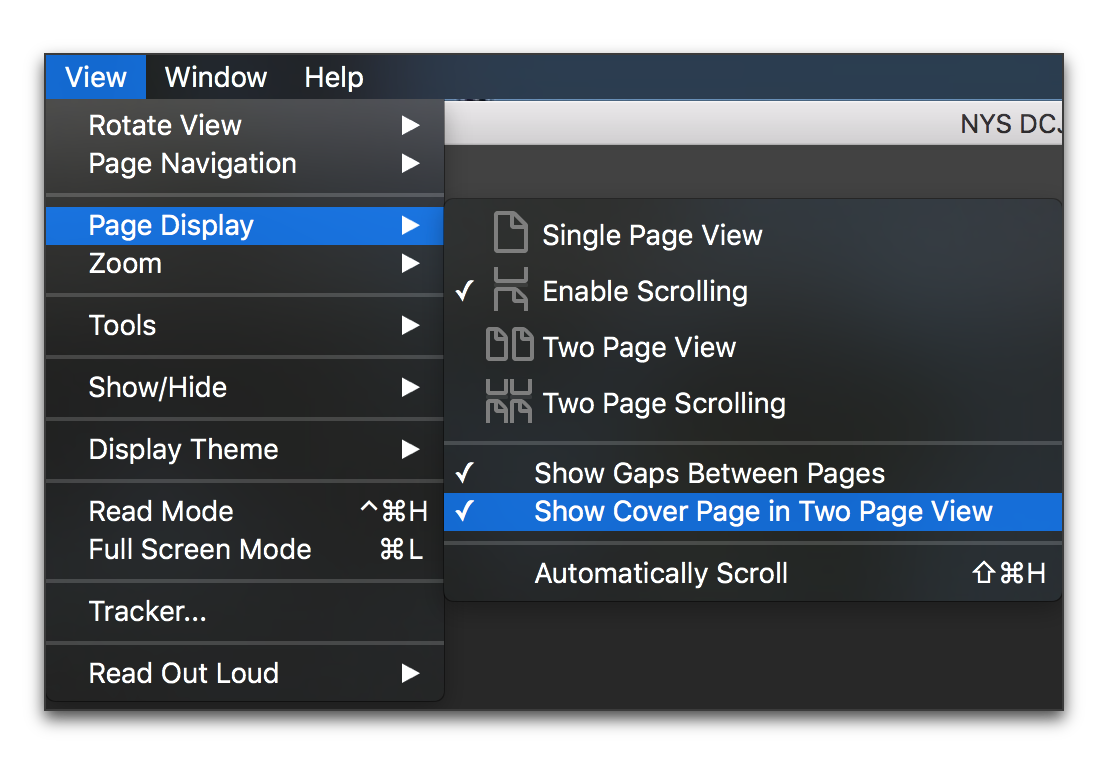
Or if you want to do this for them, set the initial view, which controls how the file looks whenever it is opened, and then resend it.
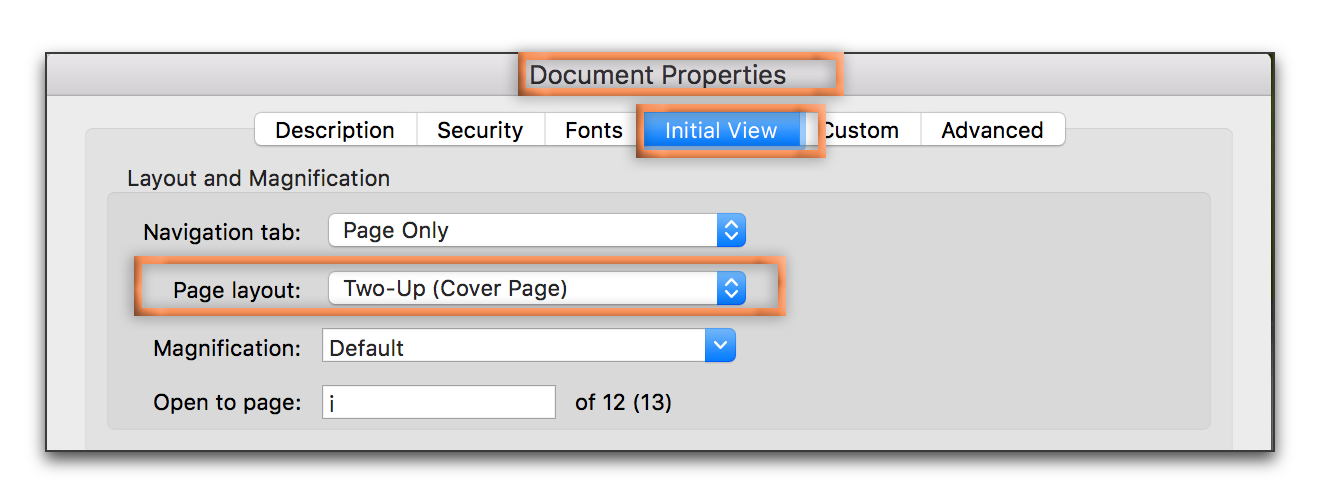
Copy link to clipboard
Copied
When this has happened to me in the past it only took force quitting InDesign and trying to make the pdf again. If that doesn't work I would suggest trashing your preferences: Troubleshooting 101: Replace, or "trash" your InDesign preferences
You can follow the progress of a pdf you're making by using the Background Tasks window which can be found through the Windows Menu>Utilities>Background Tasks.

