 Adobe Community
Adobe Community
Copy link to clipboard
Copied
blending mood, transparency, doesn't appear in the exported interactive PDF!
 1 Correct answer
1 Correct answer
Show overprint on in Acrobat Reader preferences? It is on by default in the later versions but could be off in older versions...
Copy link to clipboard
Copied
More information on your problems and your technical environment please.
What kind of transparency do you have?
How does not fit it to your expectations?
Copy link to clipboard
Copied
I did a blending mood to an image lumonosity with 10% opacity with over a 90% black object. Looks good on InDesign.. but when i convert it to interactive pdf. It doesnt appear in lemonosity mood.. but as normal mood.
The file have videos in other pages!
Copy link to clipboard
Copied
How are you viewing the PDF?
Copy link to clipboard
Copied
What transparency flattening mode does your INDD document have?
Copy link to clipboard
Copied
Doesn’t appear WHERE? In Acrobat Reader? Mac OS X preview? In a browser? On a tablet?
Be aware that not every PDF reader shows a PDF correctly, Mac OS X Preview being known as one that doesn’t.
Copy link to clipboard
Copied
in acrobat reader both on mac and windows, the transparency doesn't appear, the photos appear with no transparency. and in exporting to interactive PDF, there is no transparency flattening options.
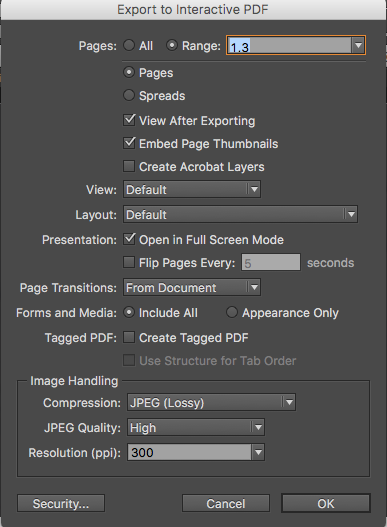
Copy link to clipboard
Copied
Show overprint on in Acrobat Reader preferences? It is on by default in the later versions but could be off in older versions...
Copy link to clipboard
Copied
Can we get some screenshots from InDesign and Acrobat?



