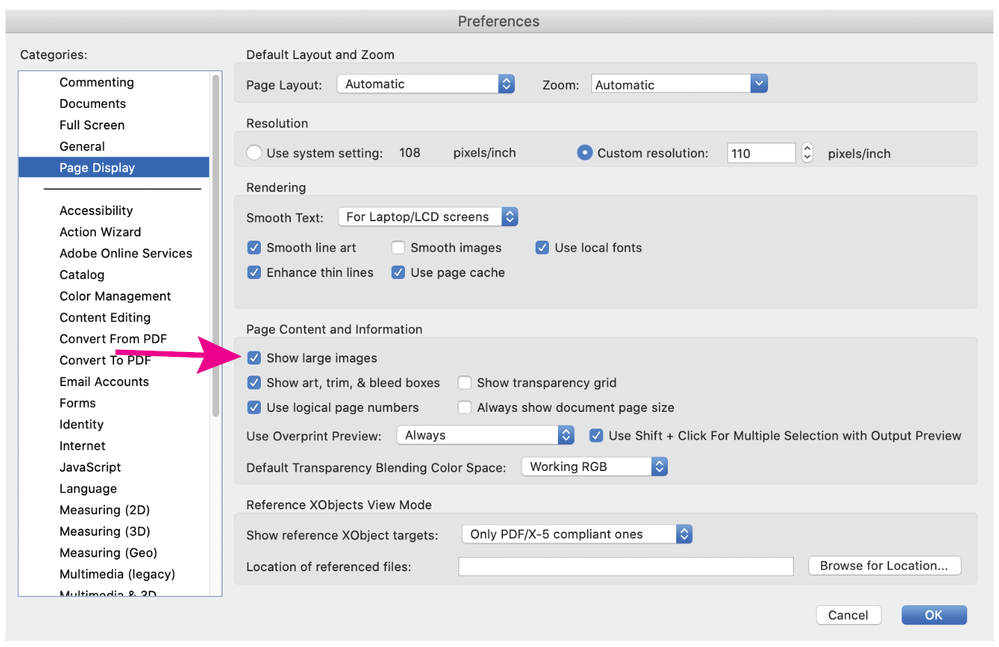Copy link to clipboard
Copied
Hi there, I have a large format file (4150x1200mm) with one tiff image as background and some text and graphical elements. When I export it to PDF it only shows lines, the background image is missing. I've tried different settings, but same result. Hope you can help 🙂
 1 Correct answer
1 Correct answer
The resolution of that graphic is ridiculously high for something with those dimensions. You could probably get away with an effective resolution of 50 ppi and you're at 300.
I strongly suggest a phone call to the printer because I would think an RGB image would also be in order here.
Copy link to clipboard
Copied
Try to save this tif as psd and re-place background as new psd file.
Copy link to clipboard
Copied
Hi George, That's not possible, the Photoshop file is too large. I can only choose PSB or TIFF
Copy link to clipboard
Copied
Choose psb and re-try
Copy link to clipboard
Copied
As far as I'm aware you can't place a PDB to InDesign?
Copy link to clipboard
Copied
What happens if you export as PDF/X-4?
You wrote about the background image. What are its properties? Text, vectors, photo, image? How are the attributes in InDesign? What color has the TIF image? Greyscale, white, spot color?
Copy link to clipboard
Copied
Seems to make it worse. I've completely flattened the file, to prevent errors caused by transparency. It's just one large image, CMYK file. In InDesign it looks as it should, I've also attached a screenshot of that.
Copy link to clipboard
Copied
How are you viewing your pdf? If Acrobat or Reader, the page display preference to show large images should be on. If it is on, try opening the image and resaving from Photoshop.
Copy link to clipboard
Copied
Yes in Adobe Acrobat, the option is checked - but thanks for thinking along!
Copy link to clipboard
Copied
Give the package of your publication and this pdf here through some dropbox/yadisk service. Let's some of us look in it!
Copy link to clipboard
Copied
Thanks for the offer, you can download the package here: https://we.tl/t-UzTbiBEqYn
The problem is probably the PSD file, but all help is welcome.
Copy link to clipboard
Copied
The resolution of that graphic is ridiculously high for something with those dimensions. You could probably get away with an effective resolution of 50 ppi and you're at 300.
I strongly suggest a phone call to the printer because I would think an RGB image would also be in order here.
Copy link to clipboard
Copied
The resolution is that high because the Indesign file is at 50% of the real size. The printer will enlarge it. I've changed it to RGB and changed the resolution to 80ppi, that did the trick. Thanks for the help.
Copy link to clipboard
Copied
So the image, after enlargement would have been 150 ppi which is still really high for something that size. I'm sure 80 will be fine but again, talking to the printer is the best thing you can do.