Exporting a PDF from InDesign without layers doesn't seem to work...
Hi folks,
I posted a request on a very old topic, and it was suggested I started a new post, so here it is.
I have tried every way I can think of to export a PDF from InDesign flattened, without the layers so that people cannot then easily open up my work and edit it.
Whichever way I choose to export from InDesign, I can open up the PDF in a different publishing software, Affinity Publisher, and the layers are still there being easily edited.
Here are some screen shots from a basic test publication...
My InDesign layers...
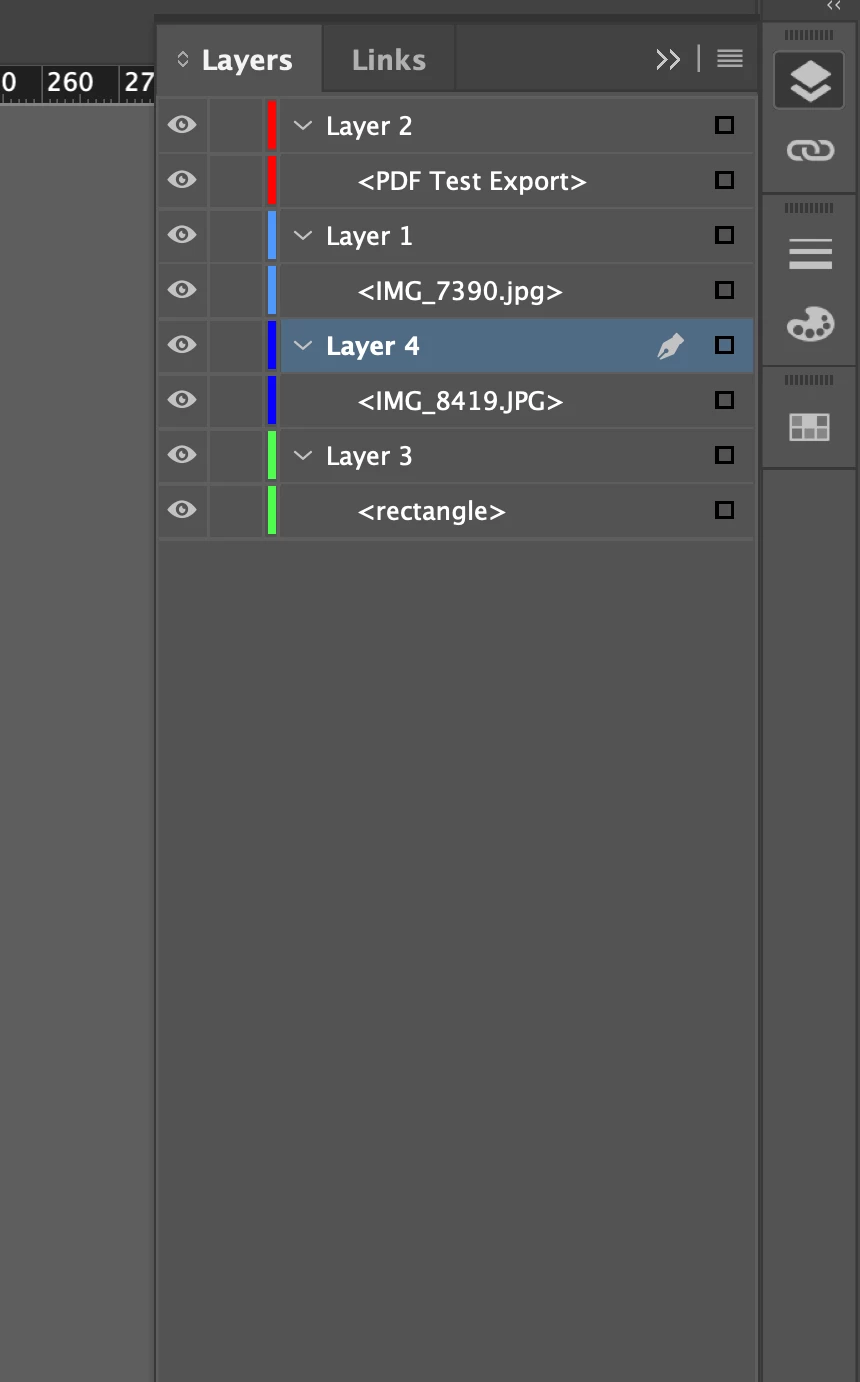
My first export with Acrobat 8/9 with 'Create Acrobat Layers' unchecked...
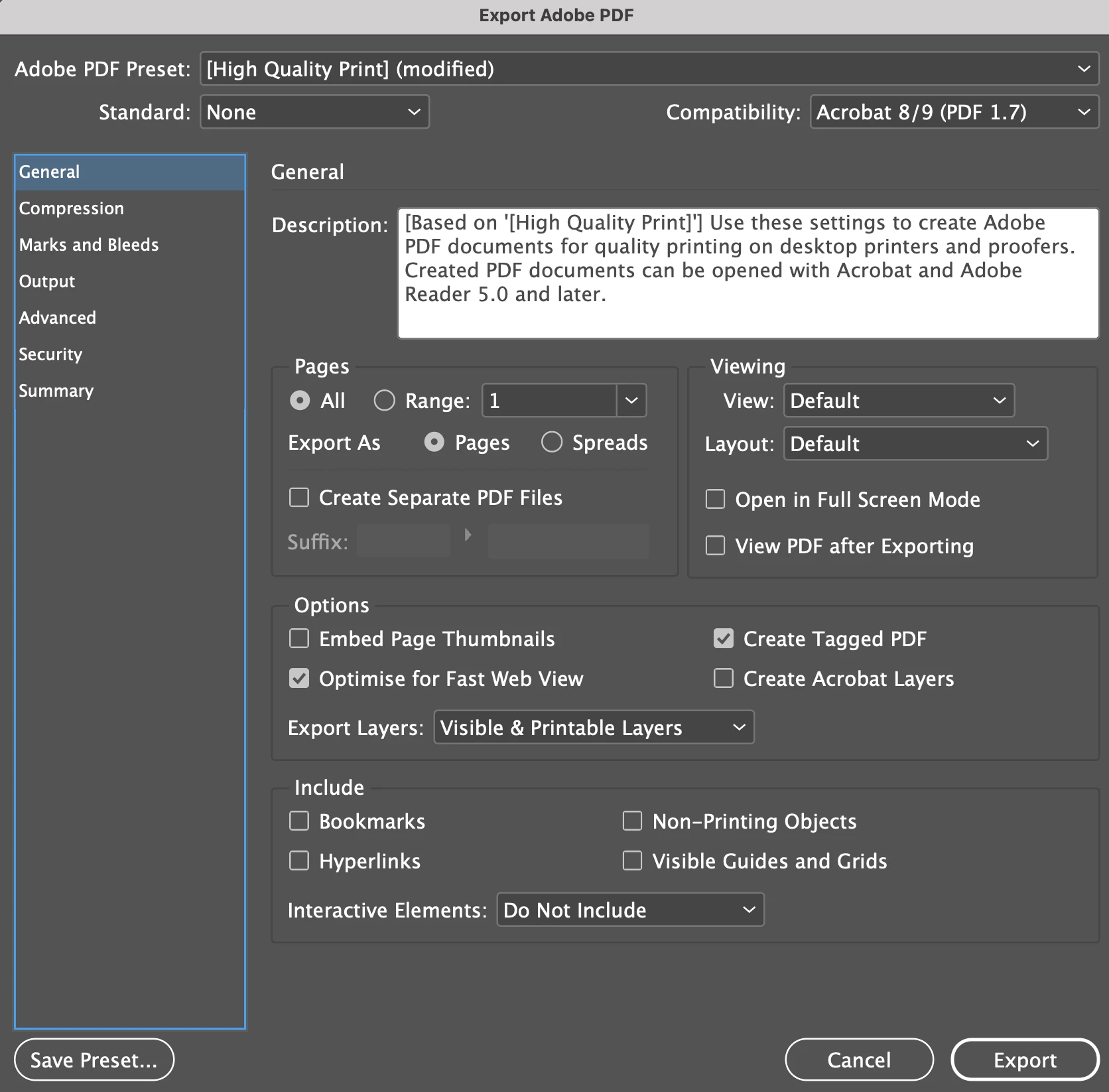
I then open the PDF in Affinity Publisher and the layers are all clear and editable...
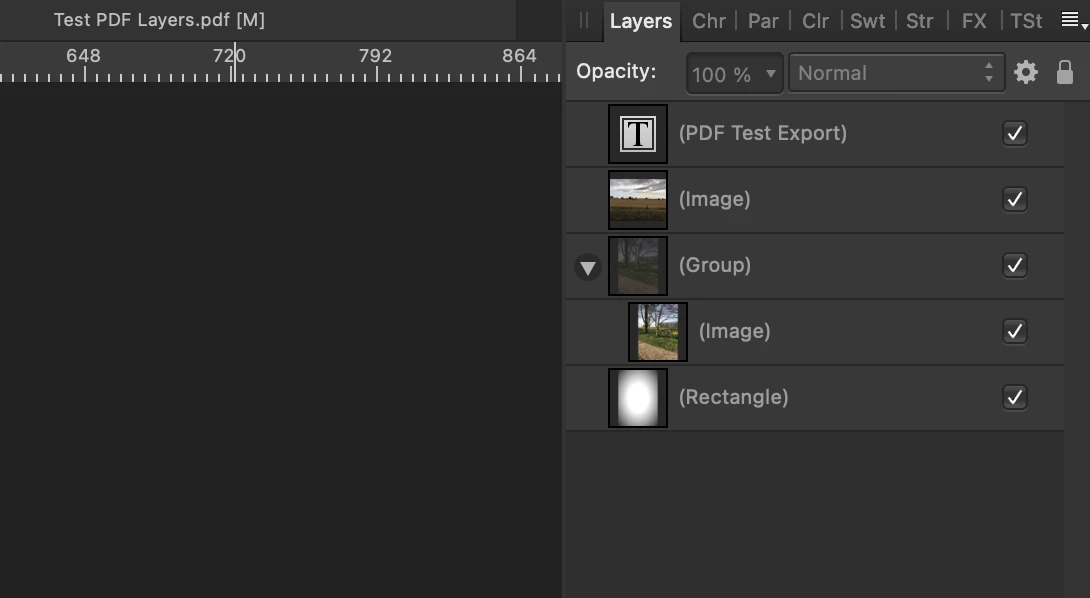
The second export was using Acrobat 4...
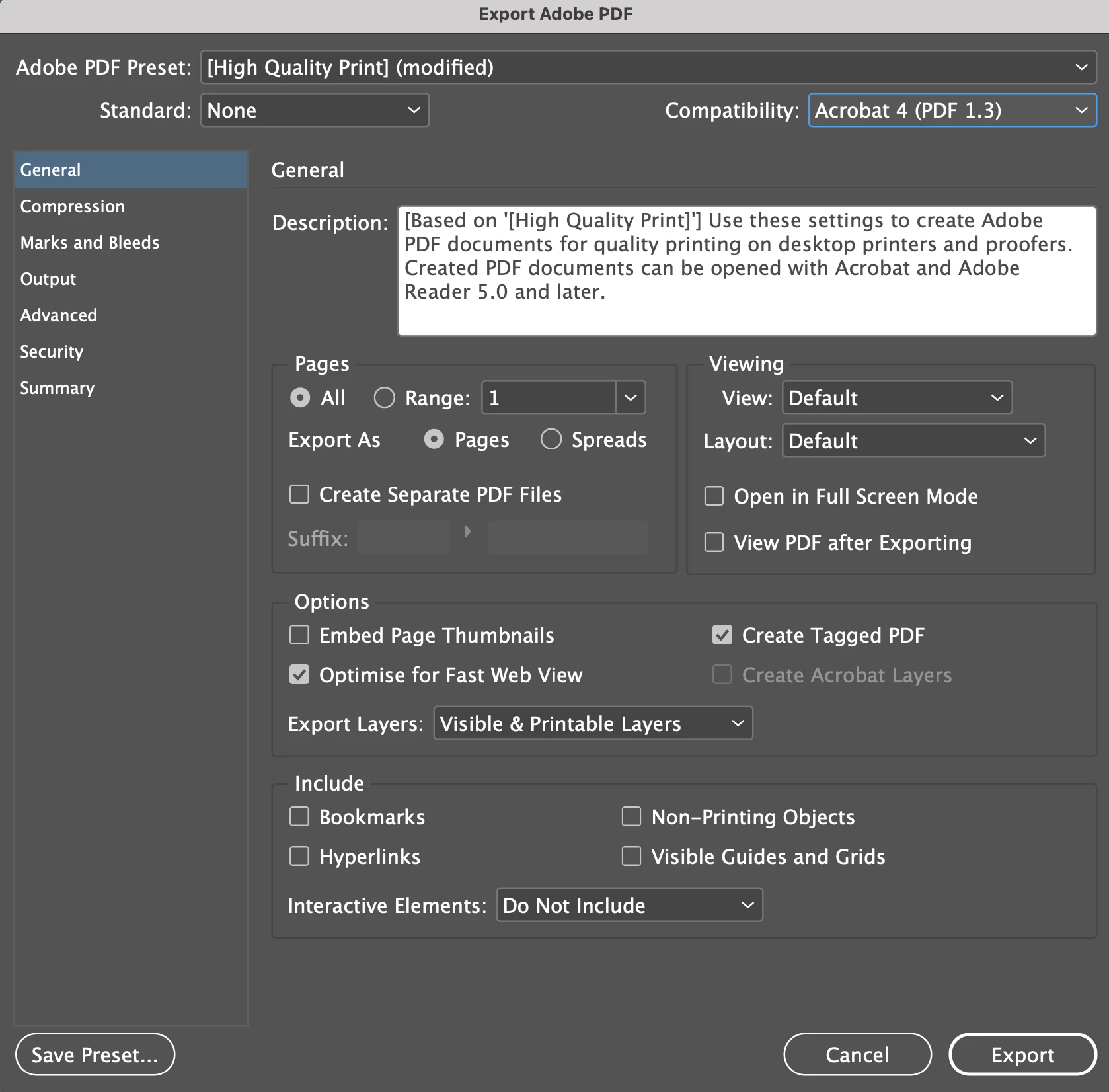
And this also showed all the layers, even though it added a few random 'curve' layers that didn't originally exist, the main images and text were still completely editable.
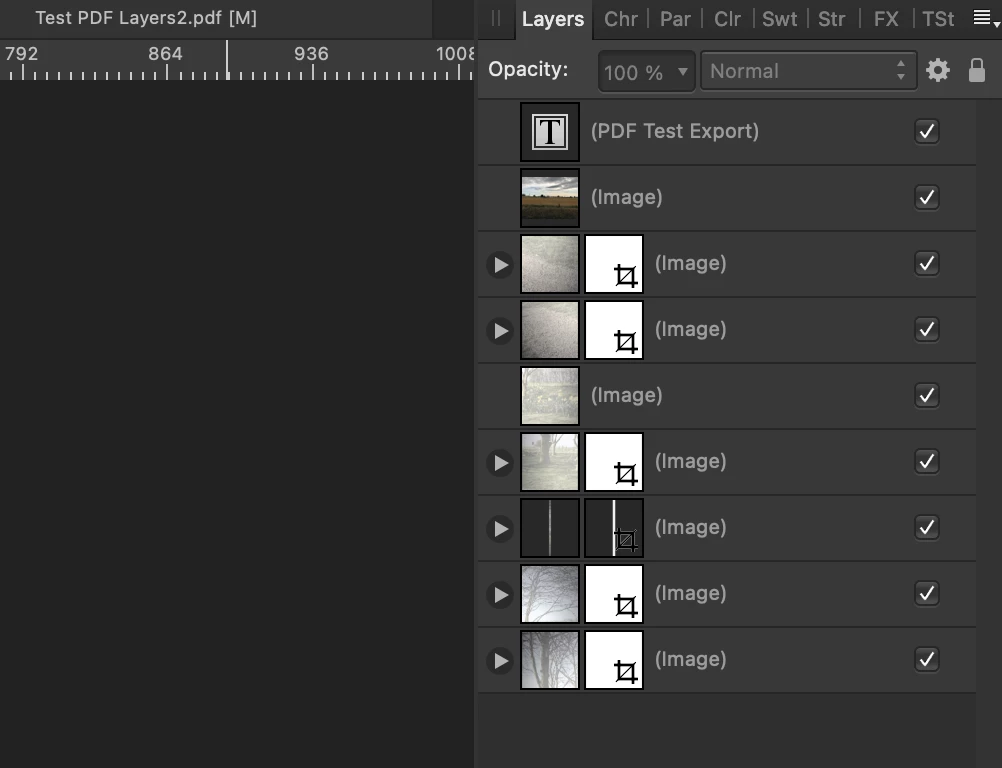
If anyone has any ideas of how I can get rid of these layers so that my work cannot be edited by someone using Affinity Publisher (or possibly other publishing software?) I would be extremely grateful!
