- Home
- InDesign
- Discussions
- Exporting from InDesign to jpg causing color corru...
- Exporting from InDesign to jpg causing color corru...
Copy link to clipboard
Copied
The colors are all wrong when I export. I've researched this in the forums and can't find a good answer. Please, no acronyms or abbreviations in your answers, since I don't know what they stand for. Thanks!
 1 Correct answer
1 Correct answer
Please, no acronyms or abbreviations in your answers
Sorry, not possible when answering color questions.
The colors are all wrong when I export.
Try choosing Edit>Assign Profiles... and under RGB Profile set Assign Profile: pop-up selection to sRGB.
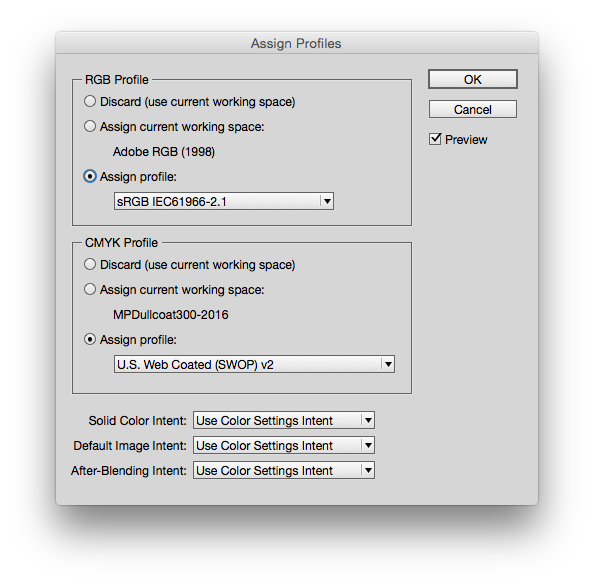
Then from the JPEG Export dialog choose RGB as the Color Space
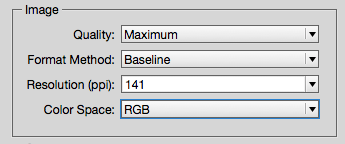
Copy link to clipboard
Copied
What version of InDesign? What operating system? Please provide a better description of what's happening to the colors. What are you trying to use the JPEG file for?
I'd guess that you're in CMYK in a print workspace. JPEG is designed for on-screen viewing in RGB color. CMYK stands for cyan/magenta/yellow/black the colors used for 4-color process printing. RGB stands for red/green/blue the colorants that are projected to your screen, tablet or smartphone.
Copy link to clipboard
Copied
Please, no acronyms or abbreviations in your answers
Sorry, not possible when answering color questions.
The colors are all wrong when I export.
Try choosing Edit>Assign Profiles... and under RGB Profile set Assign Profile: pop-up selection to sRGB.
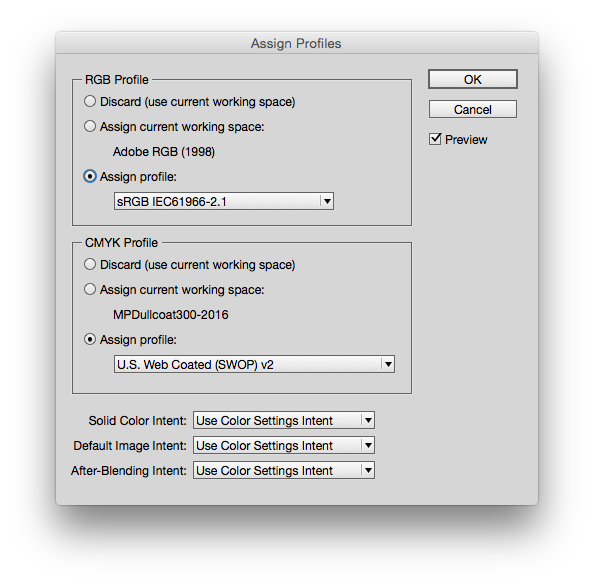
Then from the JPEG Export dialog choose RGB as the Color Space
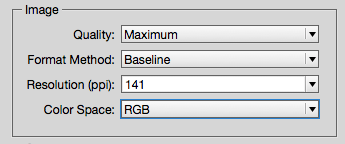
Copy link to clipboard
Copied
Thanks for the feedback, guys. Rob's "assign profiles" trick worked - thanks! Steve, in answer to your question, it's InDesign CC 2017 and I'm on Windows 7.
I'm still wondering how to export as high-res jpg or tiff (the only file types accepted by client). It's ultimately going to live as a printed advertisement in a magazine, so I'm assuming CMYK is better than RGB, right? If so, how do I meet those specs?
Thanks again.
Copy link to clipboard
Copied
Also, I just tried to do the same "assign profile" steps for CMYK, including in export settings checking the "embed color profile" box in the Options section, but no luck. Originally, the colors were showing with a bright neon hue. And now that issue is fixed, but the transparency is wrong. I have a background on this print ad featuring a full-page photo, but the photo is set to 50% transparency to allow font legibility. RGB version looks fine, but can't get this to carry over on CMYK.
Copy link to clipboard
Copied
Where are you viewing the exported JPEG? Sounds like you are viewing in an app without full color management, like Preview or a browser.
(the only file types accepted by client). It's ultimately going to live as a printed advertisement in a magazine, so I'm assuming CMYK is better than RGB, right?
Usually magazine advertisement can be delivered as PDFs, which is the preferred format. Tiffs and Jpeg convert the page into a bitmap which will cause problems with text and other InDesign objects.
Copy link to clipboard
Copied
Yep, I've always known them to accept pdf's so I thought these specs were a little strange. I think you're right, that I'm viewing in some sort of preview mode (the default program used to open jpg's). Is there a particular program you recommend I open them with? Thanks!
Copy link to clipboard
Copied
Photoshop.
Also don't use jpeg export for this. Export to PDF using the default PDF/X-4 preset and open that PDF into Photoshop at the desired resolution and color space. If your ad has text the tiff or jpeg format will likely be a quality compromise
