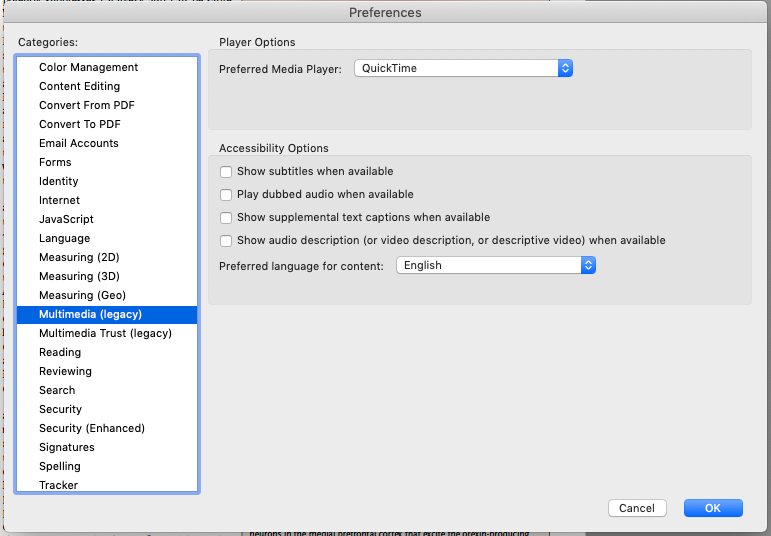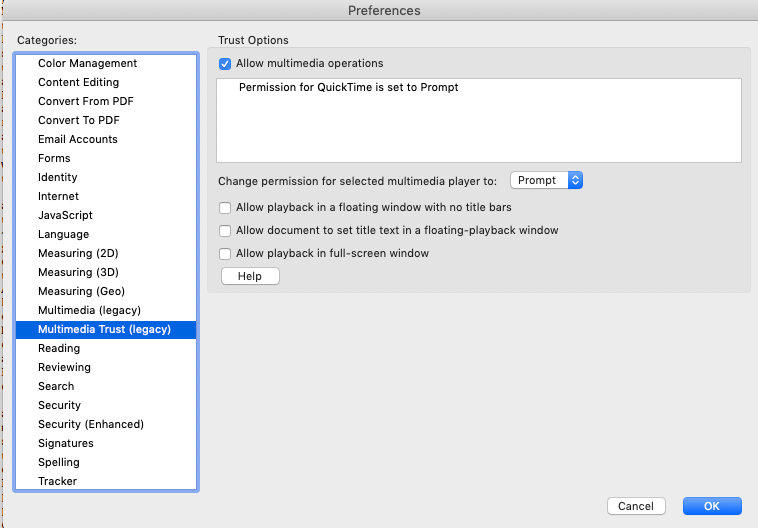Copy link to clipboard
Copied
Hello fellow community!
In the past, I have been able to design interactive PDF's that have been functionally viewable in adobe acrobat or google chrome. As of late, I haven't been able to see that interactive feature work in either of the options previously mentioned. Is there a new update or format being used for interactive features? A colleague and I have searched what feels like the entire web for the lastest on this issue. What we kept repeatedly finding over this question is exporting as "EPUB" and it all just feels so confusing. Are interactive interfaces not as openly accessible for view anymore? Are interactive PDF's no longer a thing for InDesign? What is going on? Is there a different way to export in the new update? I feel like we are missing some information.
If any Adobe employee, or working professional can help, we would greatly appreciate it!
 2 Correct answers
2 Correct answers
right. adobe acrobat no longer plays videos since FLASH was the engine that allowed you to play videos and that what discontinued. you need asign a video player from acrobat to that .pdf
from acrobat go to these options and assign the video player:
PDF is very hit or miss, as Bob says. Is it possible to use Publish Online for this project? All of InDesign's interactive features are supported. Here are some great examples of what you can do: http://bit.ly/PubOnCollection
Copy link to clipboard
Copied
Please define exactly what you want to do.
I will tell you this: Interactive PDF is nothing short of a crapshoot and for anything other than simple navigation with bookmarks or buttons I wouldn't touch it. And even at that to expect a browser to give you the same capabilities as Acrobat or Reader is a fantasy.
Fixed layout epub is terrific solution but it's limited to excellence on Macs and iPads. It's coming along on Windows with the use of Thorium Reader.
Copy link to clipboard
Copied
Can you show us the file in question?
Copy link to clipboard
Copied
I have a similar problem; it seems that Adobe Acrobat Reader no longer plays videos. I tested with a recently generated Indesign document exported as a pdf interactive, and it only played the sound, not the video. I tested also old pdf interactive documents, also generated with InDesign that used to show the video as well as playing the corresponding sound track, but now only the sound track plays.
This problem appears to be the Acrobat Reader, not InDesign, but I am not sure. Can you tell if the problem is InDesign or Acrobat Reader?
Copy link to clipboard
Copied
Since Flash has become obsolete is hasn't been realistic to use video or audios in Interactive PDFs.
Copy link to clipboard
Copied
Derek, thank you for your reply, but it doesn't really help.
Why something documented in the user guide and other documentation doesn't work now, when it used to work a few days ago? Is this a problem with InDesign, Acrobat reader, or maybe Windows?
If it worked before, I need to find out what is wrong now. There has been no official announcement from Adobe that this functionality would stop working.
I will really appreciate help with this. Thanks!
Copy link to clipboard
Copied
Playing video in a PDF will only work in very narrow and specific circumstances - the feature is not suitable for distribution as a document, because it will almost certainly fail for most users. The way round it is to include a hyperlink in your PDF to an external source, such as a YouTube, or similar, video.
Copy link to clipboard
Copied
right. adobe acrobat no longer plays videos since FLASH was the engine that allowed you to play videos and that what discontinued. you need asign a video player from acrobat to that .pdf
from acrobat go to these options and assign the video player:
Copy link to clipboard
Copied
PDF is very hit or miss, as Bob says. Is it possible to use Publish Online for this project? All of InDesign's interactive features are supported. Here are some great examples of what you can do: http://bit.ly/PubOnCollection