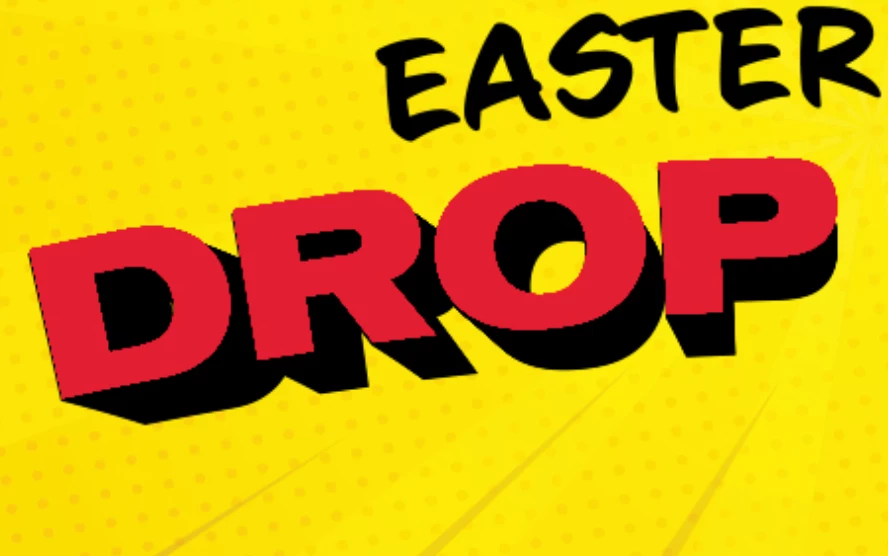This. If you must export from ID, do it in a vector format, then convert to a raster format in a tool that's good at it. If, for some reason, you must export to raster from ID, export to a higher resolution and then use Photoshop or a similar tool to scale the image down as needed.
As Willi notes, ID is not very good at the raster image exports, and this gets multiplied when users try to do a design and then save it in web-ad and web-banner sizes. Export to that sub-100 PPI exposes ID's limitations at this process. Export to 300PPI, and then use Photoshop's more capable tools to scale it down to web dimensions. Tweaks with export settings, blur, sharpening etc. can produce a very acceptable result even for relatively small final graphics.
—