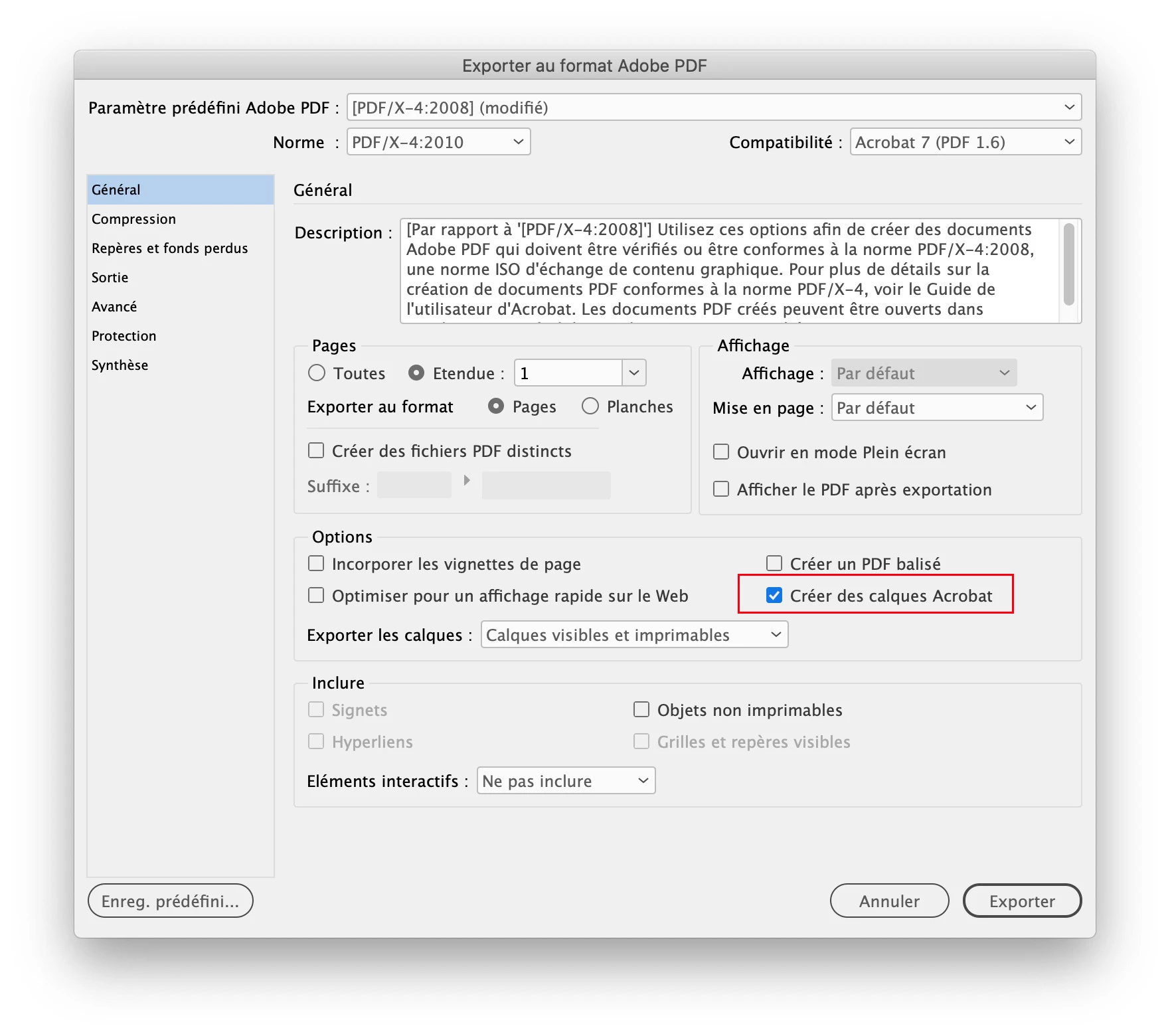Participant
March 16, 2021
Answered
Exporting layers from InDesign to PDF
- March 16, 2021
- 3 replies
- 15740 views
I've tried to export an InDesign file with two layers, the art and the template. I need to send it to the printer for a custom box. I don't see layers in my PDF. What am I doing wrong? I'm using the latest versions of each program. I'm attaching the InDesign file before I make text into outlines, in case there are changes and the PDF I got.