exporting PDF from InDesign.. Name of Text Anchor (in Pdf, its called as Named Destination) has chan
While exporting PDF from InDesign.. Name of Text Anchor (in Pdf, its called as Named Destination) has changed.
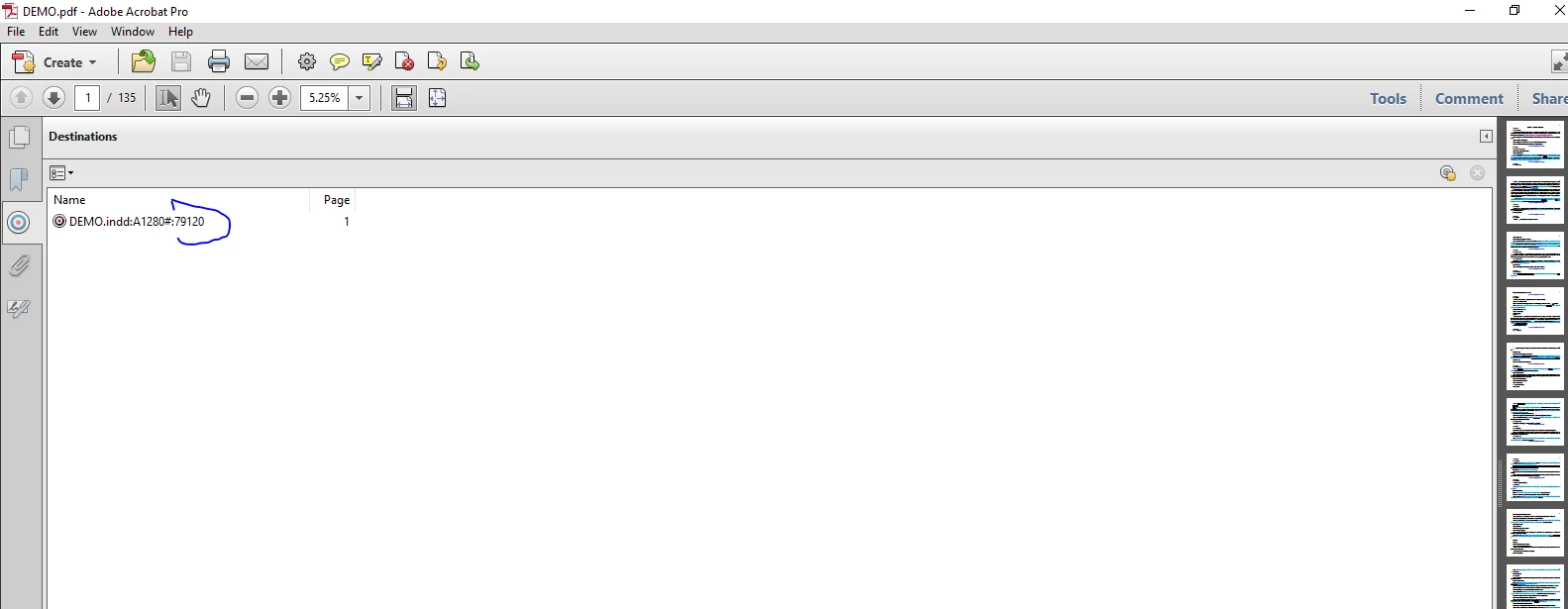
for e.g. I defined Text Anchor as A1280# in InDesign
But in Pdf its shown as. DEMO.indd:A1280#:79120
First is the indd file name : defined Anchor name : (some random number)
I just want to know is there any logic behind this random number.? .. can I prevent this from happening?
I'm asking as I am creating links in PDF using JavaScript which referred to this Destinations to jump.(which have standard naming conventions like A1#, A2#, A3#...., )
Please find the attached screenshot.
