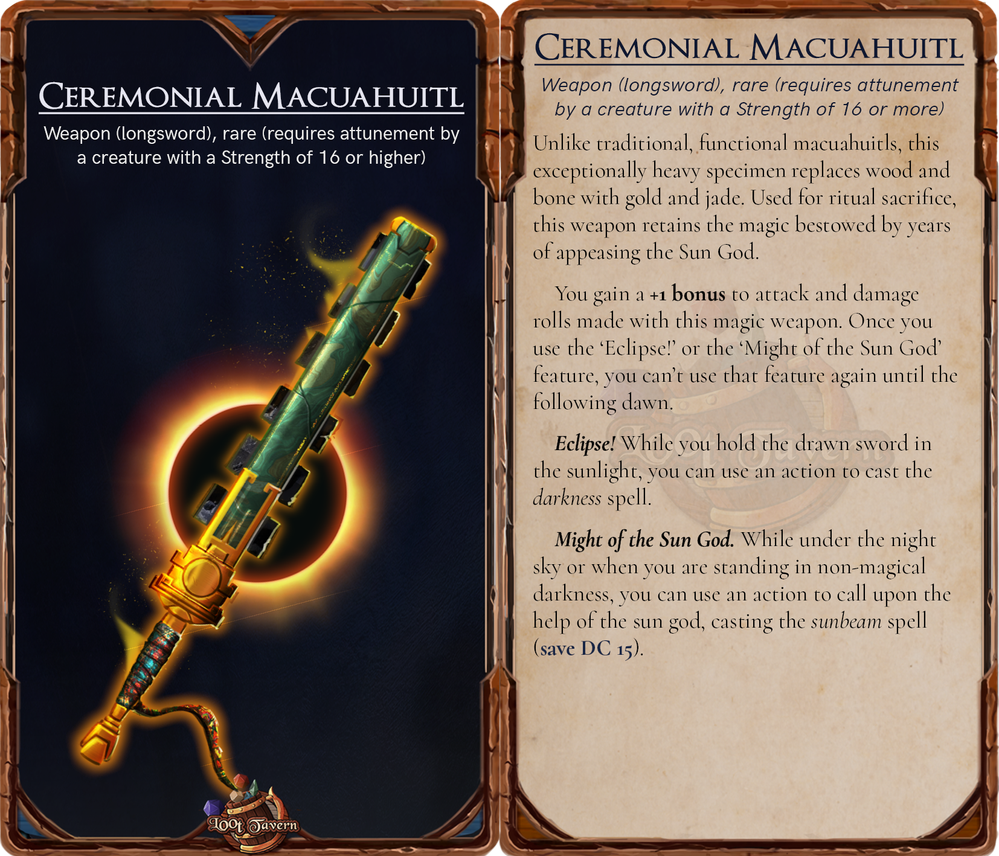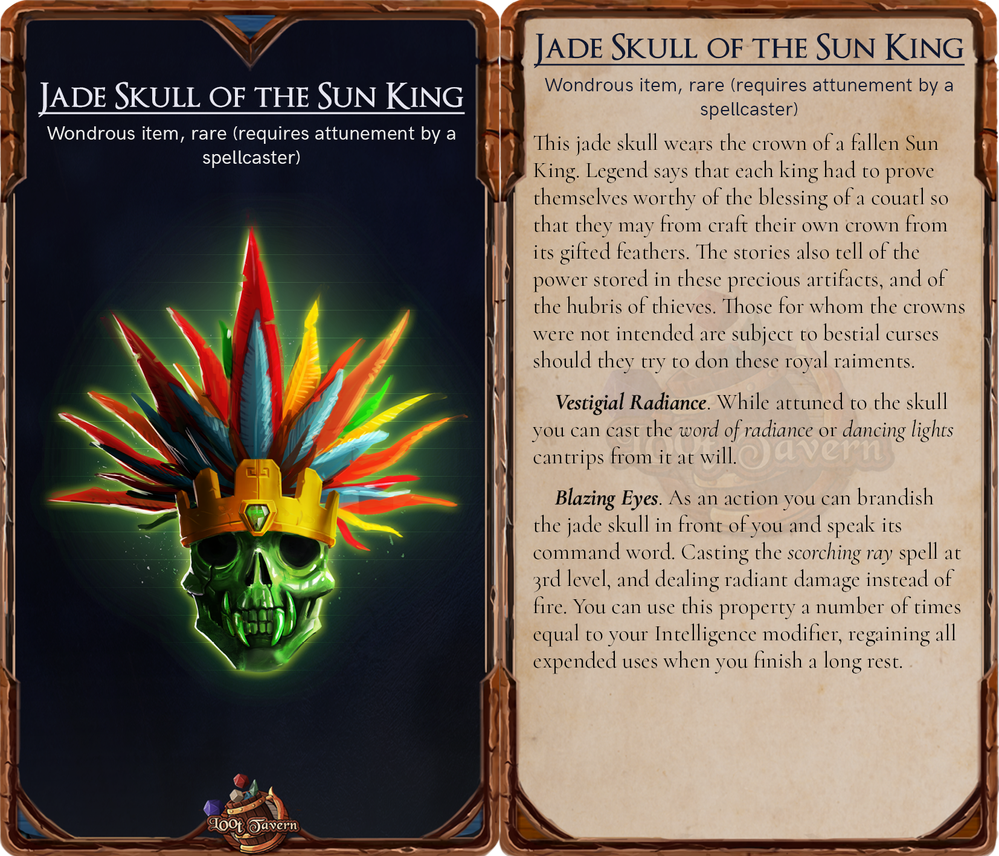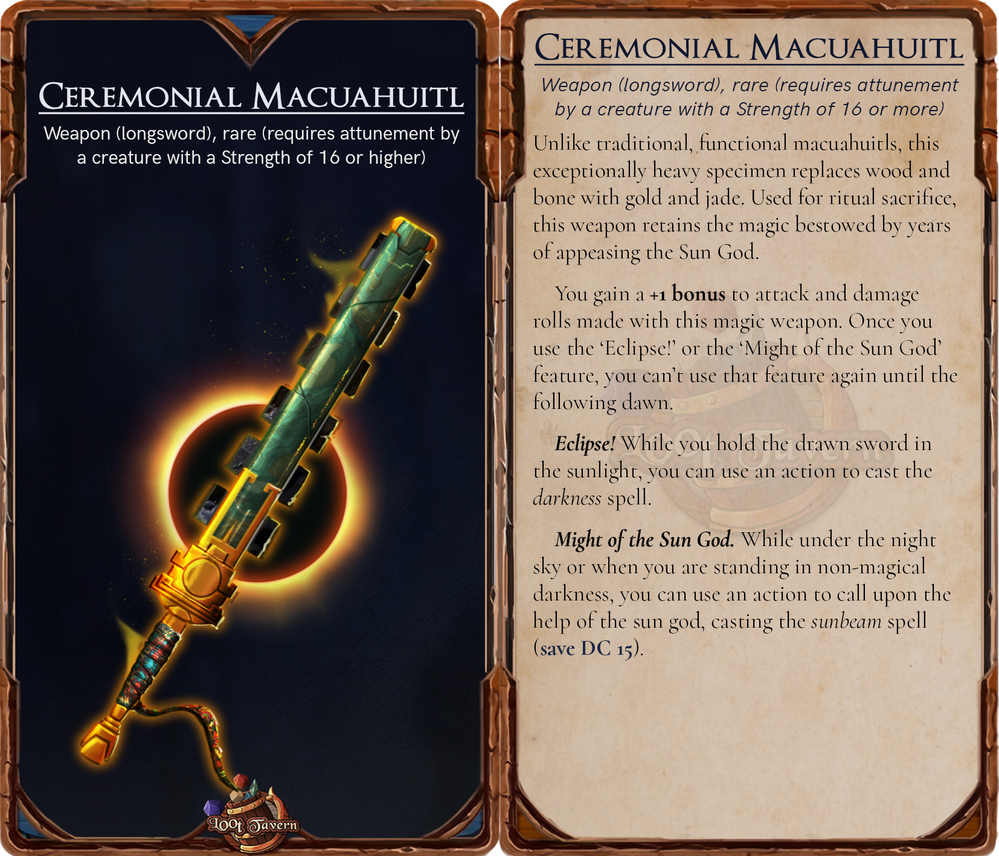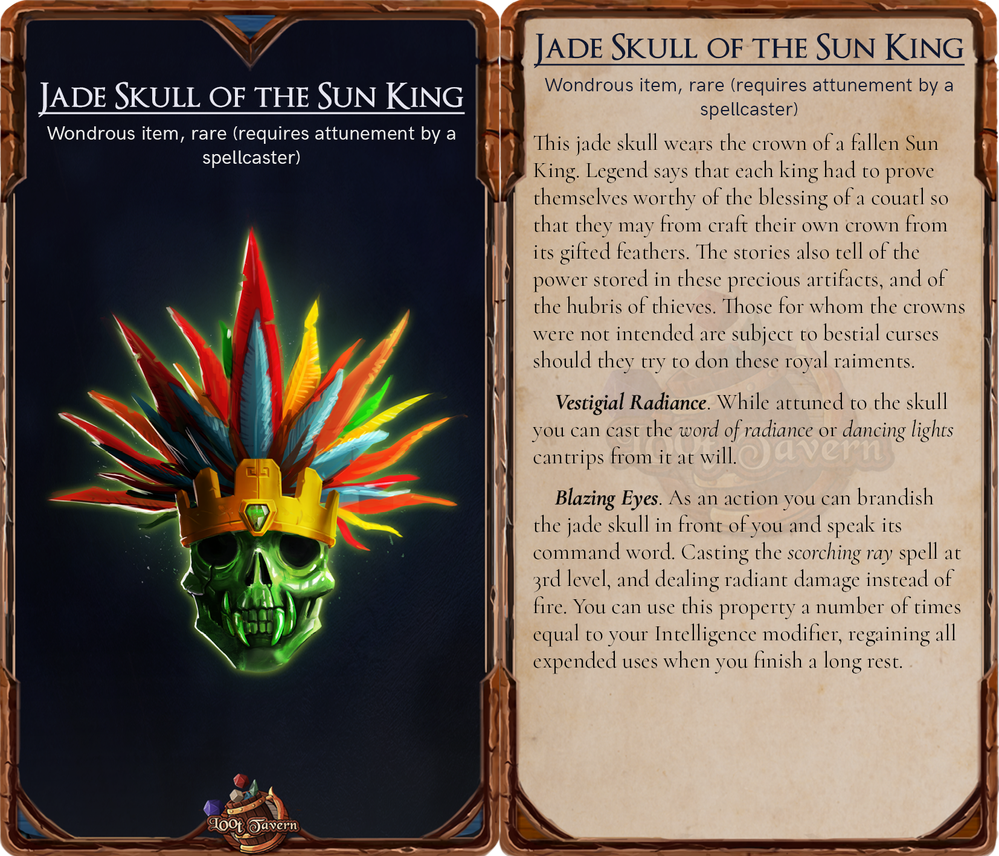Copy link to clipboard
Copied
Hey folks,
When I export these files, they often have weird lines on them the first time I export them. The second time - they're fine. I can't put my finger on what is going on.
Here are the images:
Lines examples
No lines examples
Here are my settings:
Transparency blend mode: RGB
Quality: Maximum or High (doesn't seem to make a difference)
Resolution: 300 ppi
Colour space: RGB
Checked: transparent background
Checked: Anti-alias (is it this??)
On Windows 10, Indesign v 15.1.2 (I'll update soon, but this has happened across multiple verisons).
Let me know if you need any more info! Thanks
 1 Correct answer
1 Correct answer
So I'm starting to notice a pattern. If I have 3 versions of the image (say, for uncommon, rare, and very rare rarities), the first time the image is exported as a png (i.e. for the 'uncommon' version) it has the lines. The 2nd and 3rd times it does not have the lines, the transparency renders correctly.
To test this, perhaps duplicate the page in the indesign file I sent you. Then when you export tham all as spreads, you'll see what I mean (unless the error is at my end).
Copy link to clipboard
Copied
What is the format of the placed assets? Are they image files or PDFs?
Copy link to clipboard
Copied
Whoops! Key piece of info - they're pngs. Unfortunately I can't get access to PSD files so pngs will have to do.
Copy link to clipboard
Copied
Just to clarify, you are exporting PNGs (not PDFs), and the placed images on the pages are also PNGs?
Are the placed images linked or pasted? If they are linked, is their Status in the Links panel showing as Normal?
Copy link to clipboard
Copied
Yes: I'm both exporting as PNGs and all the non-text elements are PNG links which show as 'OK' on mouseover (which I assume is 'normal'). The only PNG elements with transparency are the item images, and they're the ones that mess up (have the lines).
You'll notice that as well as the lines appearing when it bugs out, the 'glow' around the items appears to be bigger and less transparent.
Copy link to clipboard
Copied
Can you share one of the pages and its placed assets via Dropbox or your CC account?
Copy link to clipboard
Copied
Hi Rob, I've sent you a PM with the link.
Max
Copy link to clipboard
Copied
So I'm starting to notice a pattern. If I have 3 versions of the image (say, for uncommon, rare, and very rare rarities), the first time the image is exported as a png (i.e. for the 'uncommon' version) it has the lines. The 2nd and 3rd times it does not have the lines, the transparency renders correctly.
To test this, perhaps duplicate the page in the indesign file I sent you. Then when you export tham all as spreads, you'll see what I mean (unless the error is at my end).
Copy link to clipboard
Copied
Thank you from 2024! I just ran into this and now have a workaround.
Copy link to clipboard
Copied
The trick is not to close ID between export #1 and export #2
Copy link to clipboard
Copied
Hi,
Sorry to hear about the trouble. Please share a few more details like:
-The version of InDesign & OS.
-Is this happening with multiple files or a specific file?
-A sample file.
We're here to help, just need more information.
Thanks
Rishabh
Copy link to clipboard
Copied
Avairion, you had it right. InDesign is having issues exporting content that contains pngs with transparency, but this only happens 1) the first time you export pngs after opening the file, and 3) only on the first of the pages you choose to export (whether you export a single page, or a range). So my three workarounds are:
A. Export your art as jpgs (*cries in lossy compression*), or
B. Have a blank page at the beginning of the InD file and export that along with your artwork, then throw it out, or
C. Export any page as a png, then throw that out and export your art for real. (If you don't want to mess up your file preview with a blank page).
I tested this about twenty different ways, and it doesn't have anything to do with anti-aliasing or any other export settings as far as I can tell--only the conditions above (which I might never have figured out without Avairion's observations) It's 2024 and I'm working with InDesign 2025 (Version 20.0.1) on Windows. For funsies, here's the artwork I was having issues exporting:
With lines (first export to png after opening file)
Without lines (second time exporting to png, with the same exact page, export settings, and range of pages exported)