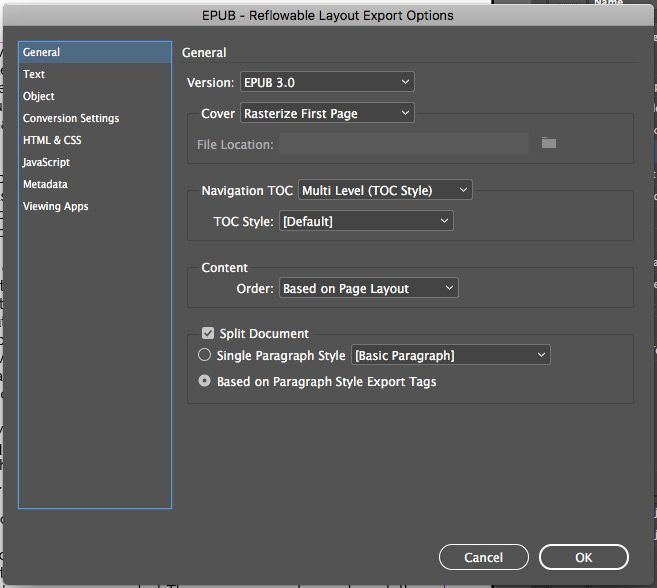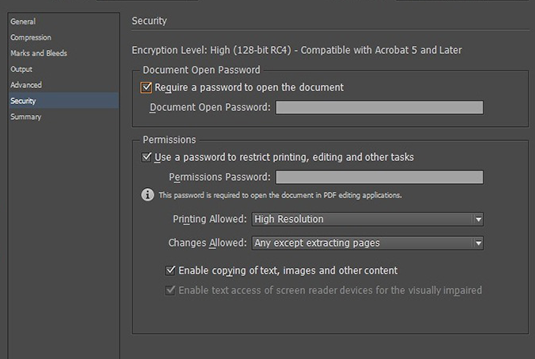- Home
- InDesign
- Discussions
- Re: Exporting Reflowable Epub - encryption
- Re: Exporting Reflowable Epub - encryption
Exporting Reflowable Epub - encryption
Copy link to clipboard
Copied
Hi,
I am trying to export a reflowable epub from InDesign (CC2019).
When I upload it onto Draft2Digital's website it warned that it was encrypted. I contacted them and they sent me the following pic of the export options. There is a security tab. When I export the epub that security tab does not appear (see pics below). Oddly enough, few, if any, of the options are shared, so I don't know how he's exporting the file.
How can I export an non-encrypted epub file?
Any help would be appreciated. It has to be reflowable, I don't want a fixed epub.
Thanks.
Mark
Mark
Copy link to clipboard
Copied
Copy link to clipboard
Copied
I don't think InDesign encrypts Reflowable ePubs.
Copy link to clipboard
Copied
Copy link to clipboard
Copied
For what it's worth, the first picture seems to be from the export options for PDF, not the export options for EPUB.
Copy link to clipboard
Copied
That probably explains why the export windows are so different. Thanks for pointing that out. The bigger problem is determining if Adobe is encrypting the reflowable epub on export and if/how I can prevent that from happening.
Copy link to clipboard
Copied
As I said earlier, InDesign does not encrypt a Reflowable ePub.
Copy link to clipboard
Copied
I had the same thing happen today. Did you figure it out? I have no security tab either. I wonder if this is new. It says it only affect Scribd.
Copy link to clipboard
Copied
I am facing same problem please help...
Copy link to clipboard
Copied
InDesign still does not encrypt EPUBs, by default or by option.
You may be seeing a validation bug from the current release, which made a number of "boilerplate" changes to how it writes EPUB files. (The first issue encountered was its inclusion of language tags in every line, something that should have been benign and is ignored by many EPUB portals, but caused errors on some publisher sites.)
A fix for that problem is in the current prerelease version and should be pushed out generally in the near future. You may have no option but to wait for it to see if it does not trigger this false encryption warning.
Copy link to clipboard
Copied
Hello guys. I agree with the folks: InDesign doesn't really encrypt the epub. BUT there's a catch there! It does encrypt the fonts used in the conversion. If you look at the .epub "package" (which is a zipped file) there are two important folders: the first "META-INF" which contains the "encryption.xml" file, which deals with compression, and the "OEBPS > font" there are the project fonts that if not encrypted are not the original font files either. It is even observed that the size is much smaller than the original font files.
I've been trying for days to make Kindle show the fonts I determined for the project and nothing. After much searching, trying here and there, I came to this discovery.
So, it was enough to exchange the fonts that are inside the package exported by InDesign for the original files of the fonts and the thing was solved.
So, I believe that the issue of encryption goes through these two points: the "encryption.xml" file and the project source files that are, if anything, a version of the original source files. But in fact the epub itself is not encrypted but the assets, the fonts in this case, are.
Copy link to clipboard
Copied
Yes, if you embed fonts, they are encrypted to prevent their re-use outside that EPUB file. Rather old school thinking overall. but it's not a secret.
The secret is this: don't embed fonts in EPUBs. Let the reader control the font and display; that's how it all works best. If you want print-like control, use PDF instead.
Copy link to clipboard
Copied
I was facing the same problem but I got a solution, Used only free fonts like Times New Roman and Calibri, etc. in the entire document and export your file you will see HTML and CSS in the export bar then just uncheck "include embedded fonts", and export, it will approve your doc on Draft2Digital platform easily.
Copy link to clipboard
Copied
That's it. Never embed fonts in an EPUB export, and a vast number of problems will be averted.
Copy link to clipboard
Copied
Hi James, I agree with you. But I also understand that the game could be a little more half-half. Bearing in mind that much of the "Reader controls source and display" idea is at some level an imposition by the Amazons of life, their sales pitches and/or some technical limitation of gadgets. Nothing against it, but it's complicated when a customer demands an epub — being someone who already consumes, or sees their competitors, using several other publications that use some incorporated typography — and precisely in his book "cannot" be used/recommended.
On the other hand, the "Publisher Font" are also worthy of being chosen by the reader as much as the ones included in the gadgets. Not to mention the financial importance in the sector of type designers and foundries
Having an extra option I don't see as something "bad". It is one more option in the hands of the reader who can choose, why not, to experience reading as planned by the publication's curators. And here nothing stands in the way of a page with something like: "Dear reader, thank you for purchasing our publication. This epub has curated and typographic features that may be interesting in your reading experience. Please consider reading with "Publisher Font" turned on and have a good time". To invite the reader to experience it, in the end it is he who still holds control of the experience.
I really like the idea of the different options that the reader can have, I just don't like to think that the countless hours of research/work/production by the type designers adding up to our choices, both so valuable on a physical level, are not part of this digital menu.
Copy link to clipboard
Copied
This is not a situation specific to Kindle; it is inherent in nearly all e-book models and formats that have come and gone, including EPUB.
Specific fonts and embedding were preserved for FXL EPUB because exact fonts are needed to do an accurate fixed page layout... but FXL is a deprecated model if not obsolete, and trying to preserve print/FXL notions in reflowable — "true" — e-book formats is a mistake.
I have yet to see a reflowable book in which having specific fonts forced on the user improved the presentation — and I am something of a font maven.
The proper approach to e-books is (1) reflowable and (2) let the reader and platform control the presentation, according to the platform's rules and limits and (3) to allow the user-reader to make any adjustments that suit them. To do anything else is, IMVHO, not respecting the medium.
If you want fixed, precise pages and fonts and so forth, use PDF. If you want a modern e-book, use reflowable for either Kindle or EPUB, and don't force lots of structural and presentation control into the file.
If you need a specific justification for this viewpoint, it's that reader fonts are highly optimized for readability on that platform... and to force your esthetic choices on the presentation is likely making it harder to read and probably harder to "manage" the way the reader is designed to do. (Not to mention flat-out buggy, with presentation faults ranging from annoying to unreadability.)
I have a paperback book here, a commercial publication, set in Friz Quadrata. Nice typeface. One I like. One I used often when it was in style. But as a body font, it's nearly unreadable. It's been my touchstone for many years of why you respect each medium. 🙂
Copy link to clipboard
Copied
But James, I fully agree with you for epubs the path is reflowable. But when I think about the reflowable universe, I see that there is room for us to have a little more... shall we say... of time with the use of fountains. My idea is not to take to the fixed layout — this is an overdue vote that the PDF does the job, nor to expect all the technical rigor and typographical micro-adjustments that the physical/PDF offer, and by the way, the my view is what makes buying a physical book worthwhile — but something like two or three notches above what gadgets offer today. I believe that the eReader manufacturers already have enough expertise to raise the bar a little, not counting of course the readers who are already looking for a little more depth in the experience. Around here, in Tupiniquin lands, there was Cosac Naify, a publisher that had great rigor in the printed material and did a work with the ePubs that was also exquisite, no more than two typographic families, within the limits even well placed, I would say.
The general perception I have is that the reflowable ePub is still in the typewriter phase.
But we know that this is a heated discussion in the best style of crossing the red sea and really those who hit the hammer don't sit at our table: manufacturers and market players.
Pragmatically, thinking about execution you're right: "—That's it. Never embed fonts in an EPUB export, and a vast number of problems will be averted.". I would add a long and prosperous life to those who push boundaries like the ones that got us here.
By the way, James congratulations on your book, I bought your digital one on the subject since March of this year and I'm incredibly crazy to have the printed version but here, in Brazil, Amazon says they don't have stock. It is a shame.
Friends, thanks for the reflections!
Copy link to clipboard
Copied
I wouldn't argue that EPUB (and e-books in general) have a long way to go before they're perfect. EPUB alone remains frustratingly stuck in a model from well over ten years ago, and while the standards committees are active, they are fussing with details and not addressing that the overall structure and presentation is well behind what it should be.
I'd also agree that in the hands of a very skilled designer, a reflowing layout can be more than what readers "like" or "allow" or "don't break on too often."
Unfortuately, tbe number of skilled designers working in e-books seems to be small and a minority. It is the province of the ambitious novice, the unpublished writer, the crowd that "always wanted to write a book" but doesn't have the chops or the dedication to do it the more traditional ways. The widespread attitude in the forums and such that ebooks are somehow exempt from all the rules drives me batty.
But all those things considered, I think it's a boon that Kindle in particular and most standards-based EPUB readers prefer to use and manage their own font sets, and (again, Kindle in particular) allow users to select among fonts that are compatible, readable and optimized for screen display. Many print faces just don't display well on smaller, lower-resolution screens, and while the pages might be attractive and stylish, they are often tiring to read for very long.
As much as my book is about specific, nuts-and-bolts techniques and processes, it's more a long call for complete professionalism in e-book design and layout, something astonishingly absent from most of the online community. And my position that fonts should be left to the readers is part of that professional approach... until and when readers can universally accept more graceful, customized design without compromising the number one job of readability.
Copy link to clipboard
Copied
Actually, it is simplier than this. Instead, on the export options screen, uncheck embed fonts when outputting epub for draft2digital files (it’s located on the html & CSS options page - 5th down)
Copy link to clipboard
Copied
Yes, I gave that advice in this thread and am adamantly against embedding fonts in reflowable EPUB for many reasons, technical and esthetic. Not embedding fonts reduces file sizes and completely bypasses technical/validation problems like the one in this older thread. Embedding fonts means... some users can choose a slightly different view, if they even know it's there.
But there's always a faction who will lie awake nights if their book isn't being read in Copperplate Gothic or such. 🙂
Get ready! An upgraded Adobe Community experience is coming in January.
Learn more