- Home
- InDesign
- Discussions
- Re: ExtendScript Toolkit CC in Mojave
- Re: ExtendScript Toolkit CC in Mojave
ExtendScript Toolkit CC in Mojave
Copy link to clipboard
Copied
HI All,
While developing the script, ExtendScript Toolkit CC is very slow when I type, edit or scroll up and down.
Could you please provide any suggestions.
System OS & ExtendScript Toolkit version is below:

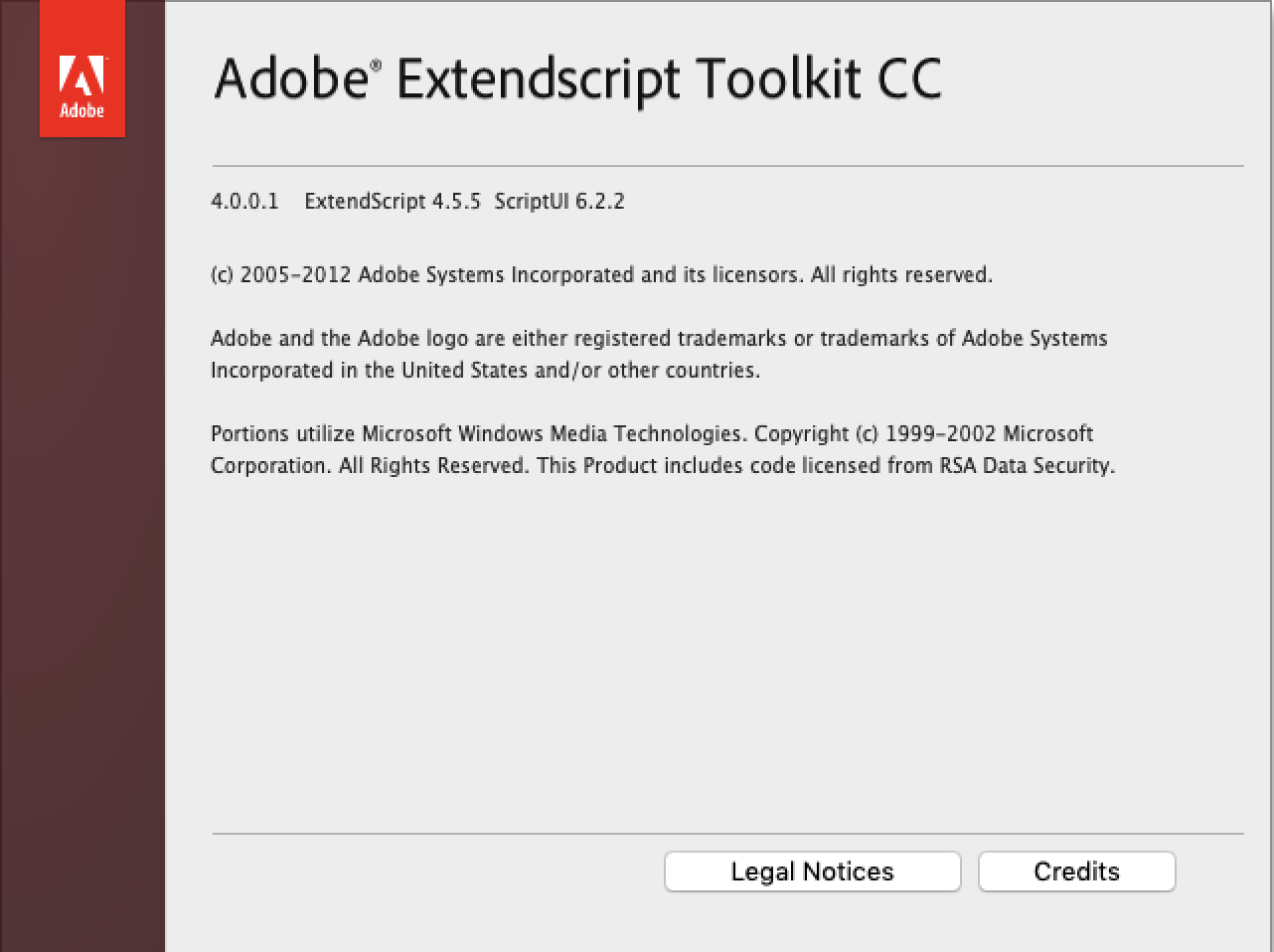
Thanks in Advance
Copy link to clipboard
Copied
Hi,
I would recommend moving to the ExtendScript debugger for Visual studio code.
more information here - https://medium.com/adobetech/extendscript-debugger-for-visual-studio-code-public-release-a2ff6161fa0...
Can be downloaded from the visual studio code marketplace inside of Visual Studio Code, which is available here - Visual Studio Code - Code Editing. Redefined
Regards
Malcolm
Copy link to clipboard
Copied
Thank you thank you thank you
At long last I can script again without my computer freezing every 20 seconds!
Copy link to clipboard
Copied
When I do that its shows the below message
.
Copy link to clipboard
Copied
Copy link to clipboard
Copied
Hi,
That looks like you have a problem with the debug section in you launch.json file, can you post the contents of the file here so we can investigate?
Regards
Malcolm
Copy link to clipboard
Copied
however selection of the target application does not work with error "(#15)Can't initialize target."
Can you suggest how I can troubleshoot this?
Copy link to clipboard
Copied
HI,
Do you have the ExtendScript Toolkit installed? if so you probably want to remove it as it conflicts with visual studio.
Let us know if that helps
Regards
Malcolm
Copy link to clipboard
Copied
To solve this restarted the machine and its working file.
Find more inspiration, events, and resources on the new Adobe Community
Explore Now
