- Home
- InDesign
- Discussions
- Re: Extent underline to edge of table
- Re: Extent underline to edge of table
Extent underline to edge of table
Copy link to clipboard
Copied
I am creating a basic credit card information form which allows people can write on to fill out their information. Instead of adding a bunch of underline characters to the edge, is there some way I could auto insert a line reaching to the very right side of the table?
Copy link to clipboard
Copied
Hi,
Can you add screenshots of what you aim to achieve?
From what i understand, using Type->Tabs panel with a tab leader set to “_” can help you out.
-Aman
Copy link to clipboard
Copied
That was helpful, but when I hit my tab key on my keybaord, or go to type show hidden characters, I do not see any tab icons...
Copy link to clipboard
Copied
I hit my tab key, nothing indents. it's like the tab key isnt working
Copy link to clipboard
Copied
The underlines to the left of the table extend all the way to the edge
.jpg)
Copy link to clipboard
Copied
Is this what you are looking for?
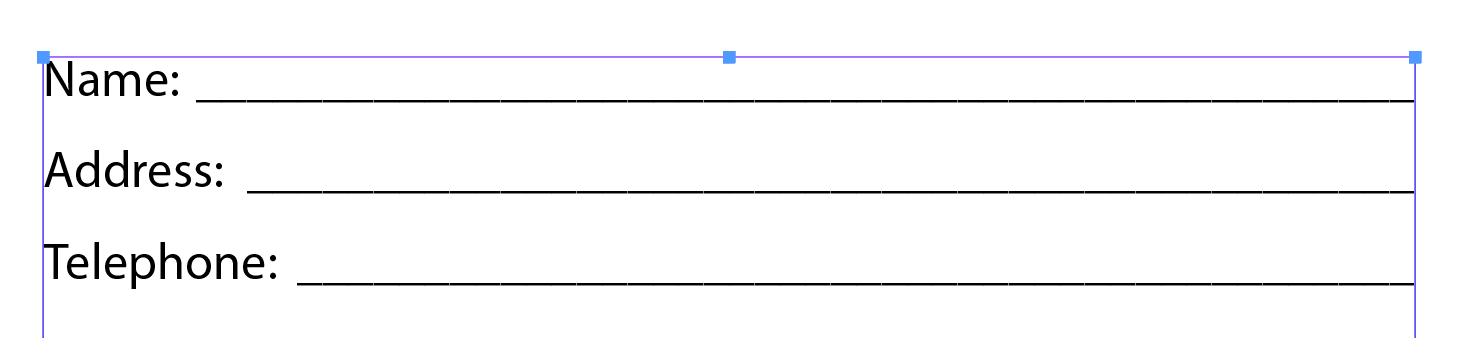
If so:
- Type > Show Hidden Characters
- Add one tab character (looks like this: >>) at the end of each line. Don't worry if they don't go anywhere as on line 2.
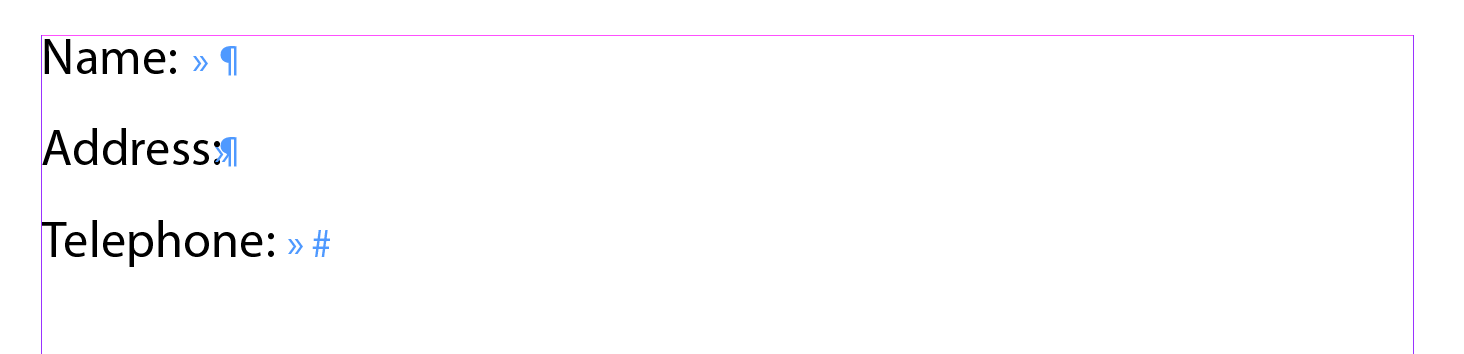
- Drag to select the text with the Type tool.
- Type > Tabs
- Choose the right-align tab, set the leader to _ and click just above the ruler to add the tab stop. The line will stop at the tab position.
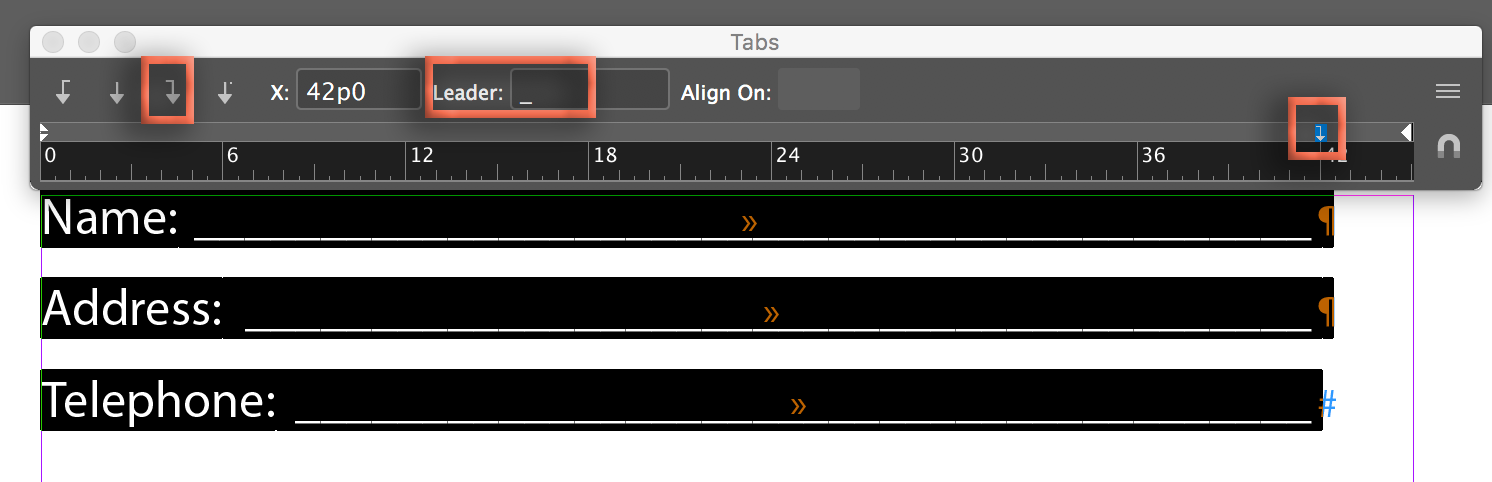
- You can drag the tab arrow left or right. If you drag left, you can go as far at the white, right indent triangle.
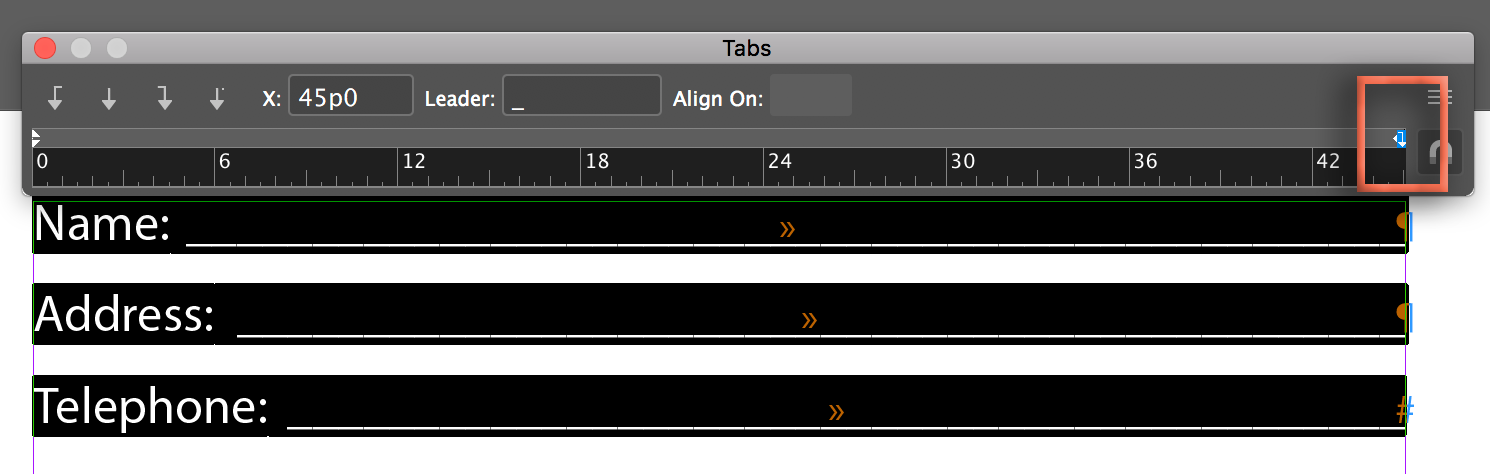
~Barb
Copy link to clipboard
Copied
After seeing your screen shot, I want to add that I am using a tabbed table, not a cell-based table like Excel. If you already have a cell-based table, you could either:
- Select the table and choose Table > Convert Table to Text or
- Add the tabs at the end of each cell with Type > Insert Special Character > Tab (because pressing tab in a table moves you to the next cell)
~Barb
Copy link to clipboard
Copied
This did it!!! Your smart. You should get a cookie. The problem was that I was pressing on the TAB button within a table skipping into the next row. I tried what you mentioned on a new document it worked, and then I saw your last comment about special character insert. Thank you!
Copy link to clipboard
Copied
I like cookies! ![]()
And always happy to help.
~Barb
Copy link to clipboard
Copied
No tab and "underscore" tab leader! …
But a right indent tab and 2 grep styles!
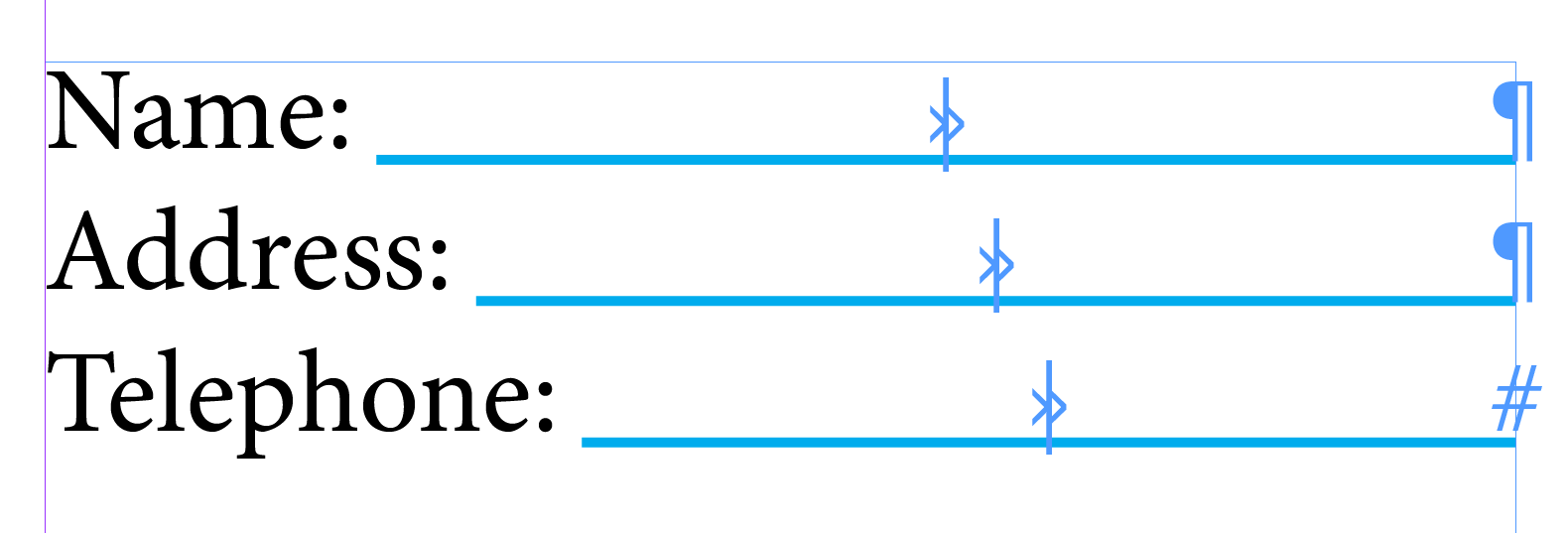
The left and right "blue line" alignments will always be here just precise! …
Best,
Michel, from FRIdNGE
Find more inspiration, events, and resources on the new Adobe Community
Explore Now