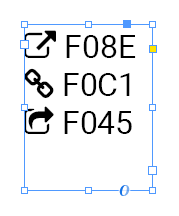- Home
- InDesign
- Discussions
- Re: External Link Symbol - Glyph/Unicode
- Re: External Link Symbol - Glyph/Unicode
Copy link to clipboard
Copied
Sorry for this basic inquiry:
I would like to include an external link symbol in a text-box. I have formatted a document in Minion Pro within the text-box and I would like to include a hyperlink symbol - such as Unicode U+1F517 - next to a particular word. I'd like to have the external link available when the reader clicks on the symbol. I've done a fair amount of searching, but I can't find an answer to the following:
1. Minion Pro doesn't appear to include an external link symbol as a glyph. Is there another default font which has an external symbol glyph?
2. Assuming this glyph is absent, is there another method that anyone could suggest?
Thank you.
 1 Correct answer
1 Correct answer
On a Windows 8.1/10 PC it's included in the Segoe UI Emoji font.
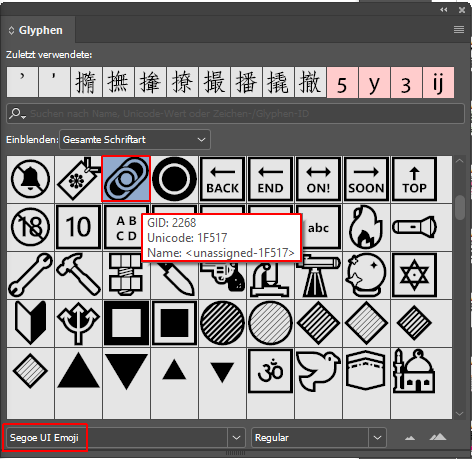
It seems there isn't an equivalent for Mac.
Fenja
Copy link to clipboard
Copied
On a Windows 8.1/10 PC it's included in the Segoe UI Emoji font.
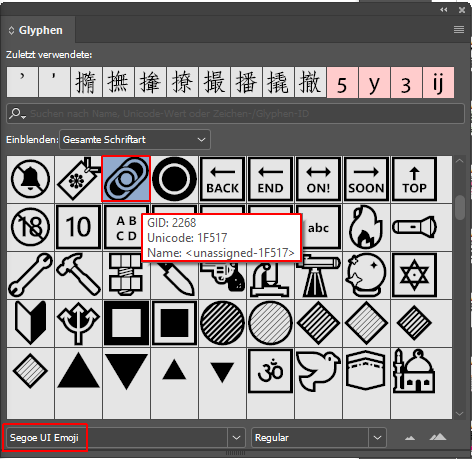
It seems there isn't an equivalent for Mac.
Fenja
Copy link to clipboard
Copied
Thank you. Unfortunately I'm using a Mac!
Is there a free script or font which may help with the insertion of this glyph?
Copy link to clipboard
Copied
Copy link to clipboard
Copied
Beware: They are in Font Awesome 4 not Version 5!
Fenja
Copy link to clipboard
Copied
Thank you again
Copy link to clipboard
Copied
Fenja, they exctually do still have the old external link symbol in the free version of 5, but it's now been renamed
"Alternate External Link" and it is now assigned to codepoint f35d.
In version 5, f08e again has something called "External Link" again, but that's now instead a similar symbol with a right-angle-tipped arrow emerging (not a filled triangle arrowhead, like the now renamed one), and this new "External Link" symbol requires purchase of FA Pro.
Copy link to clipboard
Copied
For Mac users looking for what font contains a particular glyph/character, this article by Steve Werner is an awesome resource: https://indesignsecrets.com/find-font-glyph.php
Find more inspiration, events, and resources on the new Adobe Community
Explore Now