 Adobe Community
Adobe Community
Copy link to clipboard
Copied
I have set up a paragraph style for quatations. When I apply it to appropriate text the last line of the quotation ends up one line too low as per attached image. Why is this happening?
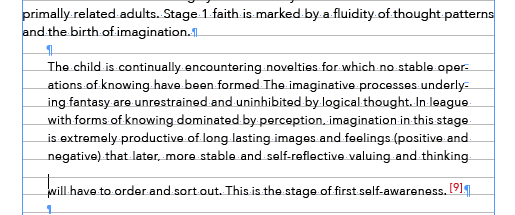
 1 Correct answer
1 Correct answer
Hi Quiry:
Another way to keep this from happening is to set your preferences to always apply leading (line spacing) to entire paragraphs:
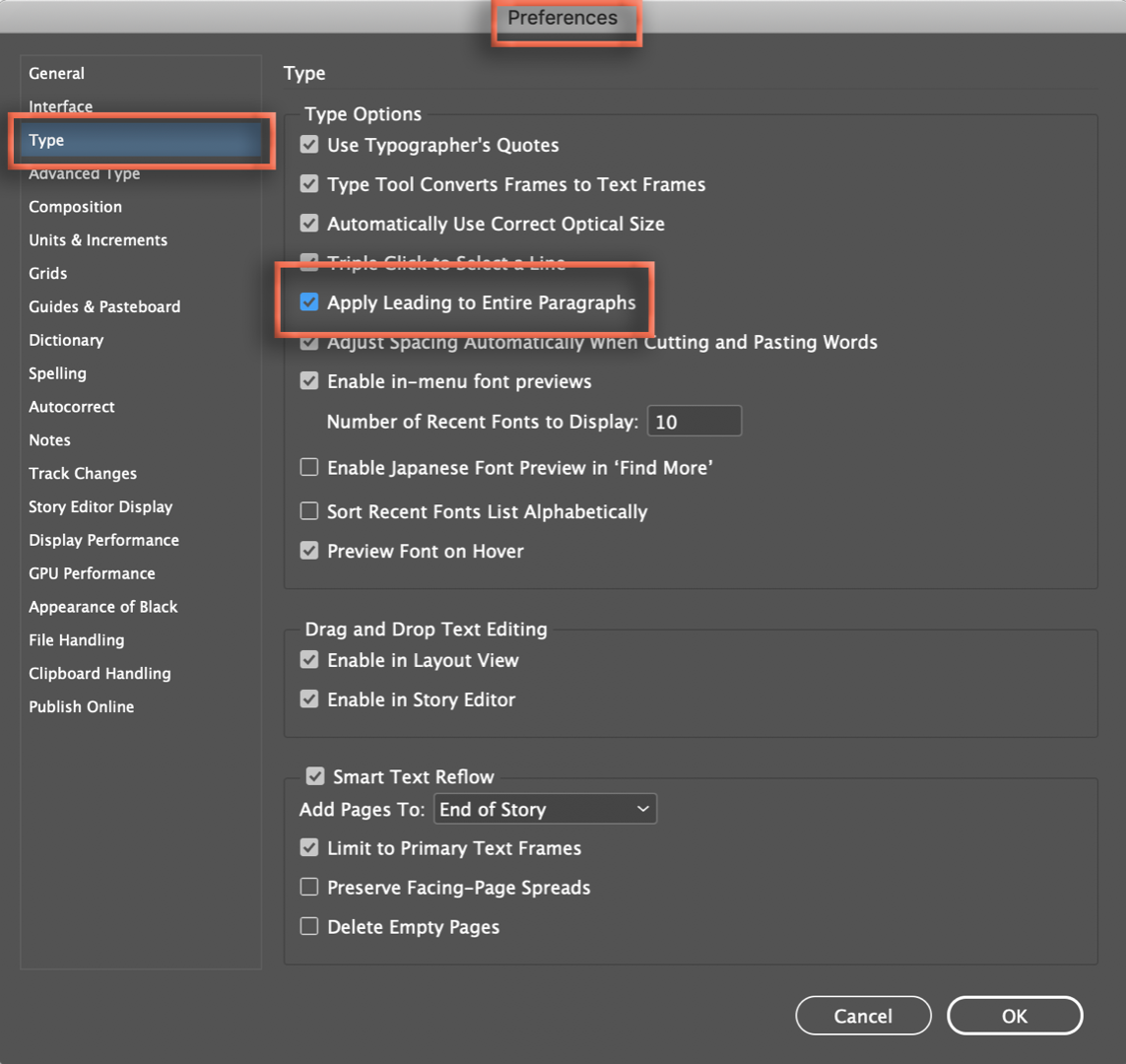
~Barb
Copy link to clipboard
Copied
Check the leading value of your red number [9], and the paragraph mark, aka Pilcrow (¶), that follows. Make leading the same as the rest of the paragraph.
Copy link to clipboard
Copied
Hi Quiry:
Another way to keep this from happening is to set your preferences to always apply leading (line spacing) to entire paragraphs:
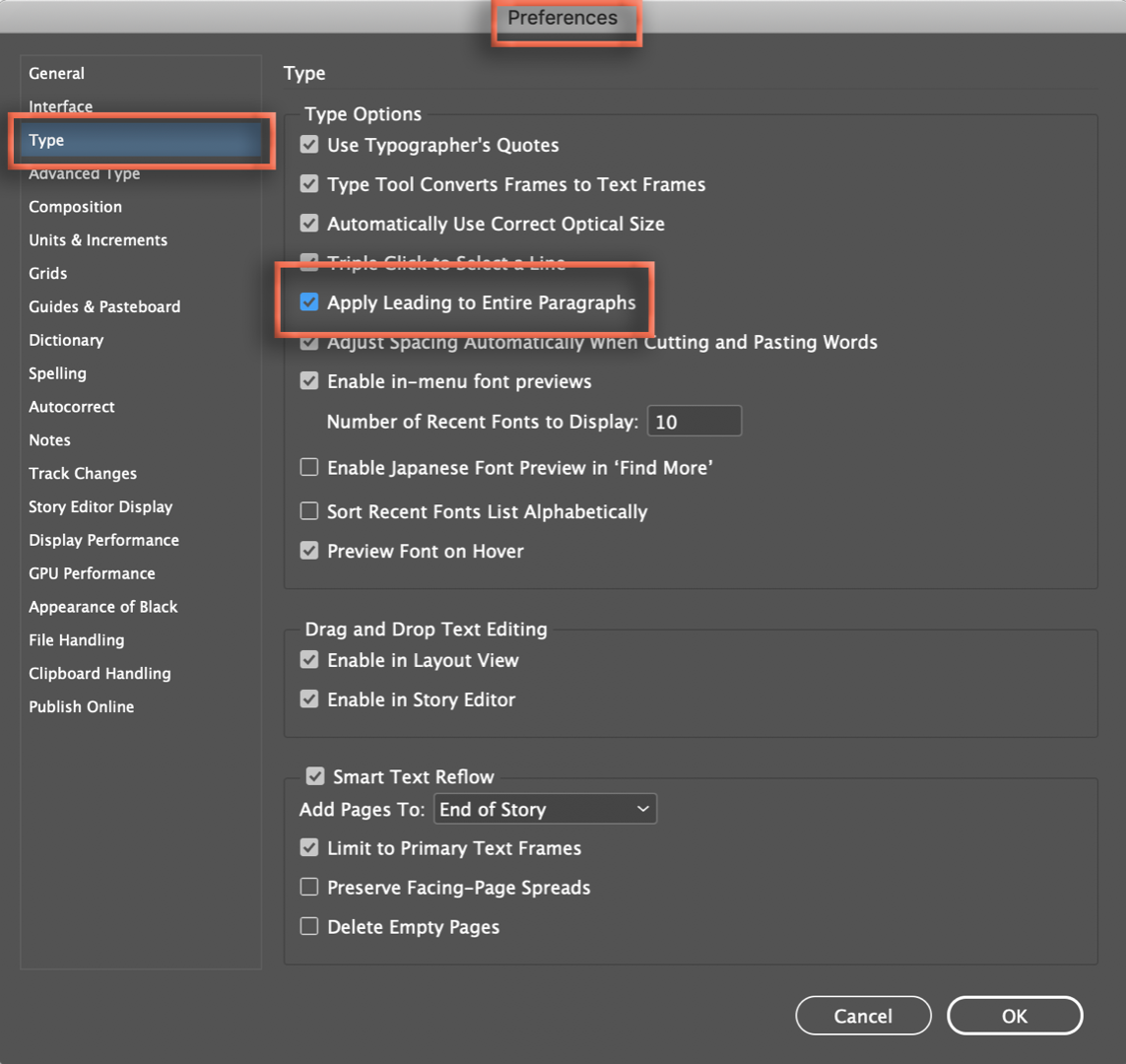
~Barb
Copy link to clipboard
Copied
You might have the paragraph leading set to Auto. Change your paragraph style to leading that is something other than auto.

If the leading is set to a specific number, the line spacing will be consistent.
It would be a good idea to create a Character Style for the red [9].
When a character style is applied, you will not see a plus sign to the right of the paragraph style name.
When you have manual formatting and no character style applied, there will be a plus sign, indicating that there is an override to the paragraph style.
With character style applied to [9].

Without character style applied.

Copy link to clipboard
Copied
Quiry wrote
When I apply it to appropriate text the last line of the quotation ends up one line too low as per attached image. Why is this happening?
Hi Quiry,
Others have told you how to solve this and have given good advice. Your question was “why is this happening?”
By default, leading is a character setting. There is something in your last line with a larger leading than the rest of the line. It is probably the red [9] or the pilcrow (¶). If you are using autoleading the [9] would increase the leading for that line. Using a specific leading and not autoleading is a best practice.
It appears that you have set a baseline grid, although you did not specifically say so. The baseline grid should match the leading of the body text. If your b.t. is 11 pt, the increment of your baseline grid should be 11 pt.
If you have text that is 12 pt or even 11.1 pt, and are using autoleading, it will jump to the next line in the grid. That’s probably what happened to you.
The fix is what others said. Use a consistent leading or set your preferences to make leading a paragraph setting. And use Paragraph and Character styles without overrides for everything.
~ Jane
Copy link to clipboard
Copied
- Use paragraph styles, apply them to the whole paragraph.
- Never use empty paragraphs, use space before and after instead.
- With the footnote reference take care that a character style is used and it should not have a leading defined.


