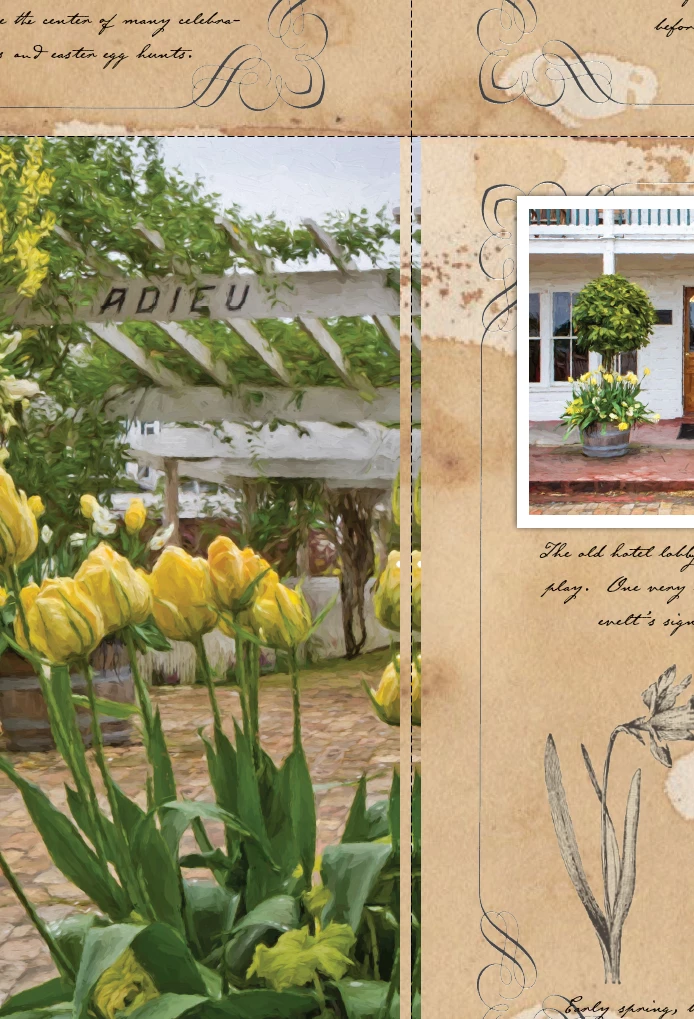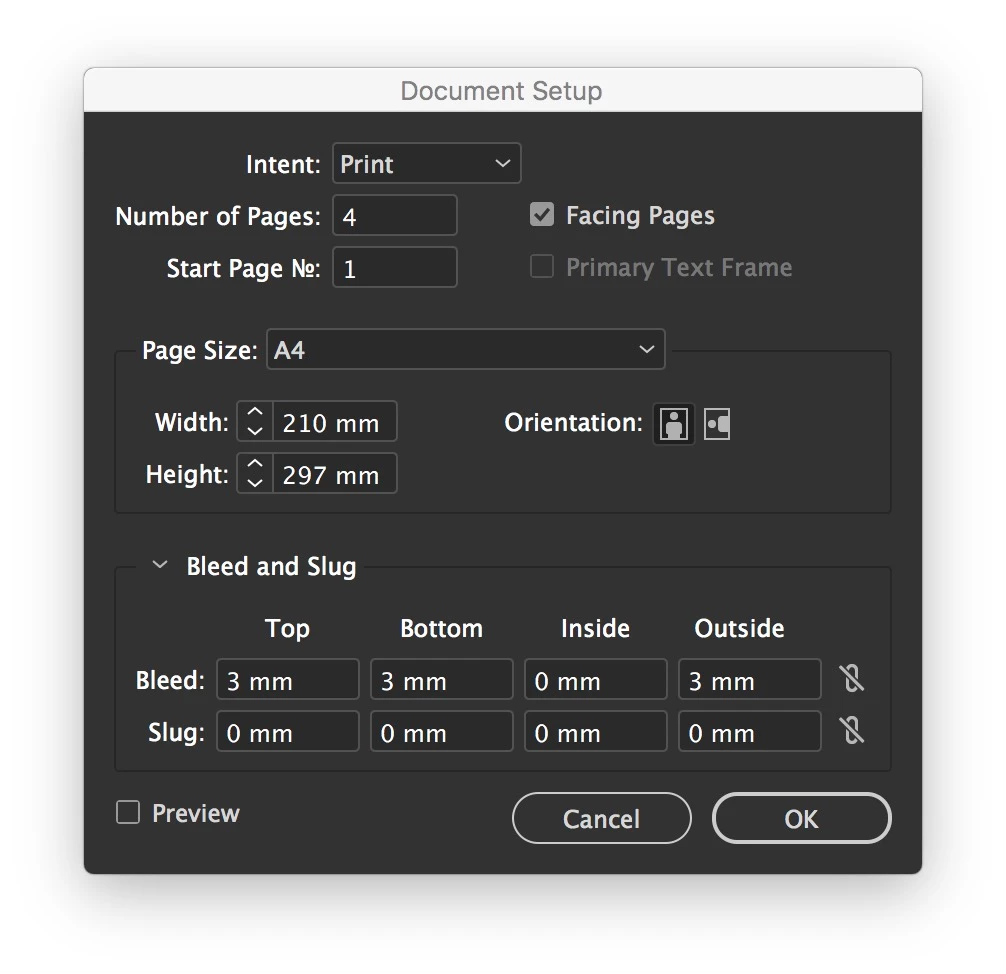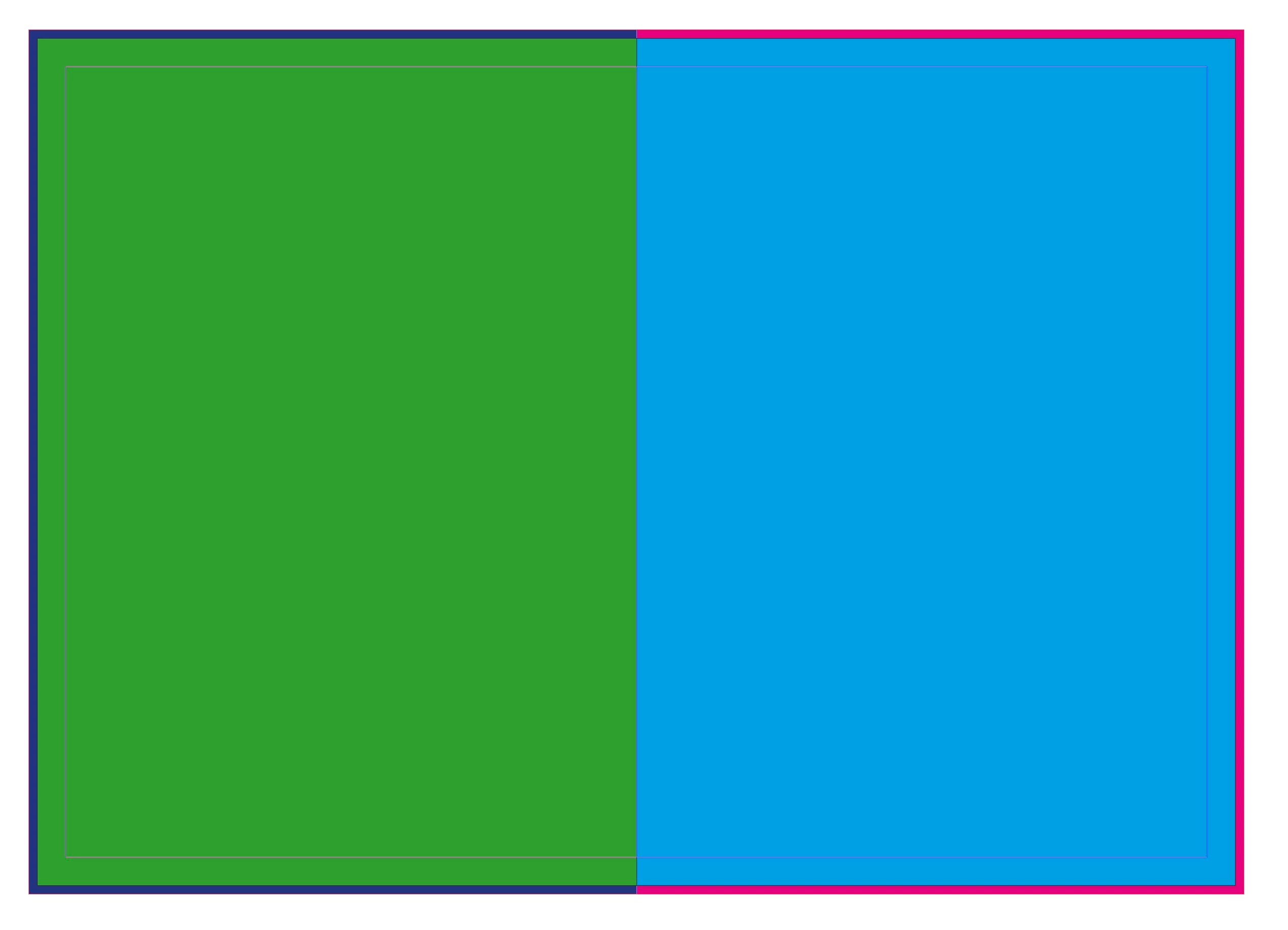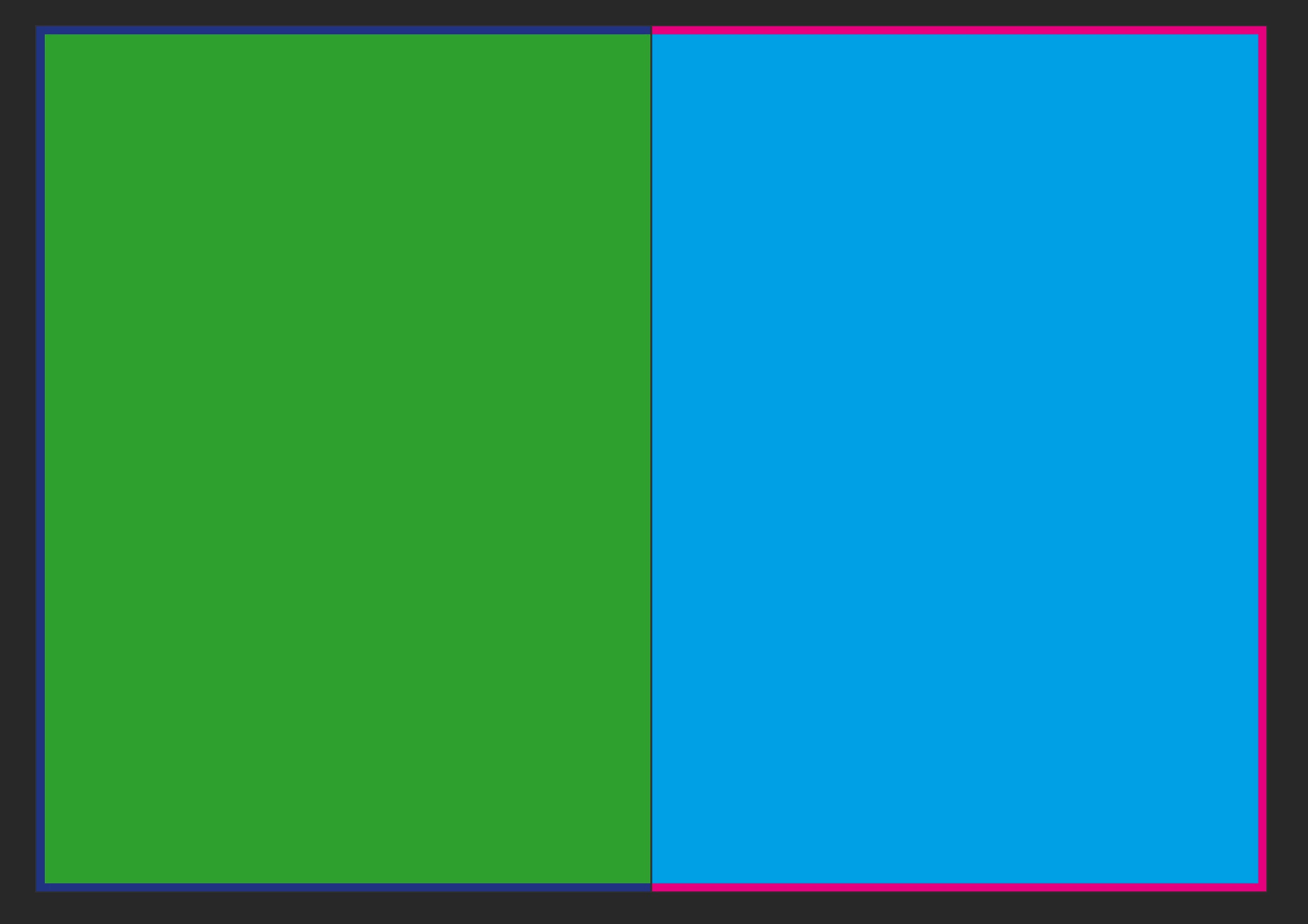Extra overlap in PDF pages
see the screen shot...note the strip in photo on left. That photo is bleed to center cut line..this is the PDF of the file to be printed.
can not find reason for that line
the background is a full bleed on the same layer
help..!