- Home
- InDesign
- Discussions
- Re: eye dropping tool does not work as it should i...
- Re: eye dropping tool does not work as it should i...
eye dropping tool does not work as it should in InDesign 2017 and OS Sierra
Copy link to clipboard
Copied
Hi people
just wondering if anyone else its having the same problem with eye dropping tool with sampling type. When using the tool trying to copy a type specs from another text frame it does not pick up the type specs but it picks the specs of the frame instead.
I am working on an iMac and OS Sierra 10.12.1
Any ideas anyone?
Copy link to clipboard
Copied
No problems here in the same configuration:
(1) With Eyedropper tool drag across the type whose format you're copying:
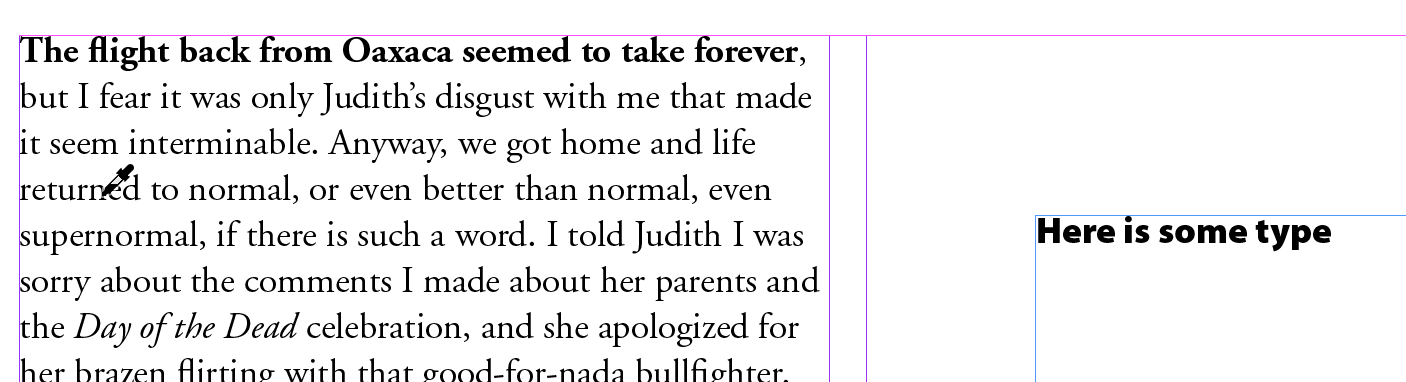
(2) Move over the type you're copying to (you should see "T" icon next to the filled eyedropper.
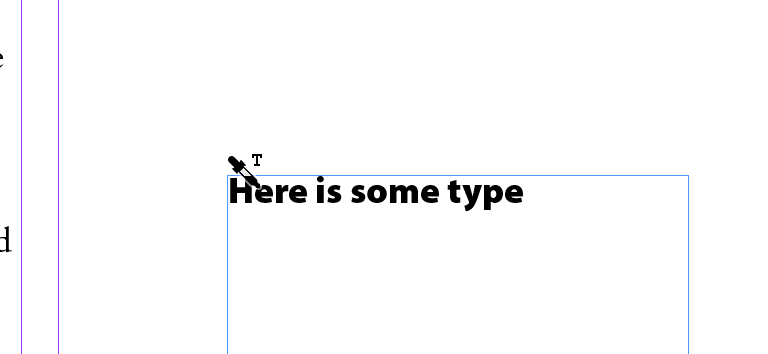
(3) Click:
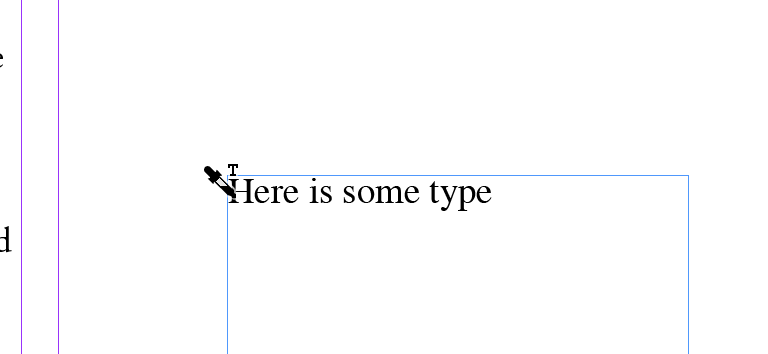
If that's not working, you could try restoring your preferences:
Trash, Replace, Reset, or Restore the application Preferences
Copy link to clipboard
Copied
I tried the same thing on a colored background for the frame and had the same result.
