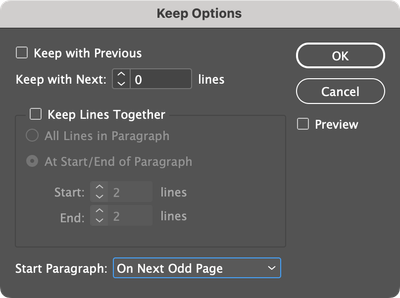- Home
- InDesign
- Discussions
- Re: Facing pages - content skipping left-facing pa...
- Re: Facing pages - content skipping left-facing pa...
Copy link to clipboard
Copied
Hi. I am new to InDesign. I am using facing pages. I set up the parent spread with a simple single text box that threads from one page to the next. I verified that the text box is set up as the primary text flow. Once I set up the parent pages, I pasted in multiple pages worth of content. For some reason, no content was put on the second page.
If I double-click on that blank page, my insertion point goes to the end of the previous page. Pressing the right arrow then moves the insertion point to the start of the following page, so I cannot apparently put anything on that blank page.
To further complicate matters, I am trying to set up a book. When I added this file to the book, there are now even more "skipped" left-facing pages.
Any ideas what might be going on? Thanks.
 1 Correct answer
1 Correct answer
Well, I don’t know what the issue was, but I think I fixed it. I just clicked the outport of the text frame on page 1 then clicked the frame on page 2 to force the text to reflow.
Copy link to clipboard
Copied
Perhaps the first paragraph on page 3 (which you expect to appear on page 2) is formatted to start on an odd numbered page. Check the Keep Options (Command+Option+K or Control+Alt+K).
Copy link to clipboard
Copied
Good idea, but I verified that Keep Options is set to "Anywhere". Also, sometimes that skipped page happens in the middle of a paragraph.
Copy link to clipboard
Copied
Look at other keep options. WHen text flow appears unintuitive it is usually a combination of keep options applied to multiple paragraphs. If you are willing to sahre the file (remove sensitive images and text or replace sensitive text with giberish) we can look at the file. It's much easier to evaluate aa file I can look at than a file you are looking at by proxy. George Kennedy can keep Karen Black in the air but it takes Charlton Heston to land the plane.
Copy link to clipboard
Copied
Copy link to clipboard
Copied
Copy link to clipboard
Copied
Scott, I did what you suggested, and it seemed to fix the problem. It added a lot of extra pages at the end, but they were easy to delete. Thanks.
Copy link to clipboard
Copied
Turn off the errative text wrap on the text frame of the left side on the parent/master page.
A strong recommendation: Do not use Basic Paragraph style and please work with object styles.
Copy link to clipboard
Copied
Thank you for the recommendation. I will learn more about object styles and try to use them better.
Copy link to clipboard
Copied
Anther possibility is that there is no text frame on the left side of the B Parent/Master page.
Copy link to clipboard
Copied
Good idea, but I did verify that there is a text frame on the left side. What puzzles me the most is that sometimes text does go on the left, but not always.
Copy link to clipboard
Copied
Is it threaded to the one on the right? They need to be threaded together on B
Copy link to clipboard
Copied
I downloaded your file and see that it is.
Copy link to clipboard
Copied
OK, the problem looks to me like you are not using the master text frames, and the reason the text is not flowing onto the lweft page is because the master frame on that side has a text wrap applied and it's still there, unused on the document pages.
Copy link to clipboard
Copied
Peter, I did what Scott suggested above, and it worked. Is there a way I can fix it in the master text frames instead of having to manually link the ports once I add content?
Copy link to clipboard
Copied
Go to the master page and remove the text wrap applied to the text frame on the left.
Copy link to clipboard
Copied
I'm not sure how to do that. Can you explain more, or show me a screenshot? Thanks.
Copy link to clipboard
Copied
Go to the Parent B page and select the text frame on the left page.
Open the text wrap panel and click the button on the fa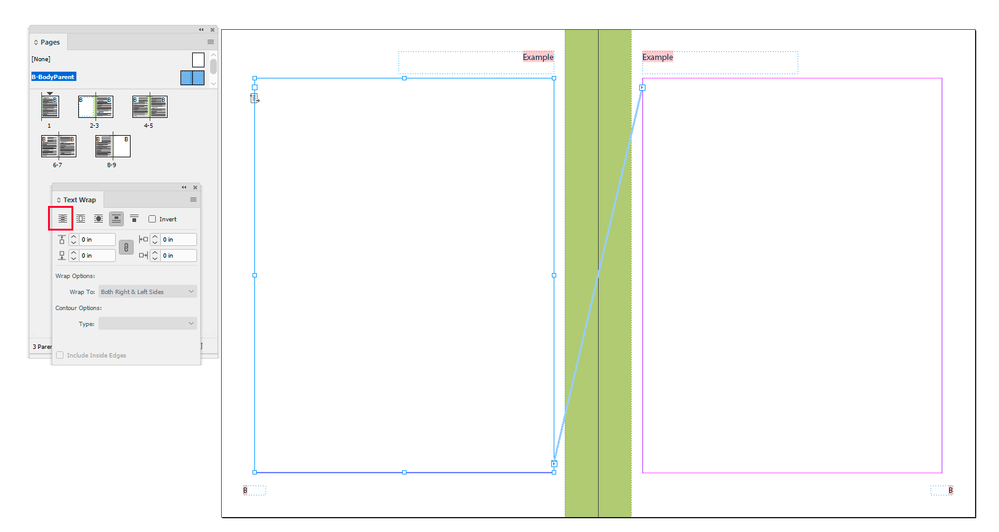
Copy link to clipboard
Copied
Thanks.
Find more inspiration, events, and resources on the new Adobe Community
Explore Now