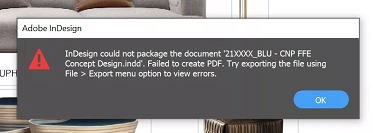- Home
- InDesign
- Discussions
- Re: Failed to export PDF Indesign 2022
- Re: Failed to export PDF Indesign 2022
Copy link to clipboard
Copied
One of our users is having issues exporting PDFs from InDesign.
Apparently everyone else can export the PDF just fine but she is unable to, copying the PDF settings from another user who was working and trying it on hers still failed to export.
I can export a few pages at once until it fails but the user doesn't want to delete any images because it's working on the other PCs.
They are using Sharepoint and OneDrive sync to access the files and all the images. She has permission to all the folders that the other users has.
The file path for each item I believe is different because it goes through C\Users\*user*\One Drive ...
This did affect the links but even after removing the links that errored, it was still unable to export.
I've uninstalled and re-installed InDesign but I don't use InDesign enough to have good troubleshooting skills. I can't even find any log files to see whats going wrong, it just fails with no useful errors.
I created a blank document and exported that just fine but the user doesn't have time to individually export the pages to find out what one is causing issues when someone else can export just fine.
We have moved and setup the user on a new PC, local accounts so nothing was copied over and it's still happening.
I don't know what else to try to get this to export correctly, or even where to look to find what's causing the issue.
It's not just one document that's causing the issues, last year they were also having issues exporting another InDesign document.
If you need anymore information, let me know.
 1 Correct answer
1 Correct answer
InDesign exporting for the user is now working again, I have no idea what was done to resolve it but its now working again.
I believe it may have been the version the other users were editing the documents on. The other users are now up to date and have had no issues.
we'd tested this on 2 of the documents that wouldnt export and it works fine.
Copy link to clipboard
Copied
What version of InDesign? What operating system? What error messages are you getting? If you have any smart sync features enabled in Sharepoint / Onedrive, turn it off.
Copy link to clipboard
Copied
The latest version of InDesign from Creative Cloud, unsure of the version number.
Windows 10 20H2
Only error message is when exporting to PDF is it fails, checking the background task says "Failed to export PDF".
Due to size of Sharepoint, all of our users have "download as you use the files" enabled. OneDrive settings are the same between users.
Copy link to clipboard
Copied
Due to size of Sharepoint, all of our users have "download as you use the files" enabled. OneDrive settings are the same between users.
By @Ty-Grr
There is no way to eliminate this as the cause. If you copy the files to a local drive where they're all available, can you create a PDF? If so, you have your answer. InDesign will time out waiting for those files to download.
Copy link to clipboard
Copied
Here is the Alert that the user gets when exporting PDFs, this document everyone else can export no issues but this person cannot.
There's no other information that I could find that would give me anymore details as to why it failed.
Copy link to clipboard
Copied
Good Morning,
I have tried all of this, with the first document that was tried, I eventually managed to export it by removing pretty much all the content from the document but that isnt ideal for the user as everyone else can export the document as it is but with this user, we have to remove some of the content.
I'd restarted the PC and completed windows updates, I tried saving a copy and doing that, didnt work. I also copied the other users export settings to see if that did anything but it didnt.
Copy link to clipboard
Copied
Can you package the file. This way it generates the pdf?
Copy link to clipboard
Copied
Good Afternoon,
Tested with the user packaging a file.
Failed to create PDF.
Let me know of anything else to try
Copy link to clipboard
Copied
https://www.astate.edu/dotAsset/3b3f714a-471a-43af-a657-33e2f508ebf6.pdf
This link tells you all the fixes and problems. I hope it might be what you need.
Copy link to clipboard
Copied
Good Afternoon,
I have followed those settings linked on the document exactly, no links on the document she tried are missing. all 3 fonts are installed, 1 from Adobe Fonts and 2 locally.
Still failed to export, same issue as before. just background tasks and then "failed to export PDF".
Only thing that was different was that Adobe Acrobat DC is installed and not Professional but I'm just going to assume name change, nothing on Creative Cloud for that.
There was an update to v17.1 that I just completed, but it still hasnt exported.
Copy link to clipboard
Copied
Something else to try:
Use the divide and conquer method. Export the first half of the document and then the second. As you find failures, divide that section up until you find the problem.
Copy link to clipboard
Copied
"I can export a few pages at once until it fails but the user doesn't want to delete any images because it's working on the other PCs."
I'd done that already, exported until I found a page that wouldnt. But the user didnt want to have to do this for every document if everyone else could export it with 1 click.
If theres a way of isolating what the issue is, even if its showing why a certain image doesnt work on a users PC when it does on anyone elses, that would be great.
Copy link to clipboard
Copied
So, it's only one user and you've told us that this user is not using files locally synced. Without a screaming fast internet connection and small files, this is quite likely to fail (and yes, it's entirely possible for someone else to get away with it).
If they don't want to correct that situation, there is quite literally nothing else I have to offer. I'm sorry, but you have a user on your hands that's asking for help but doesn't want to take the advice.
If I'm misinterpreting what you're saying, please let me know.
Copy link to clipboard
Copied
I agree with BobLevine. One more thought crossed my mind. Is it possible to save the InDesign file as a different name as a test and try to export from that file? That is the only other thing I think you can try..
Copy link to clipboard
Copied
I've done some more testing / trying with the end user.
The folder path didnt exactly match with the other users, was going about 3 folder more to the file. These customers have really long folder lengths which has caused other issues.
I got connected to the other users PC that was able to export the PDF, I packaged the InDesign file and uploaded it to the sharepoint. The file size was much smaller than the one it packaged from. (20MB packaged vs 33MB Original).
I copied the packaged file onto the users PC who couldnt export PDFs and I was able to export the PDF just fine, the links showed lots of errors but the export looked fine.
This makes me question whether it may be an issue with the other users InDesign programs and maybe when they open / edit the document it makes the other user unable to export it. Because exporting the un-touched packaged file worked fine.
Please do let me know if I'm pulling at straws and theres no corrolation.
I will have to try and get on the other users PC to check the version and see if it needs updating.
Copy link to clipboard
Copied
If you package an InDesign file, any links on the pasteboard will not be included. If you have a lot of that, it can cause link errors but because they're on the pasteboard will not have a negative effect on the export.
Copy link to clipboard
Copied
Is there anyway I can export someones InDesign preferences because I tested on another users device and there were a lot more prompts / notifications that showed up when going to export, mentioned of overlapping text whereas the user who cant export didnt see any of that.
I just want to see what may be different on both devices to prevent one from exporting and one from being able to.
Copy link to clipboard
Copied
InDesign exporting for the user is now working again, I have no idea what was done to resolve it but its now working again.
I believe it may have been the version the other users were editing the documents on. The other users are now up to date and have had no issues.
we'd tested this on 2 of the documents that wouldnt export and it works fine.
Copy link to clipboard
Copied
Hello,
I am facing the same issue with Indesign. Updated to the latest version and am the sole user working on the file. I finished one of my project today and tried exporting it to PDF when it began poping the error- Failed to export PDF. Tried saving a copy, restart Indesign, restart PC, even created a new document and copied all the contents but no luck! Then I tried to export my other files and i just can't export anything now.
Somebody please advise.
Copy link to clipboard
Copied
Try in setting to export standart PDF/X-1A:2003. Thats working
Copy link to clipboard
Copied
+1 Thats working
Copy link to clipboard
Copied
Thanks for help! The probelm was one of image source file was in network drive. I saved it to my pc and it fixed it.
Copy link to clipboard
Copied
I m not able to export PDF - Alert message just says Failed to Export PDF.
Copy link to clipboard
Copied
I just posted the same problem, then solved it by going into System Preferences-select Security&Privacy-select Full Disk Access- click on the lock to open-then check the Adobe InDesign 2022 box. Hope this helps. Also had to do this with Photoshop.
Copy link to clipboard
Copied
I have been having the same problem in our office affecting multiple users.
I think I have narrowed it down to when you export and replace an existing PDF, it genterates the error.
Then it won't export anything until you restart.
Have tried all the Save As, renaming, IDML, deleting links suggestions but nothing has worked.
-
- 1
- 2
Get ready! An upgraded Adobe Community experience is coming in January.
Learn more