- Home
- InDesign
- Discussions
- Re: Farbwähler - im selben Dokument ändert sich de...
- Re: Farbwähler - im selben Dokument ändert sich de...
Farbwähler - im selben Dokument ändert sich der Farbraum beim auswählen von Farben
Copy link to clipboard
Copied
Hallo zusammen,
ich hoffe hier kann mir jemand weiterhelfen. Entschuldigt, falls es die Lösung bereits gibt und ich sie nur nicht gefunden habe. Ich verzweifel langsam an diesem Problem und weiß nicht mehr weiter.
Ich muss ein Druckdokument erstellen, dh. CMYK. So weit so gut. Ich bin allerdings kein Profi in diesem ganzen Farbraumgedöns...
Wähle ich mein orangenes Feld aus (eigentlich #fa9202) zeigt es mir folgendes an. Was mich irritiert, hier kann ich ein CMYK-Farbfeld auswählen...
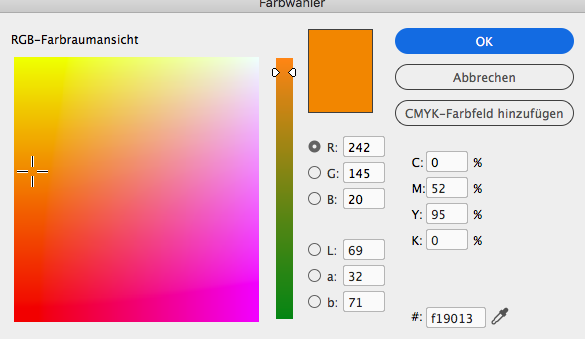
...und hier bei meinem grauen Feld (tatsächlich #4a4a4a) kann ich ein RGB-Farbfeld auswählen?

Folgendes ist eingestellt:
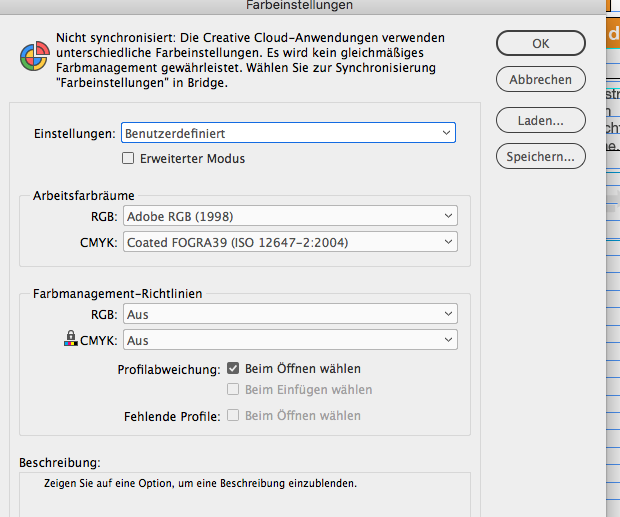
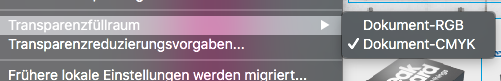
Anmerkung: Was ich jetzt rausgefunden habe ist, dass das orangene Feld als CMYK Farbfeld in meiner CC Library abgelegt wurde und daher falsch verwendet wird. Bedeutet wenn ich einfach ein neues Formfeld öffne und das #fa9202 einfärbe hat es zwar den richtigen Farbwert ABER in RGB. Und das stimmt ja soweit ich weiß nicht, wenn ich ein Druckobjekt habe? Denn wenn ich ein PDF rausspeichern möchte muss ich das ja auch konvertieren in CMYK oder nicht?
Egal was ich einstelle und ausprobiere, den orangenen Farbwert zeigt es mir immer falsch an. Warum?
Achja noch was: Wenn ich mir im Web die Farben umrechnen lasse von HEX zu RGB/CMYK, dann wird mir für CMYK was anderes angezeigt, als InDesign mir im Farbwähler für CMYK ausspuckt?
Vielen Dank für eure Hilfe im Vorraus!
Copy link to clipboard
Copied
Create colors in the fly out menu of the Swatches panel, forget about the color picker.
Copy link to clipboard
Copied
Could it be that the problem is that HEX is a web color and I can't create this exact value as CMYK? How do I get a CMYK color value that is most similar to the HEX? Simply convert?
Get ready! An upgraded Adobe Community experience is coming in January.
Learn more