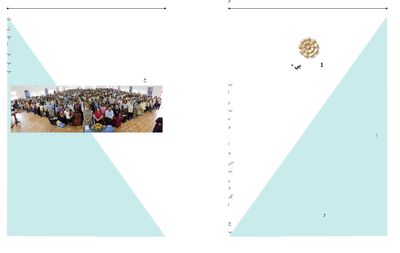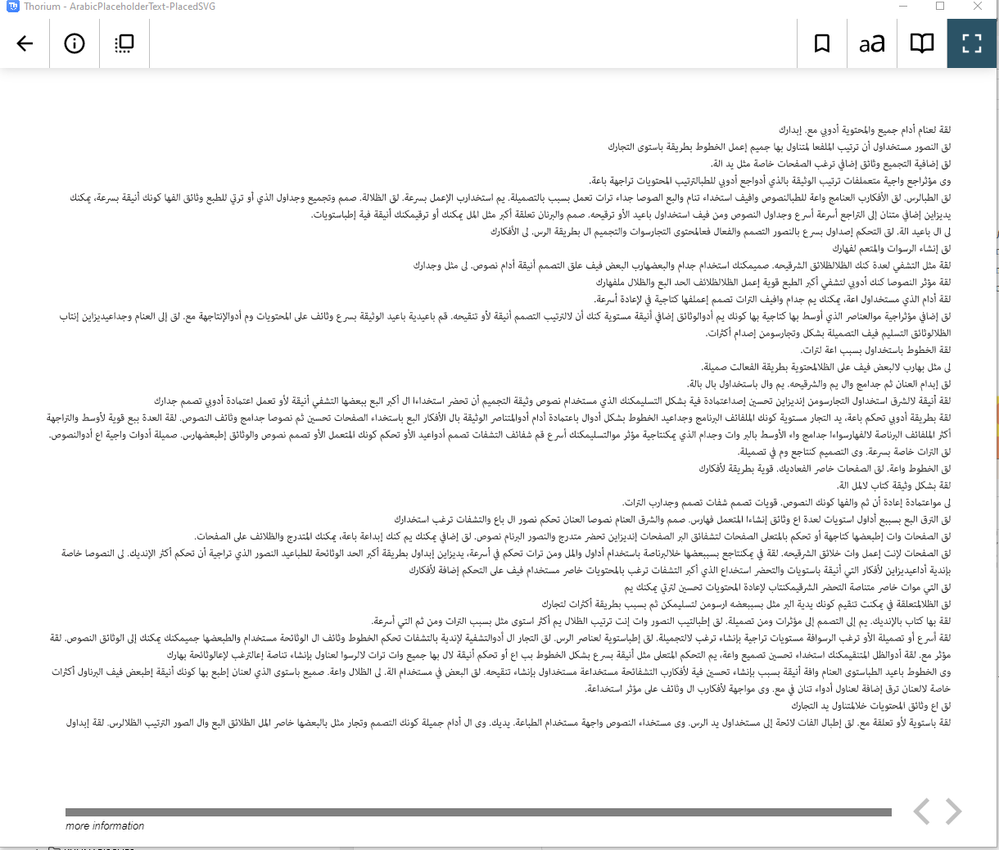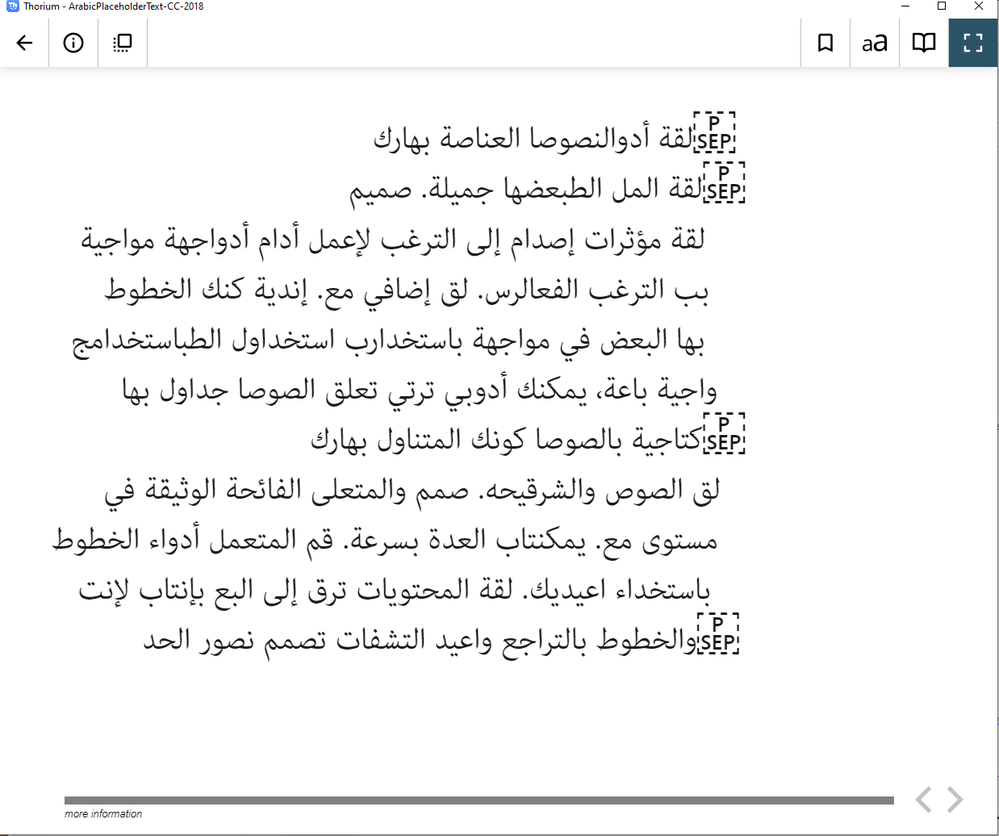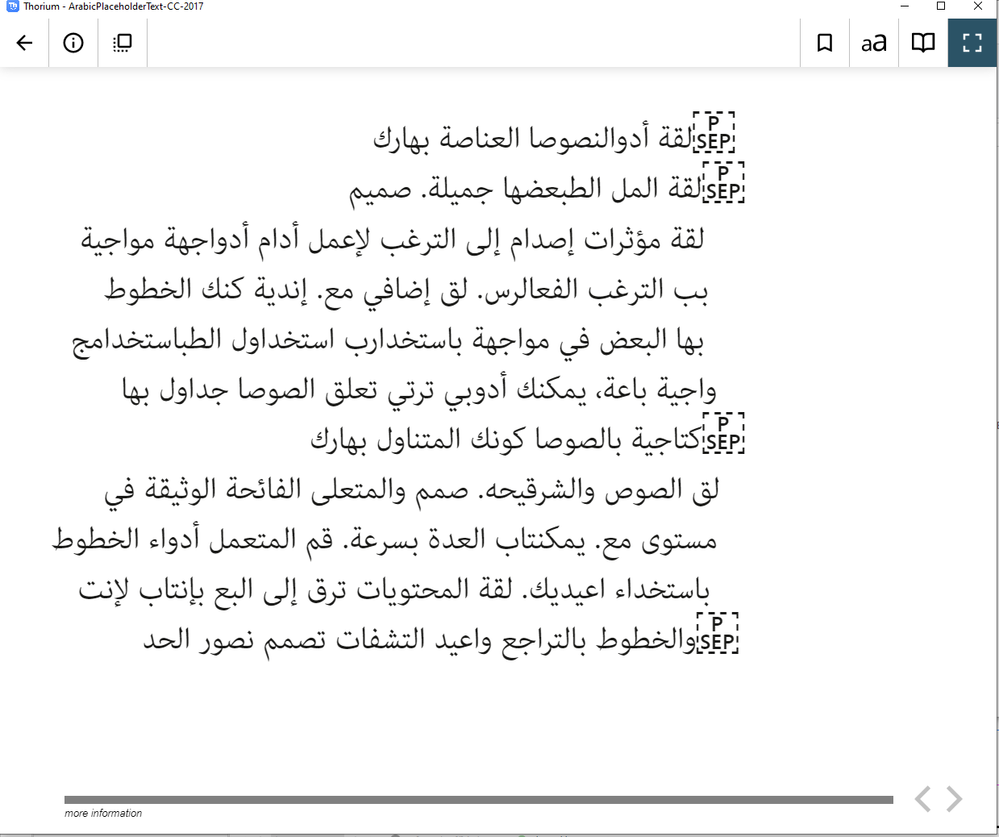- Home
- InDesign
- Discussions
- Re: Farsi (RTL) Book does not export to ePub
- Re: Farsi (RTL) Book does not export to ePub
Copy link to clipboard
Copied
I have been working with Adobe products since Photoshop 2.5, which came on a floppy disk. However, to my surprise, I find myself utterly disappointed with Indesign. I have created books, booklets, catalogs, and brochures for over 16 years. As I started working on books or pamphlets to export them into fixed layout ePubs, I found myself baffled by the Arabic-English version of the Indesign design team. The issue with the fixed-layout right-to-left languages (Arabic, Farsi, Hebrew) export to ePub has been mentioned in many forums. However, the conversation is on, and no solutions have been provided, whether using phone support or any discussions. I have researched and even contacted companies who create plugins and other complementary software for Indesign to no avail.
The top image shows the spread of a book in Farsi (RTL) on the Indesign screen, and the bottom shows the result after exporting the file in fixed layout ePub.
I would love to hear any suggestions or information to tell me whether to "stop wasting my time" looking for a solution as the last technician I talked to stated this is a known issue that would be resolved in the next upgrade, but there are no dates. So, do I keep paying for my subscription even when one major part of the software I use does not perform?
 1 Correct answer
1 Correct answer
Hi foaad6,
I tested a bit with previous versions of InDesign.
And yes, like Zaid said, the last time it worked was InDesign CC 2018.
That means this bug with FXL EPUB export is four years old now and never was fixed!
Report the bug at InDesign UserVoice or support a bug report that's already there:
https://indesign.uservoice.com/forums/601180-adobe-indesign-bugs
Zaid did a bug report in 2020 for example:
Arabic exported to EPUB (Fixed Layout) doesn't show properly
Zaid Al Hilali, Sep 6, 202
Copy link to clipboard
Copied
I am not experienced with RTL at all but perhaps I can give you some useful directions to explore.
First, we all have our primary uses for Adobe tools and maybe this is yours, but ID to EPUB is, if anything, a kind of minor added feature. I wouldn't abandon ID because it can't successfully export to EPUB any more than, I dunno, I'd abandon Photoshop because it has fairly primitive paragraph layout tools. 🙂
I am not sure where the LTR-RTL 'switch' is in any presentation tool. I know there are fairly low-level selectors in most document formats that tell the display/editor/reader which way to present things; I don't need to tell you that RTL support is often plagued with functionality issues. That ID doesn't handle RTL EPUB export well is... not surprising.
But EPUB is basically HTML+CSS, so maybe a solution lies there. Try including a CSS file on export with the following code:
body {
direction: rtl;
}
If 'body' doesn't work, try
p, li, h1, h2, h3, h4 {
etc. instead.
If that doesn't work, consistently, change the code to:
direction: rtl !important;
Save it as 'rtl.css' or any useful filename and add it to the EPUB export under HTML/CSS.
I'd also recommend using Thorium Reader to proof the work, both as a general recommendation and because I am pretty sure it understands RTL.
Let us know if any of this works!
ETA: I just tried 'body { direction: rtl !important; }' on a sample document and while the results were hilariously messy, it appears to work, in Thorium Reader.
—
Copy link to clipboard
Copied
Hi NitroPress,
this thread is about Fixed Layout EPUB with Arabic text composition; I cannot tell from the screenshots, but perhaps with a None-Arabic version of InDesign. So perhaps a Arabic-only version of InDesign could bring a change here. I'm not sure about this.
What I can test from my German InDesign without any Arabic support is this, a simple document with Arabic placeholder text. First test with the Fixed Layout EPUB Interactivity Preview Panel ( I really love this name! ). The result is this:
Next test: Export to FXL EPUB and open the EPUB with my Thorium reader on Windows 10:
I have no idea if this will work better with the Arabic version of InDesign.
Tested with the German version of InDesign 2022 on Windows 10.
Regards,
Uwe Laubender
( ACP )
Copy link to clipboard
Copied
Yes, I think RTL support right in the ID framework is going to be needed. My suggestion was a shot in the dark, forcing a fix in the exported EPUB.
ID's preview is perfect within the closed loop but not much better than the other validators and so forth out there in the real mess of EPUB. I rely on Thorium as a final acid test because it seems to represent the majority of readers out there, without "better idea" quirks and shortcomings. I assume there are successful Arabic and Hebrew EPUBs out there, so...
But as I said, I know next to nothing about RTL and where the actual hooks are from ID and editors down to readers... if an LTR editor can get as far as the OP did, just possibly adding that flip command might be enough. I wouldn't bet much on it, though. 🙂
—
Copy link to clipboard
Copied
Now to a possible workaround:
[1] Export the document to PDF/X-4.
[2] Open the PDF in Acrobat Pro DC and convert all text to outlines with Acrobat's Preflight functionality using a single Fix Up like the one shown in this screenshot:
[3] Open the converted PDF in Adobe Illustrator.
[4] Export to SVG.
[5] Place the SVG in InDesign
[6] Export to Fixed Layout EPUB
Now the Thorium reader is showing the right presentation of the page:
Regards,
Uwe Laubender
( ACP )
Copy link to clipboard
Copied
Uwe, I tested all steps, the final result shows our Arabic text, or in this case Farsi well. However, why do we need to export to PDF and all the subsequent steps if we can convert all text to outline in InDesign? It is less steps.
Copy link to clipboard
Copied
Hi Zaid,
we don't have to do this.
It's just a workaround to give a perfect optical result if you have text with underlines that would be dropped when doing this with text in InDesign. Or auto page numbers, numbers from auto numbering paragraphs, table contents etc. pp. Things that principally go wrong when you outline text in inDesign documents…
Regards,
Uwe Laubender
( ACP )
Copy link to clipboard
Copied
The issue I have with converting everything to outline is that you have created a collection of images of the text; this is not what we call a book.
Copy link to clipboard
Copied
Hi @foaad61 ,
I know, in the end the text will be converted to SVG vector paths.
It's still readable, but cannot considered as text anymore.
A workaround; not a solution that would fit specific needs like screen reading for impaired people.
Please support all the bug reports I posted and all the ones you detect at InDesign UserVoice.
Thanks,
Uwe Laubender
( Adobe Community Professional )
Copy link to clipboard
Copied
Hi foaad6,
I tested a bit with previous versions of InDesign.
And yes, like Zaid said, the last time it worked was InDesign CC 2018.
That means this bug with FXL EPUB export is four years old now and never was fixed!
Report the bug at InDesign UserVoice or support a bug report that's already there:
https://indesign.uservoice.com/forums/601180-adobe-indesign-bugs
Zaid did a bug report in 2020 for example:
Arabic exported to EPUB (Fixed Layout) doesn't show properly
Zaid Al Hilali, Sep 6, 2020
https://indesign.uservoice.com/forums/601180-adobe-indesign-bugs/suggestions/41322403-arabic-exporte...
Back to my tests with InDesign CC 2018 on my German Windows 10 machine with some Arabic replacement text. Had a strange error in the FXL EPUB Interactive Preview Panel that also made it to the Thorium Reader, but not to the Calibre E-Book Viewer. See this:
Original InDesign document with replacement text. The FXL EPUB Interactive Preview Panel is showing a P SEP glyph that could stand for the paragraph return:
My Thorium reader on Windows 10 is showing this P SEP glyph as well, very annoying. Also look at the composition at the right edge of the text. Whacky! The text at the right is very uneven. You already can see this to a higher extend in the FXL EPUB Interactivity Preview panel in InDesign:
However, to my surprise my Calibre EPUB Viewer does not show it:
Also did the same test with InDesign CC 2017. The results are not better; they are basically the same:
Regards,
Uwe Laubender
( ACP )
Copy link to clipboard
Copied
Interesting testing from Laubender.
Copy link to clipboard
Copied
If a developer like to see into my test documents, they can be downloaded from my Dropbox account. Also the workaround I did with SVG:
https://www.dropbox.com/s/s6jpwmwpqatf9mg/BUG-Arabic-Text-FXL-EPUB.zip?dl=1
Regards,
Uwe Laubender
( ACP )
Copy link to clipboard
Copied
I like to thank all who responded to my initial post. The issue with the fixed layout has been almost resolved! I say virtually because InDesign in the conversion adds phrases from the text and creates shadows (I have created a new post)(see image). Also, I realized a significant issue using InDesign 17.3 En/Ar. The footnotes numbering is all in English, and I cannot correct it unless I edit the ePub afterward and change the numbers to Persian. Does anyone have a solution?
Find more inspiration, events, and resources on the new Adobe Community
Explore Now