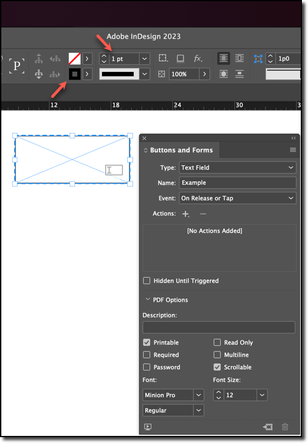- Home
- InDesign
- Discussions
- fillable text fields and their disappearing border...
- fillable text fields and their disappearing border...
Copy link to clipboard
Copied
I'm creating a document that will need to be both printed AND published as an interactive (fillable) PDF. The borders around my interactive text fields aren't visible after export to PDF (print or interactive). Am I doing something wrong?
Setting aside concerns about image resolution (this document has very few imagesI want to have one InDesign doc that I can export both for print and digital use.
 1 Correct answer
1 Correct answer
Wait - I figured it out. I forgot to include interactive elements when exporting for print!
Copy link to clipboard
Copied
The answer to your question is yes, but since we have no idea what you've done, there is no way to know what to change.
Copy link to clipboard
Copied
I added a .5 pt border around an interactive text field, embedded it in the document's larger text box, and exported to both print and interactive PDFs. The border around the text field disappears in the printable PDF; in the interactive version it is only half visible.
If I increase the border to 1 pt, it is more clearly visible in the interactive PDF, but still disappears in the printable version.
Copy link to clipboard
Copied
Hi Danielle:
Sharing screen shots and details on your workflow will help us help you. In the meantime, if you define a stroke around a text field in InDesign, it will be visible when you export to PDF and view it in Adobe Acrobat or the free Adobe Reader.
~Barb
Copy link to clipboard
Copied
Copy link to clipboard
Copied
Wait - I figured it out. I forgot to include interactive elements when exporting for print!
Find more inspiration, events, and resources on the new Adobe Community
Explore Now