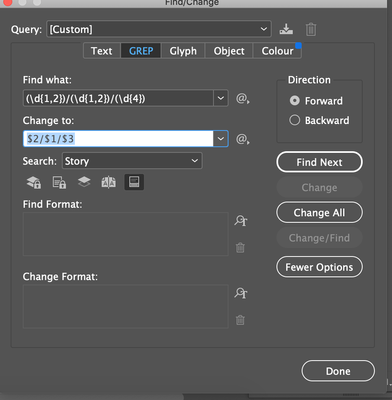- Home
- InDesign
- Discussions
- Re: Find and replace date format InDesign CS6
- Re: Find and replace date format InDesign CS6
Copy link to clipboard
Copied
Thx melnyk
what if i will change the format to "day/month/year"
15/9/2022
please help with the script
Thank you
 1 Correct answer
1 Correct answer
In such a case probably you just need a Grep Find/Replace. Try the following
Find What :- (\d{1,2})/(\d{1,2})/(\d{4})
Replace With :- $2/$1/$3
--Manan
Copy link to clipboard
Copied
Hi @anantatara,
Try the following modified version of the code
//DESCRIPTION: Convert date format - finds 09/05/1936 and replace it with 09 May 1936
#target indesign;
/*
by Oleh Melnyk at 5 April 2017
requested at https://forums.adobe.com/message/9436296#9436296
Edited By :- Manan Joshi
Edited the date format to dd/mm/yyyy or d/m/yyyy
*/
//> START OF doUndoWraper
if (parseFloat(app.version) < 6) // "app.version < 6" if it's running under an earlier version than CS4, as earlier versions don't support "Undo" in scripts
doUndoWrapper();
else
app.doScript(doUndoWrapper, ScriptLanguage.JAVASCRIPT, undefined, UndoModes.ENTIRE_SCRIPT, "Change Date Format");
//< END OF doUndoWraper
function doUndoWrapper(){
function toUnique(a, b, c) { //array,placeholder,placeholder
b = a.length;
while (c = --b)
while (c--) a[b] !== a[c] || a.splice(c, 1);
return a // not needed ;)
}
function convertDateFormat(date){
var t = date.split("/")
date = t[1] + "/" + t[0] + "/" + t[2]
var objDate = new Date(date);
var monthName = ["January", "February", "March", "April", "May", "June", "July", "August", "September", "October", "November", "December"];
return ("0" + objDate.getDate()).slice(-2) + " " + monthName[objDate.getMonth()] + " " + objDate.getFullYear();
}
app.findGrepPreferences = app.changeGrepPreferences = NothingEnum.nothing; // clear settings
app.findChangeGrepOptions.includeLockedLayersForFind = false; // search in Locked Layers
app.findChangeGrepOptions.includeLockedStoriesForFind = false; // search in Locked Stories
app.findChangeGrepOptions.includeHiddenLayers = false; // search in HiddenLayers
app.findChangeGrepOptions.includeMasterPages = false; // search in Master Pages
app.findChangeGrepOptions.includeFootnotes = true; // search in Footnotes
app.findGrepPreferences.findWhat = "\\d{1,2}\/\\d{1,2}\/\\d{4}";
var whereToSearch = app.activeDocument; // default - search in entire document
var foundPrep = whereToSearch.findGrep();
var foundElements = [];
for(var x = 0; x < foundPrep.length; x++){
foundElements.push(foundPrep[x].contents);
}
var foundUnique = toUnique(foundElements);
for(var i = 0; i < foundUnique.length; i++){
var option = foundUnique[i];
app.findGrepPreferences.findWhat = option;
app.changeGrepPreferences.changeTo = convertDateFormat(option);
whereToSearch.changeGrep();
app.findGrepPreferences = app.changeGrepPreferences = NothingEnum.nothing; // clear find what and change to field
}
}-Manan
Copy link to clipboard
Copied
thanks manan, but I mean "day/month/year"
15/9/2022
month by number
january = 01
february= 02
etc.Sorry to bother
Copy link to clipboard
Copied
I am confused now. The edit I did would change
15/9/2022
to 15 September 2022. What do you want it to show instead?
-Manan
Copy link to clipboard
Copied
maaf ya
saya punya data
09/15/2020
(MM/DD/YYYY)
saya hendak mengantinya dengan
15/09/2020 (DD/MM/YYYY )
Terimakasih sudah membantu
Copy link to clipboard
Copied
In such a case probably you just need a Grep Find/Replace. Try the following
Find What :- (\d{1,2})/(\d{1,2})/(\d{4})
Replace With :- $2/$1/$3
--Manan
Copy link to clipboard
Copied
Nice great work
Thank you very much