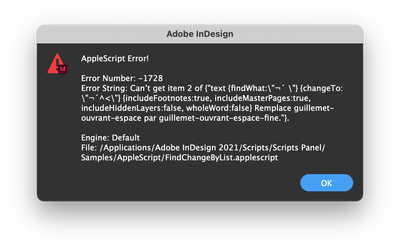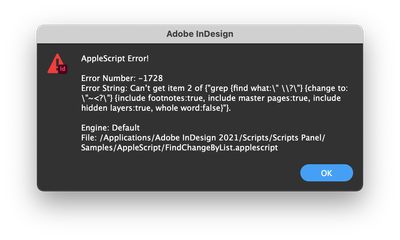Copy link to clipboard
Copied
Hello !
I'm a total newbie at using GREP and I tweaked the FindChangeByList script to find and replace a bunch of little things like double spaces, thin spaces before some punctuations mark, etc.
Everything works like a charm EXCEPT for the the double quotes « and ».
Here is one of the scripts that I use and that works perfectly well :
 1 Correct answer
1 Correct answer
Just noticed there was an error in the script syntax, which I corrected to :
text {find what:"« "} {change to:"«~<"} {include footnotes:true, include master pages:true, include hidden layers:true, whole word:false} Remplace guillemet-ouvrant-espace par guillemet-ouvrant-espace-fine.
I am not a scripter at all, but a long time user of this script and I have adapted many times the FindChange text which is associated to this script. So, no, it is not an error: you use the ~ metacharacter when t
Copy link to clipboard
Copied
In place of [?] use \? you need to escape characters that have special meaning in GREP and ? is one such character so that needs escaping, the escaping is not needed inside a character class that is why enclosing it seems to work for you. For the other replacement just use the character it is not a special character so it would need any escaping nor does it need to be inside a character class
In your first example you are replacing "all space-question mark with a thin space bracket open question mark backet close". Due to this reason you need the second text replace. Instead you could use just a single ind/replace like the following
grep {find what:" \?"} {change to:"~<?"} {include footnotes:true, include master pages:true, include hidden layers:true, whole word:false}-Manan
Copy link to clipboard
Copied
What dou you want to finally get? A thin space after the opening quote («) and before the closing one (») ?
This works fine, using the FindChangeByList script
text {findWhat:"« "} {changeTo:"«^<"} {includeFootnotes:true, includeMasterPages:true, includeHiddenLayers:false, wholeWord:false} Remplace guillemet-ouvrant-espace par guillemet-ouvrant-espace-fine.
text {findWhat:" »"} {changeTo:"^<»"} {includeFootnotes:true, includeMasterPages:true, includeHiddenLayers:false, wholeWord:false} Remplace espace guillemet-fermant par espace-fine-guillemet-fermant.
Note that this text file comes from JRBoulay web site, who adapted the original one to match the French typographic rules
Copy link to clipboard
Copied
Hey @Manan Joshi and @jmlevy ! Thank you both for you replies.
So I tried both, but I get errors…
@jmlevy yes, I absolutely want a thin space after the («) and before the (»). I have no clue why it works fine with the rest of my script, but not the quote.
I attached the full script. Maybe there's something somewhere that I'm not seeing !
Thanks for your help : )
Copy link to clipboard
Copied
Just noticed there was an error in the script syntax, which I corrected to :
text {find what:"« "} {change to:"«~<"} {include footnotes:true, include master pages:true, include hidden layers:true, whole word:false} Remplace guillemet-ouvrant-espace par guillemet-ouvrant-espace-fine.
Now I don't get an error, but it STILL doesn't work 😰
Copy link to clipboard
Copied
Just noticed there was an error in the script syntax, which I corrected to :
text {find what:"« "} {change to:"«~<"} {include footnotes:true, include master pages:true, include hidden layers:true, whole word:false} Remplace guillemet-ouvrant-espace par guillemet-ouvrant-espace-fine.
I am not a scripter at all, but a long time user of this script and I have adapted many times the FindChange text which is associated to this script. So, no, it is not an error: you use the ~ metacharacter when the string is a grep one, but as you have seen in my answer, it is a text string and the metacharacter you need to use is ^, not ~.
I can guarantee you that the FindChange text file I use (and the 2 lines I gave you are extracted of this text file) works perfectly.
May I ask if you are a French speaking person and if you want to use French typographic rules? If this is the case, I invite you to download this version of the script here:
I have modified many times this file to match with different needs and it has always worked perfectly, so maybe your error comes from the javascript itself, but unfortunately I cannot help you on this matter.
Copy link to clipboard
Copied
Thanks @jmlevy I'll try that file. Hopefully I don't get an error !
Copy link to clipboard
Copied
There is definitively something wrong in your FindChangeList file but I am unable to understand where the error(s) is (are). If you follow my advice, it should work.
Copy link to clipboard
Copied
The attached file works for me, try it. If it still does not work then share a sample InDesign file that we can test with.
-Manan
Copy link to clipboard
Copied
Hey @Manan Joshi I just tried it and still nothing : (
I created a blank document to try it in, and nothing happened. When I used my old file, the ? worked.
I attached it if you want to try.
I'm so confused haha.
Copy link to clipboard
Copied
Works just fine for me, I used the indd you sent and the txt file that I sent before. See the screengrab at the following link
-Manan
Copy link to clipboard
Copied
Hey @Manan Joshi and @jmlevy
So I finally figured out what was wrong! I was using the applescript file and not the javascript !
@jmlevy I used the file you suggested in javascript and it works like a charm !
Thank you both for you precious advice and time : )
Get ready! An upgraded Adobe Community experience is coming in January.
Learn more