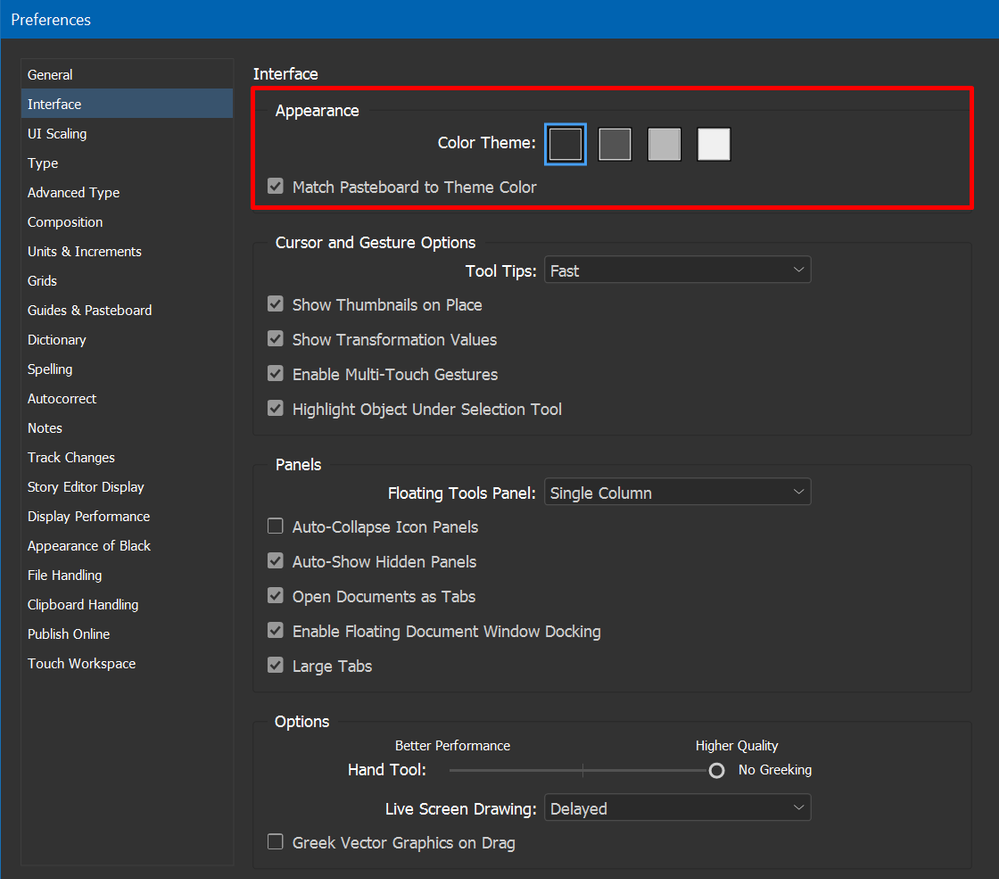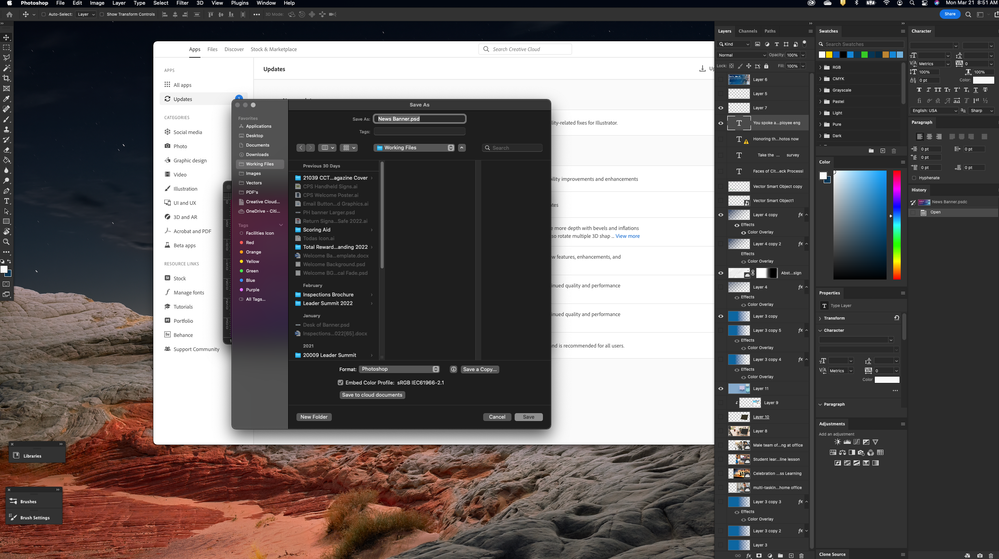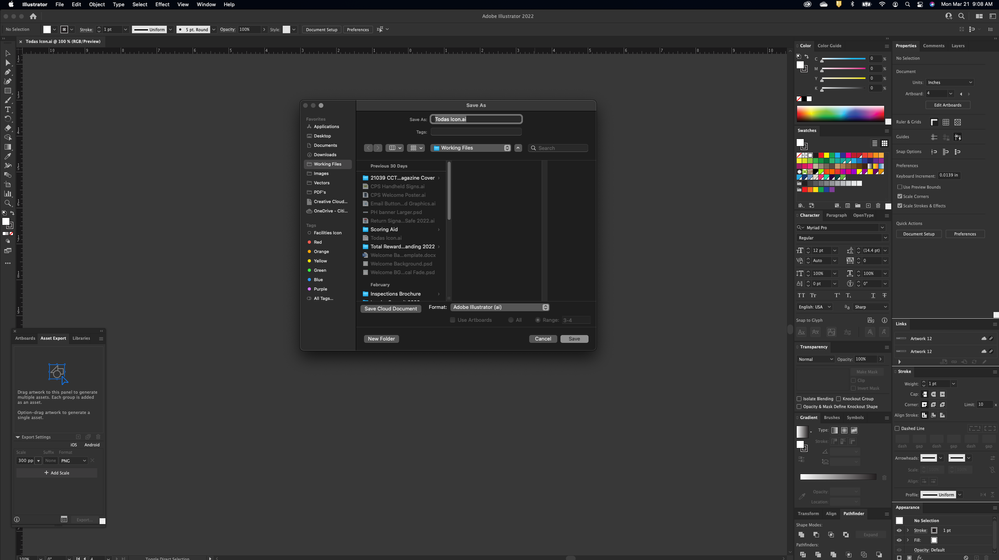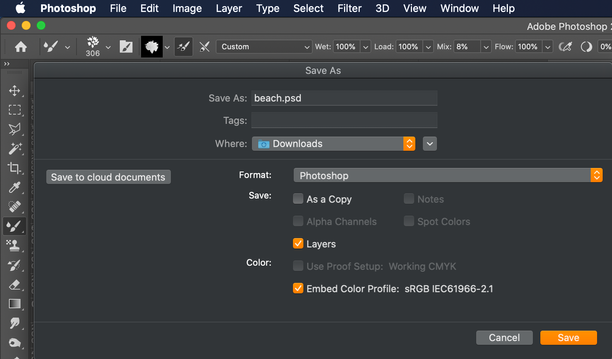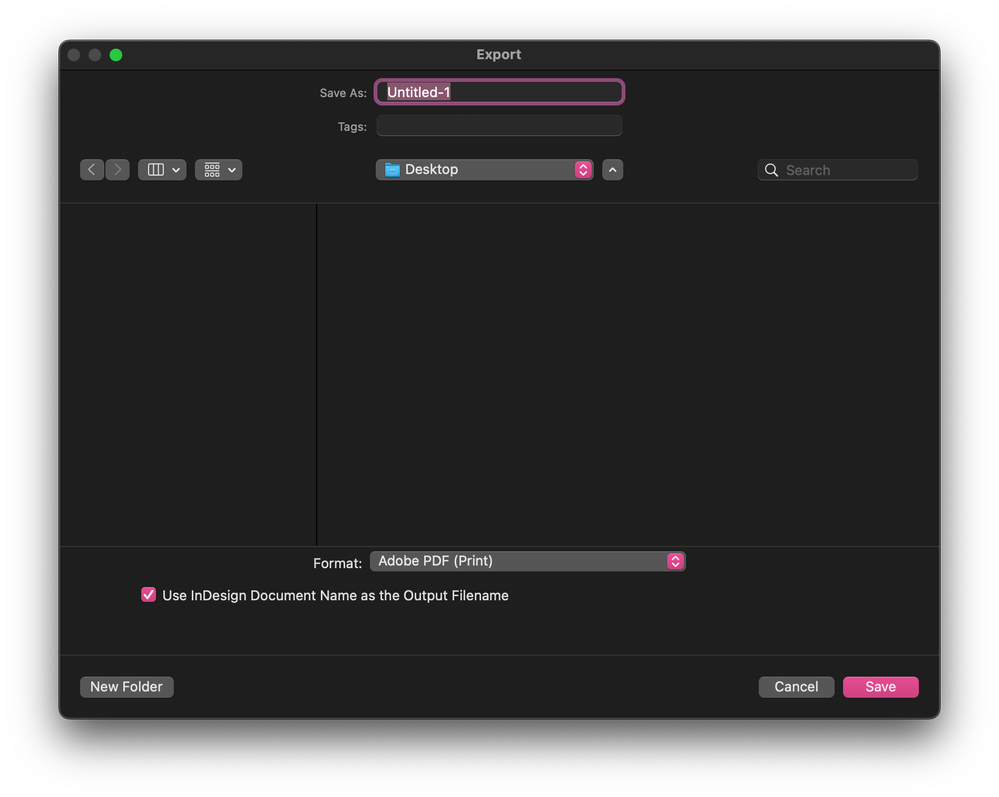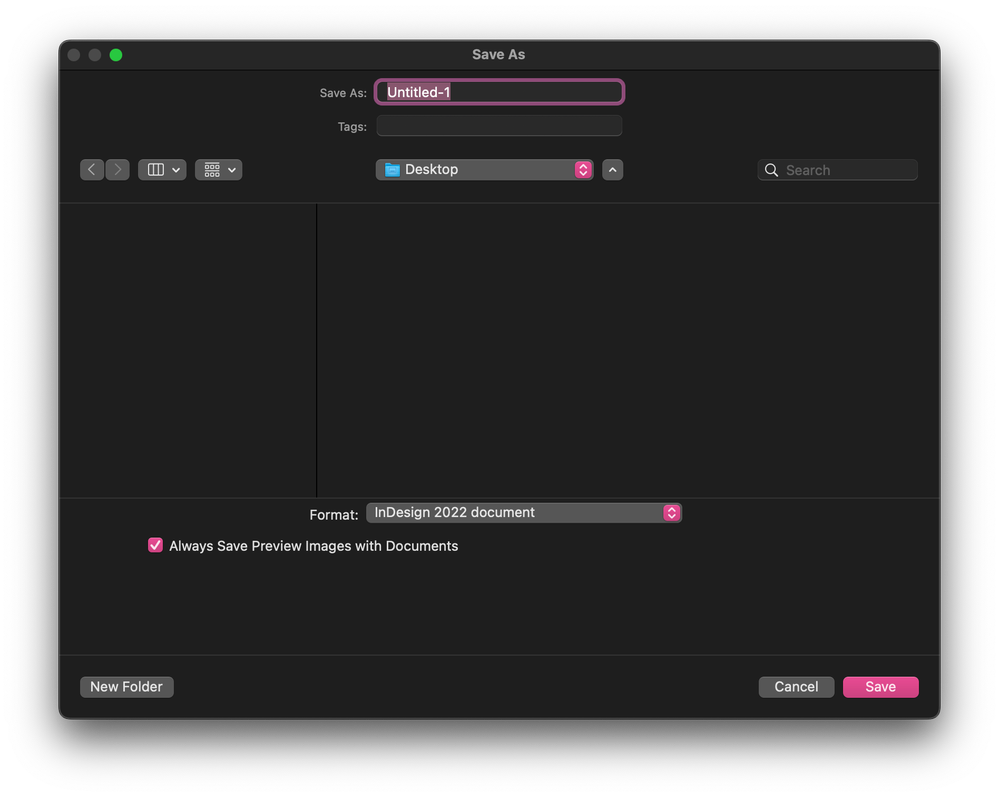Copy link to clipboard
Copied
I know its not a huge issue but as a designer its a little irritating. When running under the darkest theme in Illustrator and Indesign the open, save, export, and place dialogues are all in light themes even with the OS in Dark mode. All of the dialouges in Photoshop however show up dark.
{Renamed by MOD}
 2 Correct answers
2 Correct answers
Having Ashtuosh (an Adobe employee) on this thread is helpful, but I recommend filing a bug report for both apps:
- InDesign: https://indesign.uservoice.com/
- Illustrator: https://illustrator.uservoice.com/
If you come back here and post the links, I will vote for them.
~Barb
Hi @msingleton
I know this is an old thread but the answer from @Ashutosh_Mishra - Adobe Employee just said a lot about how Adobe are blind to anything any end user has to say, they don't even read a post correctly, time and time again!
You can force dark mode for the finder UI windows for InDesign for Mac using this command through the Terminal app.
Currently on InDesign 17.4
- Make sure InDesign is closed
- Open a new terminal window
- Copy and paste the below code and press return
- Open InDesign and te
Copy link to clipboard
Copied
Hi there,
Thanks for reaching out. You can always change the color theme of InDesign under Preferences > Interface.
I have also attached a screenshot as well for reference.
Hope it helps.
Regards,
Ashutosh
Copy link to clipboard
Copied
Hi, as it's been almost two years and this issue still occurs in the latest version of InDesign, can you please provide an update, date for a fix, do something, anything at all?
Copy link to clipboard
Copied
Agreed, its very strange. And just for documented refrenece here is the Save As dialogue in Indesign compared to Photoshop.
Copy link to clipboard
Copied
While Im at it.
Illustrator.
Copy link to clipboard
Copied
Hi Ashutosh:
I think the OP is pointing out that even with the dark interface selected, those four specific dialog boxes are still light. I have my Mac in dark mode as well as InDesign in dark mode and those dialog boxes don't honor it. It bothers me as well—my eyes are very sensitive to light.
~Barb
Copy link to clipboard
Copied
Having Ashtuosh (an Adobe employee) on this thread is helpful, but I recommend filing a bug report for both apps:
- InDesign: https://indesign.uservoice.com/
- Illustrator: https://illustrator.uservoice.com/
If you come back here and post the links, I will vote for them.
~Barb
Copy link to clipboard
Copied
Hi Barb,
Thanks you so much for reaching out and highlighting this. I understand your concern but this is an expected behavior in all Adobe Applications (even with PS).
I will pass on this feedback to our Product team and you could you also post it on our UserVoice page and paste the link here, so that others can also upvote this request.
Regards,
Srishti
Copy link to clipboard
Copied
Can we get an update on this as it was 7 months ago, and Dark Mode in MacOS was released widespread 2.5+ years ago.
Yet this still doesn't work, and nothing has been communicated to users.
We expect more from an industry leader in creative software.
Copy link to clipboard
Copied
Funny, I was just thinking about this again myself. I went ahead and put in some user interface bug reports.
Copy link to clipboard
Copied
Hi Srishti:
Oddly, Photoshop honors the dark interface for those dialog boxes.
~Barb
Copy link to clipboard
Copied
Thanks for sharing this, Barb. I will pass it on to our engineers to look into this.
Regards!
Copy link to clipboard
Copied
It has gotten even worse.
In the latest version of InDesign (16.01) the dialog boxes do not remember resizing, and always appear in default size.
They are still white even if the Dark mode is enabled in system and Indesign has dark interface.
It seems that the focus in Adobe software development is not on usability that such a basic things can not be fixed for so long time. Stop developing all those new marketing features and concentrate on making everything you have crammed into your programs work, so that they become usable for real work again.
BTW with latest 2 updates I have had hundreds of crashes with basic functions, way more than in previous years combined. Indesign has become a major obstacle on getting my work done in time.
Copy link to clipboard
Copied
Over one year later. No change, no update, no improvement.
No surprise.
Can we get an update on this?
Copy link to clipboard
Copied
I agree, it is very annoying and does not do this with the menus in Photoshop and Illustrator so it is def a bug!
Copy link to clipboard
Copied
Any news about it?
I guess enough time has passed for the Adobe team to fix such a little thing like this.
Copy link to clipboard
Copied
+1. Very annoying, both the original issue and the fact that nothing happens.
Copy link to clipboard
Copied
Hi @msingleton
I know this is an old thread but the answer from @Ashutosh_Mishra - Adobe Employee just said a lot about how Adobe are blind to anything any end user has to say, they don't even read a post correctly, time and time again!
You can force dark mode for the finder UI windows for InDesign for Mac using this command through the Terminal app.
Currently on InDesign 17.4
- Make sure InDesign is closed
- Open a new terminal window
- Copy and paste the below code and press return
- Open InDesign and test
defaults write com.adobe.InDesign NSRequiresAquaSystemAppearance -bool NO
Hope this makes you happy that now all adobe apps have the same UI, it makes me happy (kind of, just now have to assign global palette names!!)
Copy link to clipboard
Copied
Hey, works great. Many thanks.
Copy link to clipboard
Copied
Thank you so much for this. Good to see there are people on here that still help folks out.
Copy link to clipboard
Copied
This is great @Christopher-James, thank you so much for sharing!
~Barb (and all the other light-sensitive InDesign users out there)
Copy link to clipboard
Copied
That worked Thanks So much !

Copy link to clipboard
Copied
THANK YOU! Finally something that fixes this, no thanks to Adobe. It's 2023 and still no fix from Adobe — they make their users hard code settings on the command line that should work by default.
Copy link to clipboard
Copied
THANK YOU!!!! omg, been waiting on a fix for this issue for years now. Much appreciated.
Copy link to clipboard
Copied
Thank you for this @Christopher-James
It is unbelivable how Adobe has not fixed this yet.
-
- 1
- 2
Find more inspiration, events, and resources on the new Adobe Community
Explore Now