- Home
- InDesign
- Discussions
- Re: finding unused paragraph styles from InDesign ...
- Re: finding unused paragraph styles from InDesign ...
Copy link to clipboard
Copied
Dear All,
Is it possible to extract the unused paragraph styles name from paragraph style panel. In the paragraph style panel we can select the select All Unused option.
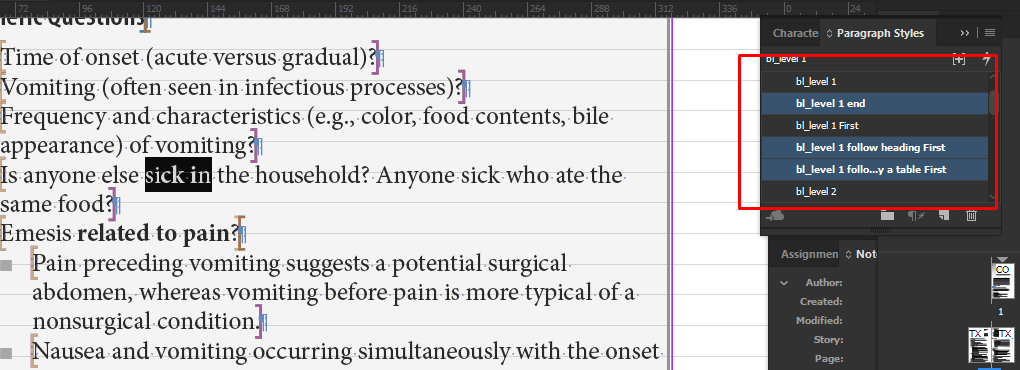
But , I need to extract the selected paragraph style name from panel.
Regards,
Prakash Chinnasamy
 1 Correct answer
1 Correct answer
Hi Prakash,
use menu command: Select All Unused
( A script could do this as well.)
next do: New Group from Styles…
( A script could do this as well.)
hit: OK
( Unfortunately a script cannot do this. That's the dealbreaker here.)
Then a script could read out the names or other properties from the styles of that group. Regardless of the name of the group or position in the paragraph styles panel. If one hits OK the group will always be added to the root.
The latest style group added can be easily identif
...Copy link to clipboard
Copied
Try the scripting forum.
Copy link to clipboard
Copied
Will something like Kasyan Servetsky's Export Paragraph Style Descriptions settings script be of use? Export paragraph style description settings
There is a similar thread that may be of assistance: How do I export my type specs from style sheets to text file
Copy link to clipboard
Copied
Hi Prakash,
use menu command: Select All Unused
( A script could do this as well.)
next do: New Group from Styles…
( A script could do this as well.)
hit: OK
( Unfortunately a script cannot do this. That's the dealbreaker here.)
Then a script could read out the names or other properties from the styles of that group. Regardless of the name of the group or position in the paragraph styles panel. If one hits OK the group will always be added to the root.
The latest style group added can be easily identified by its internal ID number. It's always the style group with the highest ID number in the paragraph styles panel.
Regards,
Uwe
Copy link to clipboard
Copied
Thank you Laubender ![]() ,
,
I have tried it working for me also fulfill my requirement.
Find more inspiration, events, and resources on the new Adobe Community
Explore Now