Question
First Baseline Offset and Baseline Grid Alignment Issue in InDesign
Here's a weird quirk.
- If I set the font size to 10pt
- Define the First Baseline, Offset to Cap Height
- I can then Fit Frame to Content through the fitting options
- The properties window would tell me the height of the text frame and thus cap height is 6.5pt (for this font, Minion 3). Could also be thought of as 65% of the em square.
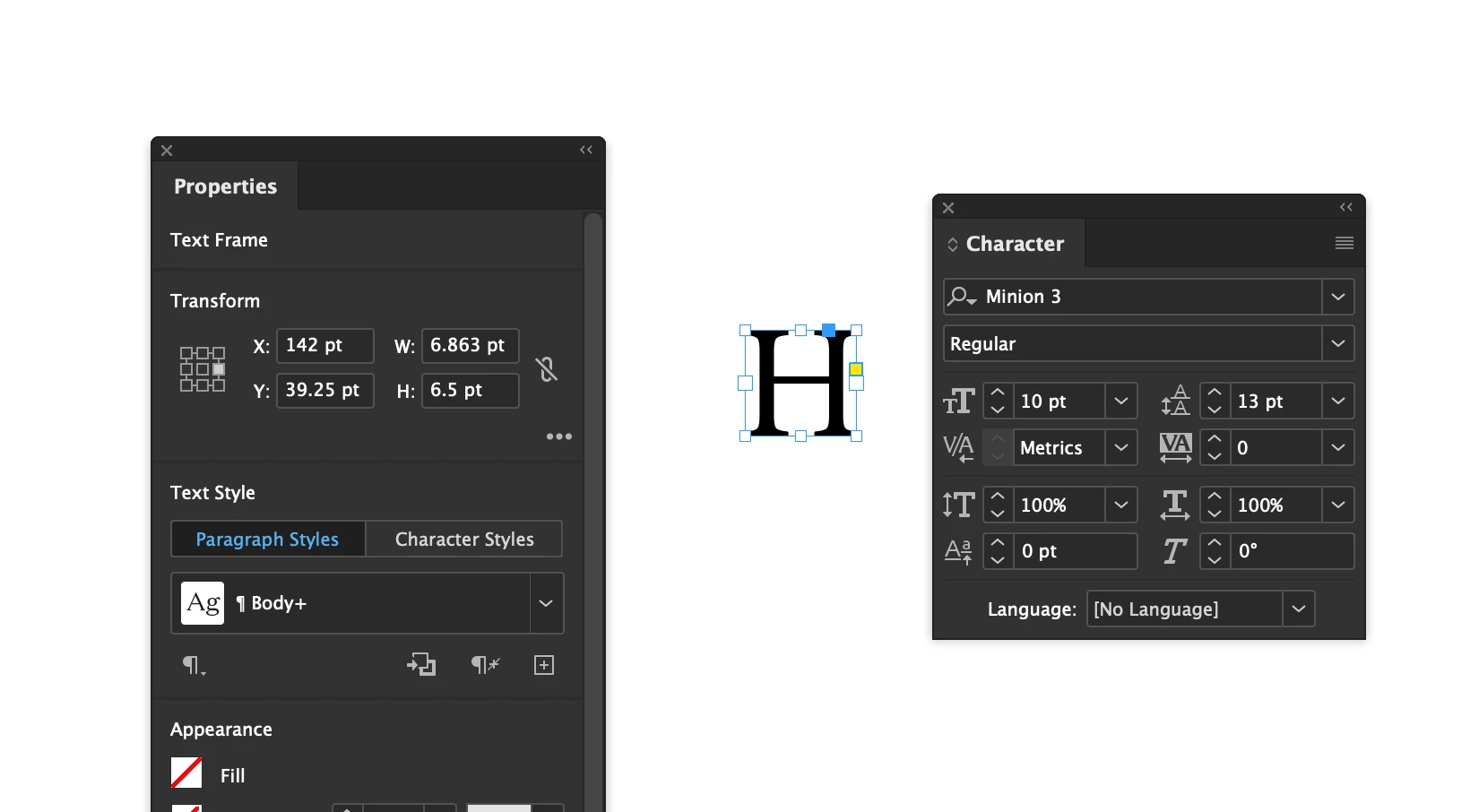
Now:
- If I set my text to be aligned to the baseline grid
- Then set a custom baseline grid with a start of 6.5pt
- The text doesn't align within the start value (referenced by the red square) and instead skips down to the next baseline.
Workarounds:
- Set the First Baseline, Offset to x Height or Fixed
- Increase the start value by a nominal amount. For example 6.501pt would work.
This appears to be a bug to me, does anyone have any insight into this?
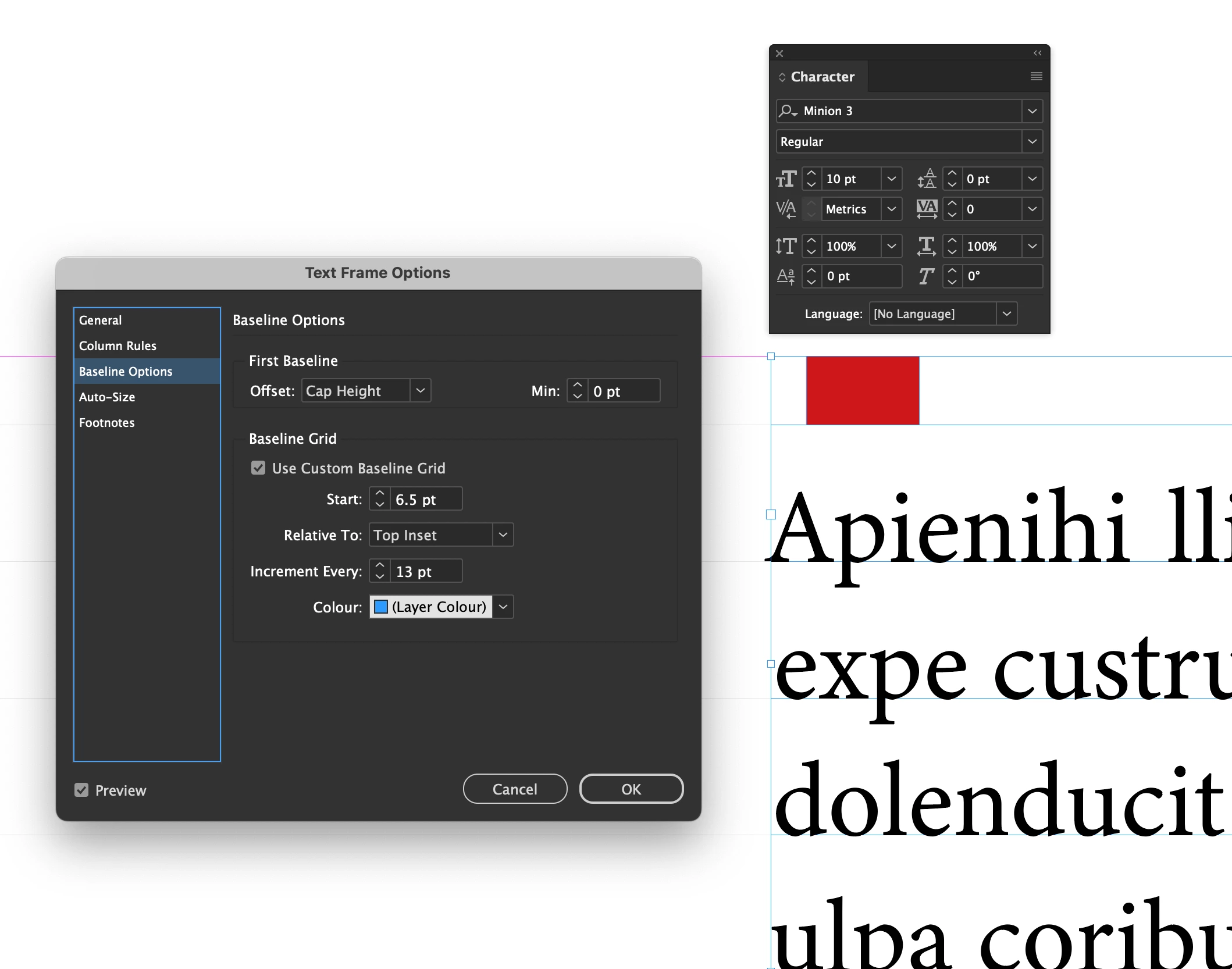
<Title renamed by MOD>

