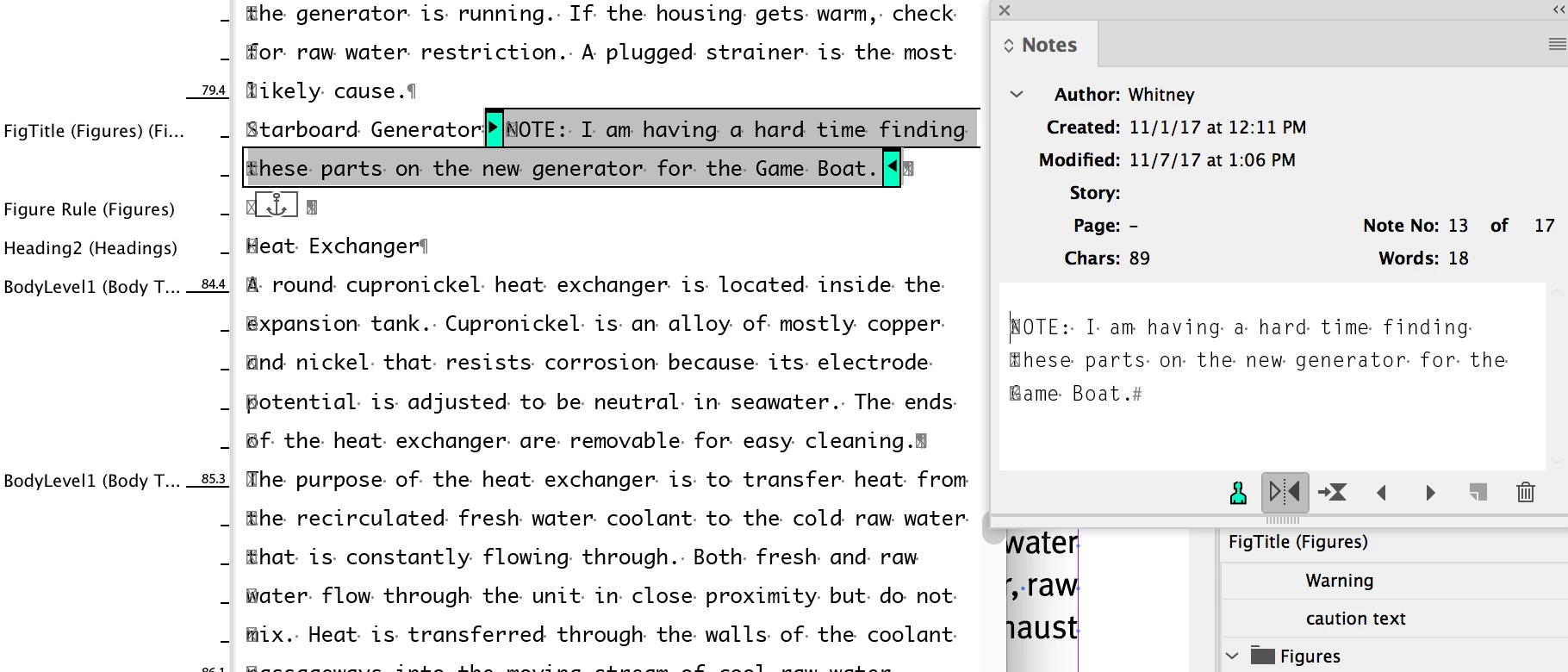Answered
First character of story editor and Notes panel displays incorrectly
In both the Story Editor and the Notes panel, the first character displays incorrectly. It doesn't matter what font I choose. It has been this way for along time, but I don't see this in other people's screenshots of their Story Editor panels. Any ideas?