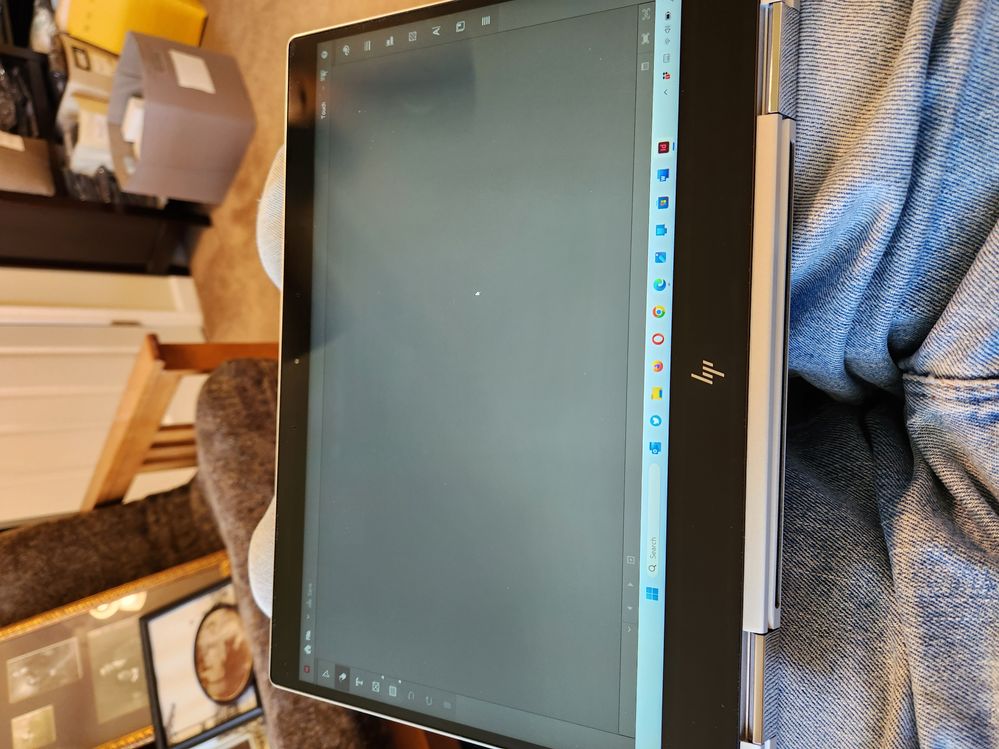Adobe Community
Adobe Community
- Home
- InDesign
- Discussions
- Re: First run on Windows after install: [cursing r...
- Re: First run on Windows after install: [cursing r...
Copy link to clipboard
Copied
Installed InDesign on my wife's Windows 11 computer so she can do some church bulletins, and when she first runs it, she gets this screen that has zero indication of what it is, what it's for, or what needs to be done.
Can anyone enlighten us as just just what in the heck this is/means?
Utter UX fail (adobe? Microsoft? Who knows? I'm a Mac user, and have never seen this)
for not providing any actual text, tooltips, or even a *shred* of context as to what this is. Forcefully terminating InDesign and restarting makes it go away, but... [cursing removed] ?
 2 Correct answers
2 Correct answers
It is most definitely NOT a resolution issue...it is InDesign't touch interface which is very simple to turn off by switching workspaces.
Copy link to clipboard
Copied
Definately a screen resolution issue. I'd try going to the executable, right clicking for properties and changing the compatibility and "Change High DPI Settings" just so you may open InDesign to alter it's resolution natively within the program.
Copy link to clipboard
Copied
It is most definitely NOT a resolution issue...it is InDesign't touch interface which is very simple to turn off by switching workspaces.
Copy link to clipboard
Copied
Yes, it's almost certainly a failure of InDesign to properly set/request a high enough screen resolution, so nothing is "fitting" on teh screen, the contents of that dialog included. It's not normal, usually doesn't happen and can be easily fixed by getting InDesign to reload with full screen res.
I have to note that the combination of "WTF" and "church bulletins" made me laugh. ")
╟ Word & InDesign to Kindle & EPUB: a Guide to Pro Results (Amazon) ╢
Copy link to clipboard
Copied
Yikes. It had been a hot minute since either of us used InDesign and we had forgotten just how utterly awful the UX has always been on this product.
Apparently Adobe needs to learn to use their words, not just cryptic pictures.
(and touch screens on a laptop are about the most useless feature ever. There's a reason Macs don't have them)
Copy link to clipboard
Copied
That you find them useless (and to be honest, for InDesign I agree) doesn't make it so. I happen to love it even if it's just for scrolling through pictures or an email.
Copy link to clipboard
Copied
Too bad the ergonomics stink. 🙂 A convertible system like the Surface is one thing, but combining typing and touching while seated is... abysmal in every ergonomic and biomechanical way.
(Did you ever see the touch screen HP(?) had on its desktop system, back in the amber-monitor days? They were so proud of it.)
╟ Word & InDesign to Kindle & EPUB: a Guide to Pro Results (Amazon) ╢
Copy link to clipboard
Copied
The ergonomics are no worse than an iPad. 2-in-1s just flip the keyboard over and you have a tablet.
Copy link to clipboard
Copied
No, a tablet is something you more or less cradle in your lap or hunch over on a table. Sitting to use a keyboard, with the display in an optimal location, is in one ergonomic realm. Leaning over all that to tap and drag and pinch is another, almost wholly incompatible realm.
All of which is irrelevant nattering in a world that has been convinced costly "convenience" is superior to tools that actually enable getting tasks done. I'll dodder off now.
╟ Word & InDesign to Kindle & EPUB: a Guide to Pro Results (Amazon) ╢
Copy link to clipboard
Copied
Have you ever seen or used a 2-in-1? While it's a bit thicker than a typical tablet, the use of 2-in-1 with the keyboard flipped over is no different than a tablet.
Copy link to clipboard
Copied
You're missing my point: keyboards/HIDs and touch screens don't mix. You can use one or the other, yes, even on the same device, but not as a pair. (Part of HP's reason for abandoning the concept, back in about 1988, was fear of lawsuits for RSI and workplace injury from the disastrously bad ergonomics... but, of course, that was a different era.)
However, we're two full generations into newcomers who think a 16-inch laptop screen is an adequate workbench, and that fingerpainting is superior to other methods of input and control. I'll go shout down the wind and order back the tide, now.
╟ Word & InDesign to Kindle & EPUB: a Guide to Pro Results (Amazon) ╢
Copy link to clipboard
Copied
We agree on more of this than we disagree on. How the hell anyone can do serious work every day on a laptop is beyond me.
Copy link to clipboard
Copied
Tablets and laptops are wonderful things, but they do not replace a proper seated workstation, either for productivity or for long-term ergonomics. I fear for all the kids I see hunched over a laptop doing this kind of work, as much as I admire their eyesight and flexibility. Neither will remain unaffected, though...
╟ Word & InDesign to Kindle & EPUB: a Guide to Pro Results (Amazon) ╢
Copy link to clipboard
Copied
I concur!
Copy link to clipboard
Copied
We add external keyboards, mice and monitors.
Copy link to clipboard
Copied
Well yeah...and then what you have is a full desktop computer. 🙂
Copy link to clipboard
Copied
If you're working with a full-size console, it doesn't matter what's powering it. I use client laptops all the time, and my only requirement is that they have a USB-C port, so I can jack it into the waiting docking station. A laptop, a Mac mini, a gazunda... doesn't matter as long as you have plenty of working visual space and an ergonomic working position.
That said, I have a working contention that at least half of those who buy laptops — sometimes serially — would actually be happier with a desktop CPU. Spending more money for an essentially non-expandable, non-upgradeable, minimally repairable computer with more limited features, just so you can sit in one place and work over 99% of the time, is just... the triumph of marketing, IMVHO. The supposed conveniences of portability and "work wherever" are greatly overestimated/-rated by most buyers, including corporate IT departments.
Now get off my lawn, ya dang kids!
╟ Word & InDesign to Kindle & EPUB: a Guide to Pro Results (Amazon) ╢
Copy link to clipboard
Copied
I used to do a lot more travelling and remote work, and had both the desktop and laptop. Last time it was time to upgrade I just bought one, so while the laptop is less configurable and more expensive, total cost, even for my customized machine is still lower than buying two, but yeah, the only excuse I have for the laptop is I have the thing with me wherever I wind up, but it's a lot harder to work with without the externals.
Copy link to clipboard
Copied
This laptop is capable of that, and windows can go into tablet mode, but it's something that never gets used.
Copy link to clipboard
Copied
Which is, at last, the explanation. Some apps read the availability of the touch interface and enable it as part of the installation. Confusing, especially if you're not used to seeing the touch interface. But not what I'd see as a huge fault, either. 🙂
╟ Word & InDesign to Kindle & EPUB: a Guide to Pro Results (Amazon) ╢
Copy link to clipboard
Copied
First run of InDesign on touch devices defaults to what you see. Switch to another workspace and the next time you use InDesign it should remember that.
Copy link to clipboard
Copied
The UX is imperfect, especially in some of the more minor menus and dialogs that don't get much attention, but it is both perfectly suited to an app with a phenomenally complex range of functions... and is as wholly reconfigurable as it's possible to get.
The practice of trying to use it on a laptop screen, though, aka 'through a keyhole,' baffles me.
╟ Word & InDesign to Kindle & EPUB: a Guide to Pro Results (Amazon) ╢
Copy link to clipboard
Copied
Copy link to clipboard
Copied
You've never seen it on a Mac because Macs do not have touch screens.
Copy link to clipboard
Copied
This is obviously a failure of Adobe and there are enough complaints that Adobe--not the user community-- should fix it right away. We pay too much to tolerate this nonsense.
-
- 1
- 2