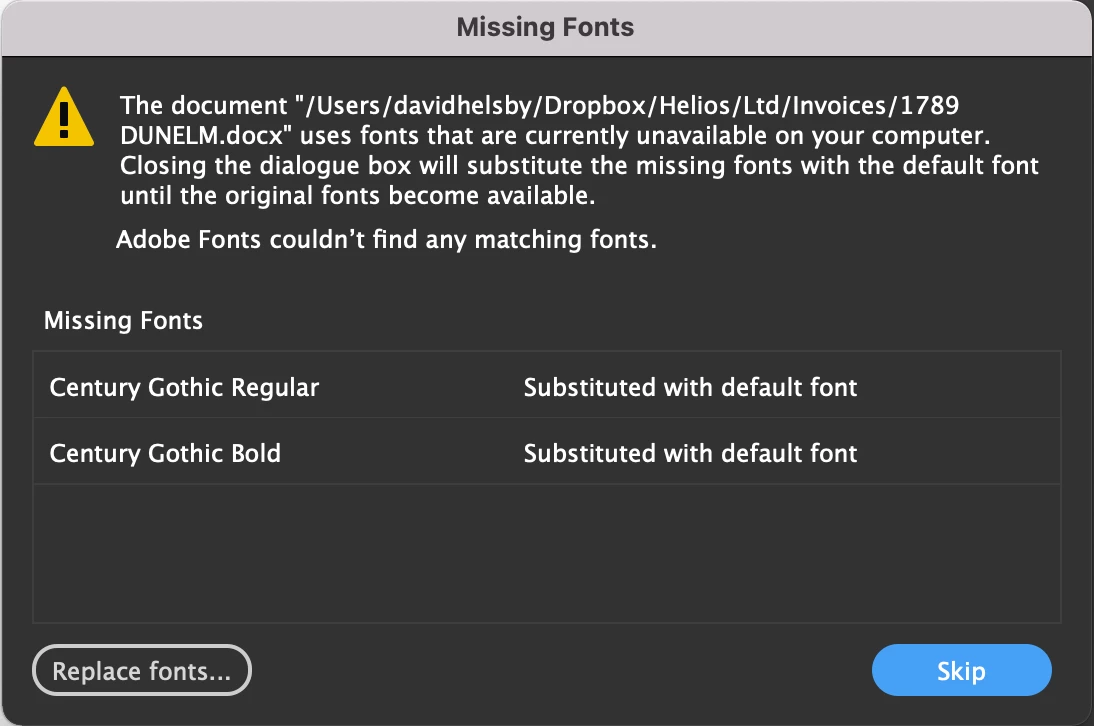Question
Font not found
I have an issue when 'Placing' a Word document in an InDesign document and get the attached warning dialogue saying that the fonts, Century Gothic Pro, can't be found and needs to be substituted. I have this font enabled in Word and InDesign. But when I look in the Font App on my MacBook its not listed though. Is this the issue?
Thanks in anticipation
David