Font not showing up
Copy link to clipboard
Copied
I recently installed a font that a client wanted, and it's not showing up in InDesign or Illustrator. There are 5 fonts in the family, but only one shows up. They are installed and in the Fonts folder in Windows.
I can't get them to install. I've tried deleting the *.lst files, but still no luck.
Any help would be appreciated.
Copy link to clipboard
Copied
[moved from Adobe Creative Cloud to InDesign]
Copy link to clipboard
Copied
Are the others perhaps variants of the one that does show up? Look at the style drop down and see if they are listed there.
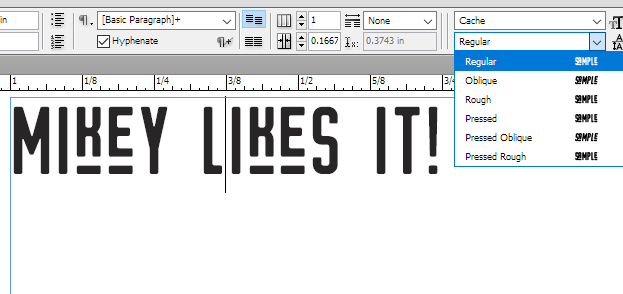
Copy link to clipboard
Copied
There isn't a drop down. Just the one font. Can't find the other ones under another name either. It's as if they don't exist.
Copy link to clipboard
Copied
Can you show a screen shot like the above?
Also, what font is this?
Copy link to clipboard
Copied
The font is called Trade Gothic. The only one showing up is Regular, the Light, Bold and Oblique for both those, are the ones not showing up.
As for the screenshot, I'll try, but I assure you, they aren't showing up. The only font in the family that shows up is Regular, the remaining ones don't.
Copy link to clipboard
Copied
Try placing the font(s) in the InDesign application Fonts folder. Sometimes that will work.
Copy link to clipboard
Copied
Tried that already, didn't work. Saw that on an older forum question, but no luck.
Copy link to clipboard
Copied
Is it True Type, Open Type? What exact version?
I mean, here's under my fingertips a pack of Trade Gothic True Type, version 6.1.
14 fonts in the family, all show up in InDesign font list with no problem.
Win7/CS6, but I don't think that matters.
EDIT: mine is the version from Linotype, btw (there's abbreviation LT in a font names).
Copy link to clipboard
Copied
I believe they're Open Type. The file extension is *.otf
Where did you get that font from?
Copy link to clipboard
Copied
I have Adobe-licensed OTF versions from Font Folio 11 (I think that is the folio number). They too have LT in the name as Linotype is the licencor. They work fine in ID CS6 using Windows. I don't have a current CC subscription to look in a newer version. Mine are an earlier revision (2.0.x version).

I use a font manager versus direct installation, but I don't think that is a meaningful difference.
If you do want to try again using the ID font folder thing, do make sure you first delete/uninstall the ones in the Windows font folder just to eliminate that potential conflict. I think it is still suppose to work with them installed, but the Windows font cache can be a fickle beast. And mentioning that, it is possible the registry and or the Windows font cache is mucked-up. Registry cleaners can screw-up the Windows font listings and the cache can simply get confused.
Mike
Copy link to clipboard
Copied
I have SOME WHAT fixed the problem. The Lino type version I just got works. So the other one doesn't, but the new version does.
Copy link to clipboard
Copied
I tried installing all fourteen faces of Trade Gothic LT as they appear on the Adobe Font Folio 11 via Windows' Install font facility (right click and Install).
Started up InDesign 13.0 (aka CC 2018), created a new document and tried accessing the font and its styles. All 14 faces show and are available:
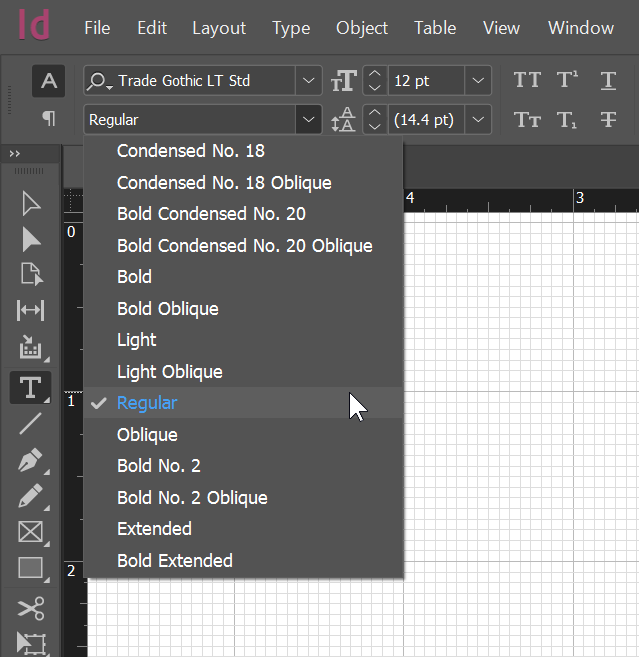
Exactly which version of Windows are you running? There were major issues with font handling in the Windows 10 Creators version of Windows from this past Spring. The recently released Windows 10 Fall Creators Update (version 1709) seems to fix those problems.
- Dov
Copy link to clipboard
Copied
This is 1 1/2 years later and may be not exact situation but if you are just seeing 1 2 3 or 4 or less than the amount of fonts you installed and are seeing some but not all that you installed via windows be sure to look at Adobe Fonts | Explore unlimited fonts website to see if adobe is using their font set instead of otf or ttf. Sometimes if you install 3rd party templates and hit the sync font feature it will install just the fonts that it needs via sync. In premier pro and possibly other ones ie Adobe after effects only the fonts that adobe installs (font sync) once installing 1 or more it will only show those sub family fonts that are activated through Adobe Fonts and will no longer recognize the ttf fonts installed only those synced through Adobe.
By activating through the website above the other part of the missing family you need they should appear instantly within Adobe Creative software platforms without having to close and re open the program.
E
Find more inspiration, events, and resources on the new Adobe Community
Explore Now