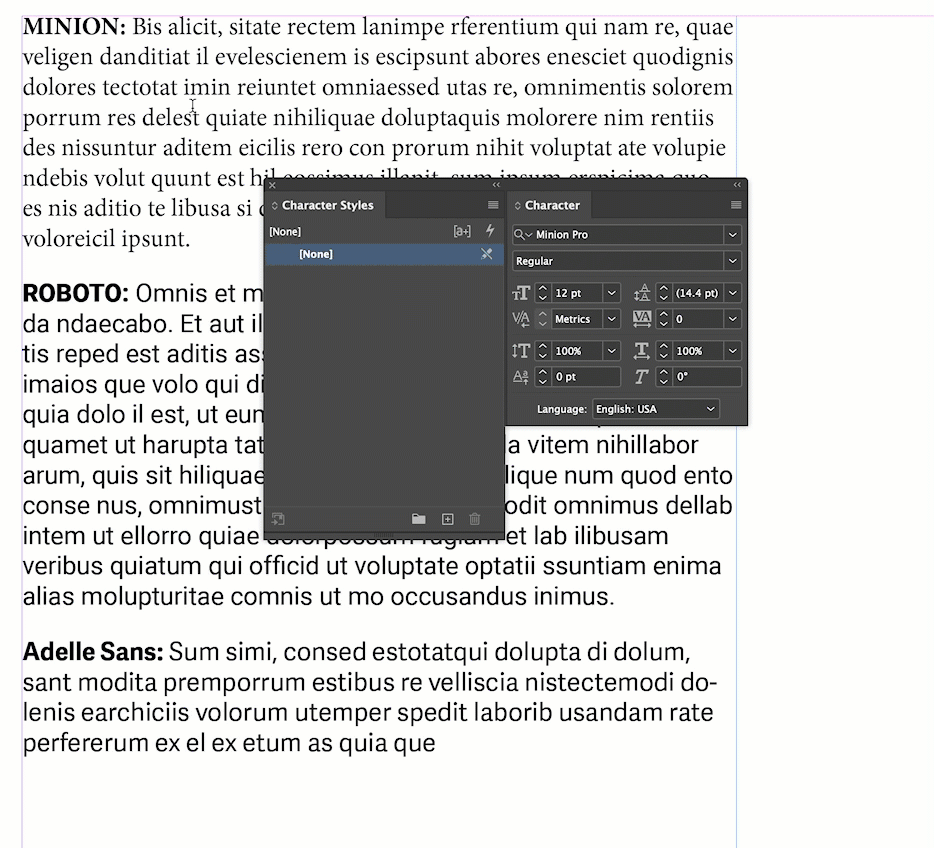- Home
- InDesign
- Discussions
- Re: Font (Roboto) turns from regular to black ital...
- Re: Font (Roboto) turns from regular to black ital...
Font (Roboto) turns from regular to black italic not to itlalic by pressing Shift+Cmd+I
Copy link to clipboard
Copied
hello, hope you can help me.
when i want to change a word to italic by pressing the shortcut (Shift+Cmd+I or Shift+Ctrl+I) the font changes from regular to black italic and not to italic as i wish.
however, if I want to change an italic word back to regular it changes to light and not to regular.
is there anything I can change or adjust?
thanks a lot!
Copy link to clipboard
Copied
Copy link to clipboard
Copied
Of course you're right. It just didn't make sense to me. I also wanted to save myself the work of creating a separate character format for each paragraph format...
Copy link to clipboard
Copied
Hi Oliver:
I also wanted to save myself the work of creating a separate character format for each paragraph format...
Are you saying that you are concerned about creating multiple italic character styles, one for Roboto, one for Times, one for Myriad, for example? The trick is not to call in Typeface in the character style—leave it blank and just set the Style to Italics.
~Barb
Copy link to clipboard
Copied
Thank you for your effort with the screencast - that was my first thought too. Unfortunately, this doesn't work that easily with roboto. I would have to create a character format for each style (light italic, bold italic, italic for regular styles etc.).
So I'm wondering if I can set something in InDesign to change the hierarchy used. It is not logical why it jumps from regular to black italic.
Copy link to clipboard
Copied
Hi Oliver:
It is not logical why it jumps from regular to black italic.
It's not. I chose Roboto for the video—and showed that I have Roboto Black Italic installed, but it correctly assigned Italic as expected. What if you deactivate/reactivate all the Roboto variations on fonts.adobe.com?
I would have to create a character format for each style (light italic, bold italic, italic for regular styles etc.).
Yes. But once they are created, it will be the same amount of work (or less) to apply the character styles to the text (using Quick Apply or as Jeff suggested, creating a keyboard shortcut for each character style), but you have the advantage of being able to edit all occurrences of a style if somebody comes along later and says, hey all those Roboto light italic phrases should be red or Myriad Bold or whatever. Styles really do save time in the long run.
~Barb
Copy link to clipboard
Copied
Hi Barb,
deactivate/reactivate all the Roboto variations on fonts.adobe.com doesn't help; also not from google fonts.
I will do it with the styles 😉
Thanks!
Copy link to clipboard
Copied
As mentioned above by Bob and Barb, Character Styles are the way to go.
If you prefer using Commands to apply your formatting, set up a keyboard shortcut for each of your Character Styles.
Find more inspiration, events, and resources on the new Adobe Community
Explore Now