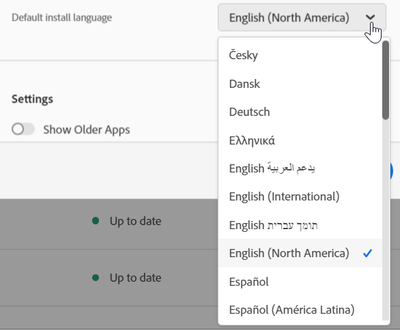- Home
- InDesign
- Discussions
- Font suggestions for Georgian language
- Font suggestions for Georgian language
Font suggestions for Georgian language
Copy link to clipboard
Copied
Hello all,
I am inputting Georgian text into an Indesign file but I cannot find a font that supports this language.
So far, I've tried Georgia Pro, Omnes Georgian, and Gill Sans Nova from Adobe Fonts. I've also tried the more typical ones such as Myriad Pro, Open Sans, etc. but nothing works.
They all show as below:
Please help. Thanks.
Regards,
Sara
Copy link to clipboard
Copied
Привет!
Походи по русскому форуму.
Например -
https://forum.rudtp.ru/threads/pomogite-najti-shrift-segoe-ui-dlja-macos.79582/#post-1320235
и вот ещё -
https://forum.rudtp.ru/threads/kak-podobrat-shrift-dlja-teksta-na-gruzinskom.72848/#post-1115456
Copy link to clipboard
Copied
Hi George,
Thanks for your input. Seems the forums are in Russian and I tried to use Google Translate to understand what is bring discussed.
I downloaded Noto fonts from Google, Grigoli fron Font2U and some of the other websites sugggested are in a language other than English which I do not understand. But none has worked still. I also changed the default composer to Adobe world-ready paragraph composer and that did not help. I wonder if there is a different version on Indesign I need to use:
Sorry, I am a beginner user of Adobe Creatives Suites so I appreciate any help.
Thanks.
Copy link to clipboard
Copied
AFAIK, there is no Adobe InDesign with Georgian interface.
You download fonts, ok. Are you install them and you see them inside InDesign?
Copy link to clipboard
Copied
Действительно не понимаешь русский? Или просто сложно читать? Do you speak Russian or so young that can't understand fluently? On rudtp.ru I think you will find more Georgian users than here.
Copy link to clipboard
Copied
Did you look here?
Copy link to clipboard
Copied
Hi George,
Thanks for your input. I am solely an English speaker so I do not speak nor understand Russian or Georgian. Yes when I downloaded the fonts, I see them in InDesign. But when I try to change the text font for the Georgian text, it still shows as little squares.
I believe I found a solution. Calibri font works fine with displaying Georgian text in InDesign. I found another thread that says to use the same font as the Georgian text in MS word or PDF (in this case it was Calibri).
Thank you for you help. 🙂
Copy link to clipboard
Copied
Make sure you don't have a character style assigned to the text that is overriding your choice of font.
Copy link to clipboard
Copied
its LOOS fonts
Find more inspiration, events, and resources on the new Adobe Community
Explore Now