Copy link to clipboard
Copied
Hello
For some reason indesign has simply stopped syncing my fonts from about two days ago. I have gone on to preferences to try and turn it on and off like I read to do, but there is no sub-section in my preferences that says sync settings or fonts. It goes straight from general to interface sub-sections. I don't know why it has done this out of the blue, any advice would be great!
p.s. Most technology goes right over my head.
Thanks!
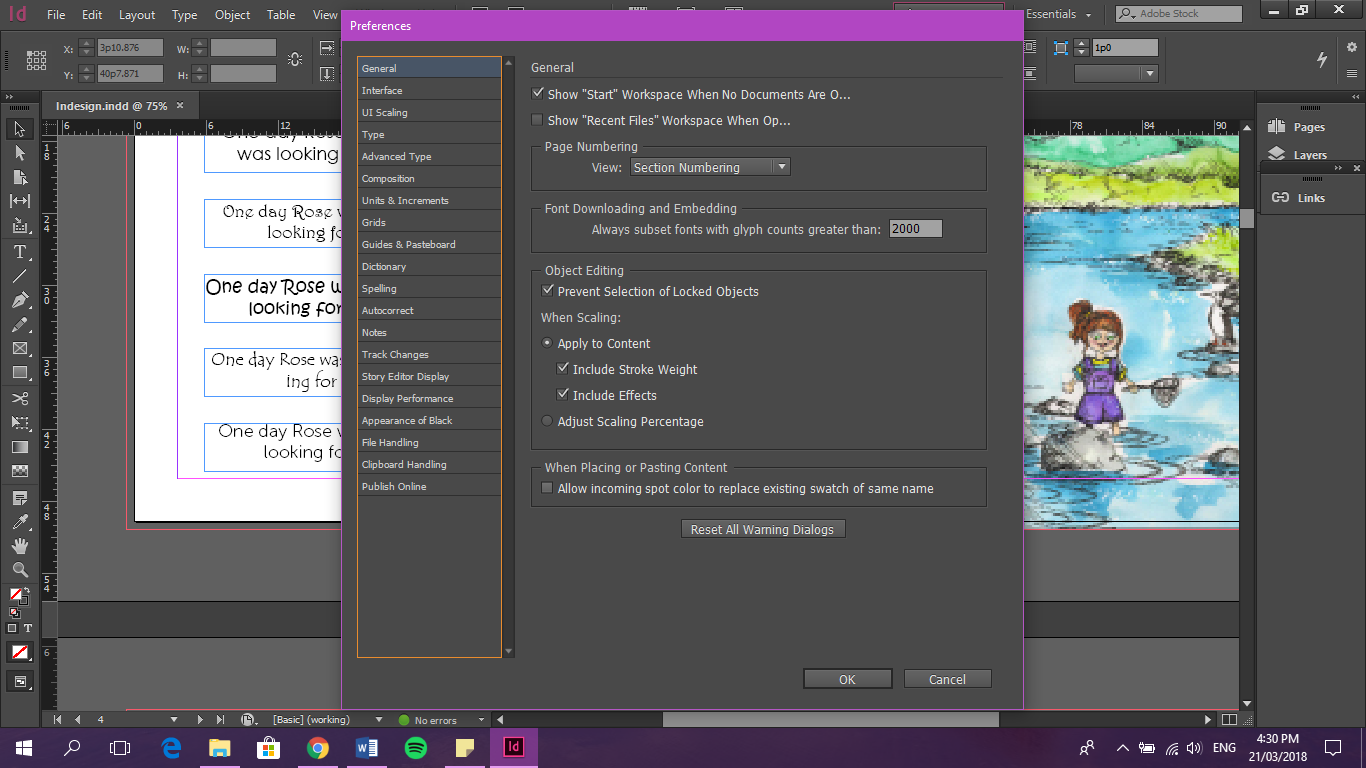
 1 Correct answer
1 Correct answer
Assuming you have Typekit turned on you should be able to Sync directly from the Character panel.

Copy link to clipboard
Copied
Hi,
Do you mean the typekit font are not syncing?
Did you check the sync typekit font setting option in the creative cloud desktop application?
-Aman
Copy link to clipboard
Copied
Hi hayleye14310244,
If Amaarora's suggestion doesn't work, I would take a look at our troubleshooting doc: https://helpx.adobe.com/typekit/kb/troubleshoot-font-syncing.html
There are a few steps there that usually solve these issues. If those steps don't help, there are instructions at the end of that document for sending Typekit Support some diagnostic information so we can dive in further.
Cheers,
Benjamin
Copy link to clipboard
Copied
Where is the sync typekit setting on the creative cloud desktop appication, I cannot find it.
Here it is below.
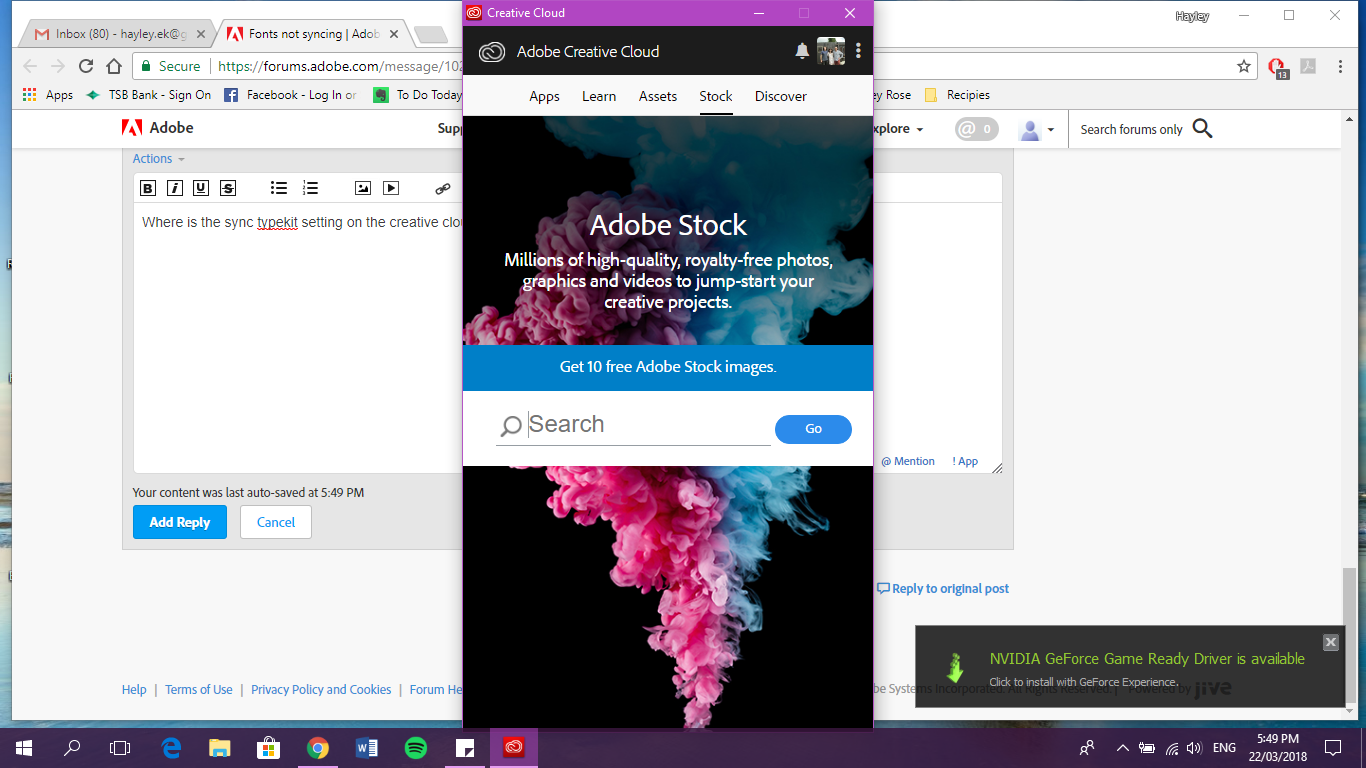
Copy link to clipboard
Copied
Hi,
First open the preferences section

and then Turn on "Typekit Sync".
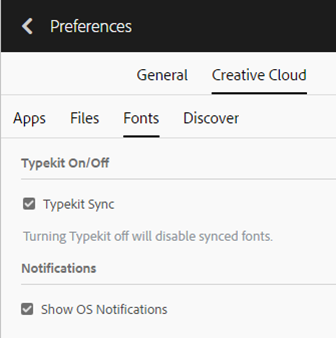
Switch over to the Asset section and then "Sync Fronts from Typekit".

-Aman
Copy link to clipboard
Copied
I Still have this screen under fonts. cant sync..
how do I get the screen adobe shows?

Copy link to clipboard
Copied
Assuming you have Typekit turned on you should be able to Sync directly from the Character panel.

Find more inspiration, events, and resources on the new Adobe Community
Explore Now