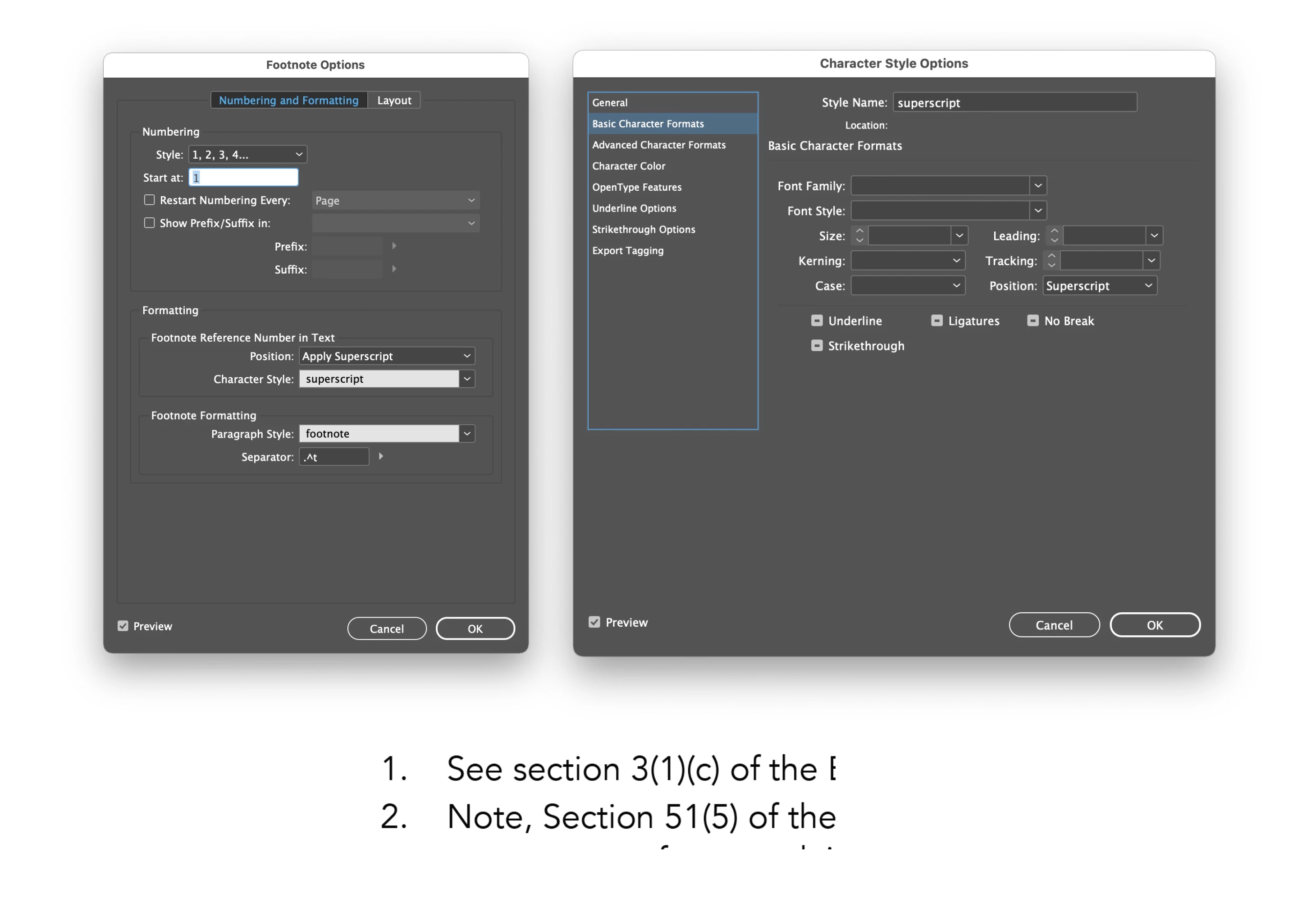Footnote numbers not showing as superscript
Having trouble with footnotes. I've set the footnote numbers positions to "Apply superscript" but they appeared as regular text size. I even created a character style with the Position set to superscript, and even that didn't force it to display as a superscript. Screenshots for reference. Am I doing something wrong, or is this just a weird bug?