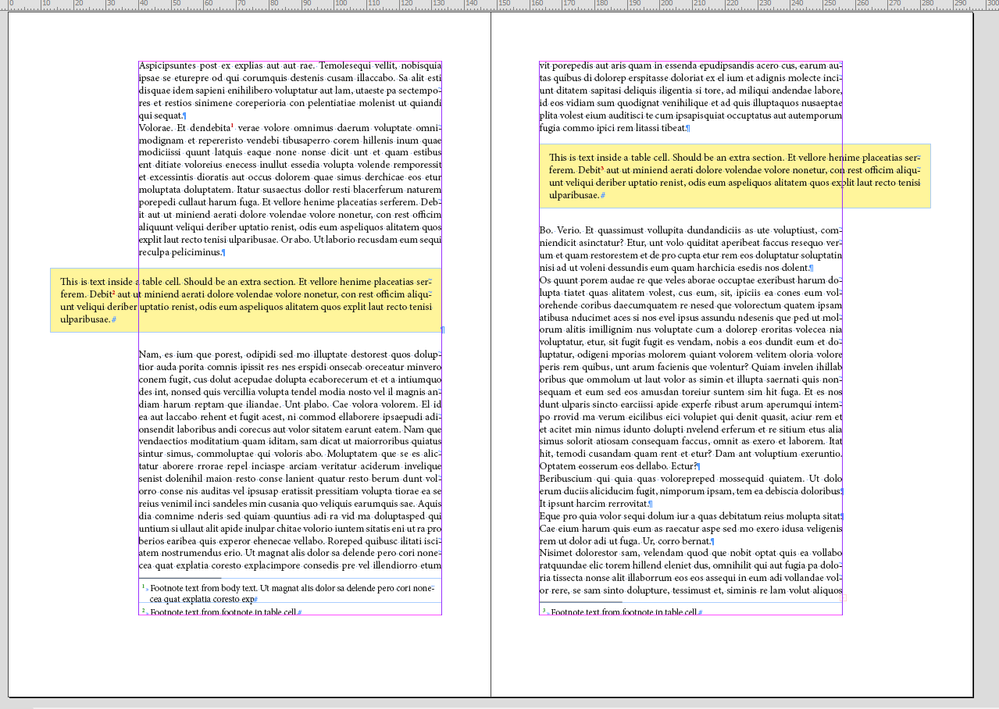Footnotes in seperate text boxes
Copy link to clipboard
Copied
I'm designing a report that has a fair number of footnotes. Occasionally there is boxed text that needs to be designed so it appears in a shaded panel style. I've tried various ways of creating this, either as a seperate text frame with a threaded text link, or as a seperate formated text frame that I then anchor into the main flow of body text.
But when this boxed content also includes some footnotes, the problem then arises that the inserted footnotes appear at the bottom of the boxed text frame, whereas I want all footnotes to appear together across the span of the page at the botom of the full page (i.e. footnotes from the main text and the boxed text to appeart at the bottom of page together).
I have tried manullay adding the footnotes from the boxed text - but then any subsequent footnotes added to the mian text is wrongly numbered (it just carries on from the previous main text numbeing).
If I try and manulaly override the numbers, it disappears at the bottom of the page.
I'm thinking I can only fully manually set up the footnotes now (by just adding a plain superscript number in the text and then adding a manually typed footnote in a text frame at bottom of the page) but if anyone can advise on a better method I'd be grateful, thank you.
Copy link to clipboard
Copied
Hi @Brighton Lance ,
depending on layout and typography you could try to use tables with only one cell. The alignment of the paragraph holding a table with one cell could be towards to spine, if that helps. Below a sample screenshot with footnotes in table cells:
Regards,
Uwe Laubender
( Adobe Community Professional )
Copy link to clipboard
Copied
Ah, thanks very much Uwe, will give that a go
Copy link to clipboard
Copied
Try using a paragraph style for the boxed text — border plus shading plus any position/spacing changes you like. That will keep the text in the same flow and allow footnotes to behave more normally.
—
Copy link to clipboard
Copied
Dear Brighton,
Were you able to resolve this issue. I am facing the same issue. I am still quite new to InDesign; I have started using it as that is the software of choice for my publisher. My book is in arabic to complicate things further but the problem I have is the same as what you described: I have a seperate box for my chapter title but if I add a footnote to it, the footnote is generated within that box rather than with the rest of the footnotes at the bottom of the spread.
Any guidance would be much appreciated, thank you.
Copy link to clipboard
Copied
@mohammed_2487 said: "I have a seperate box for my chapter title but if I add a footnote to it, the footnote is generated within that box rather than with the rest of the footnotes at the bottom of the spread."
Hi @mohammed_2487 ,
that's how footnotes are working with InDesign.
You have to change your design so that chapter title and chapter text are in one single text frame to get all footnotes at the bottom of the text frame.
Or you have to fake it.
Add another footnote before the regular footnotes where you format the first footnote number in the text as invisible ( fill color set to "None", text size 0.1 Pt and text width to 1% ) .
Regards,
Uwe Laubender
( Adobe Community Expert )
Find more inspiration, events, and resources on the new Adobe Community
Explore Now