Answered
This topic has been closed for replies.
Hi @Gabriel23717186abix ,
after tinkering a bit with a table in InDesign 18.1 I can reproduce the bug!
Or at least I can make the footnote references go away. Not exactly the same what you are showing in your video.
When I apply the Adobe World-Ready Single-line Composer or the Adobe World-Ready Composer to the text of the table the footnote references simply vanish.
At the top the table text is formatted with the Adobe World-Ready Composer, at the bottom it's the Adobe Composer:
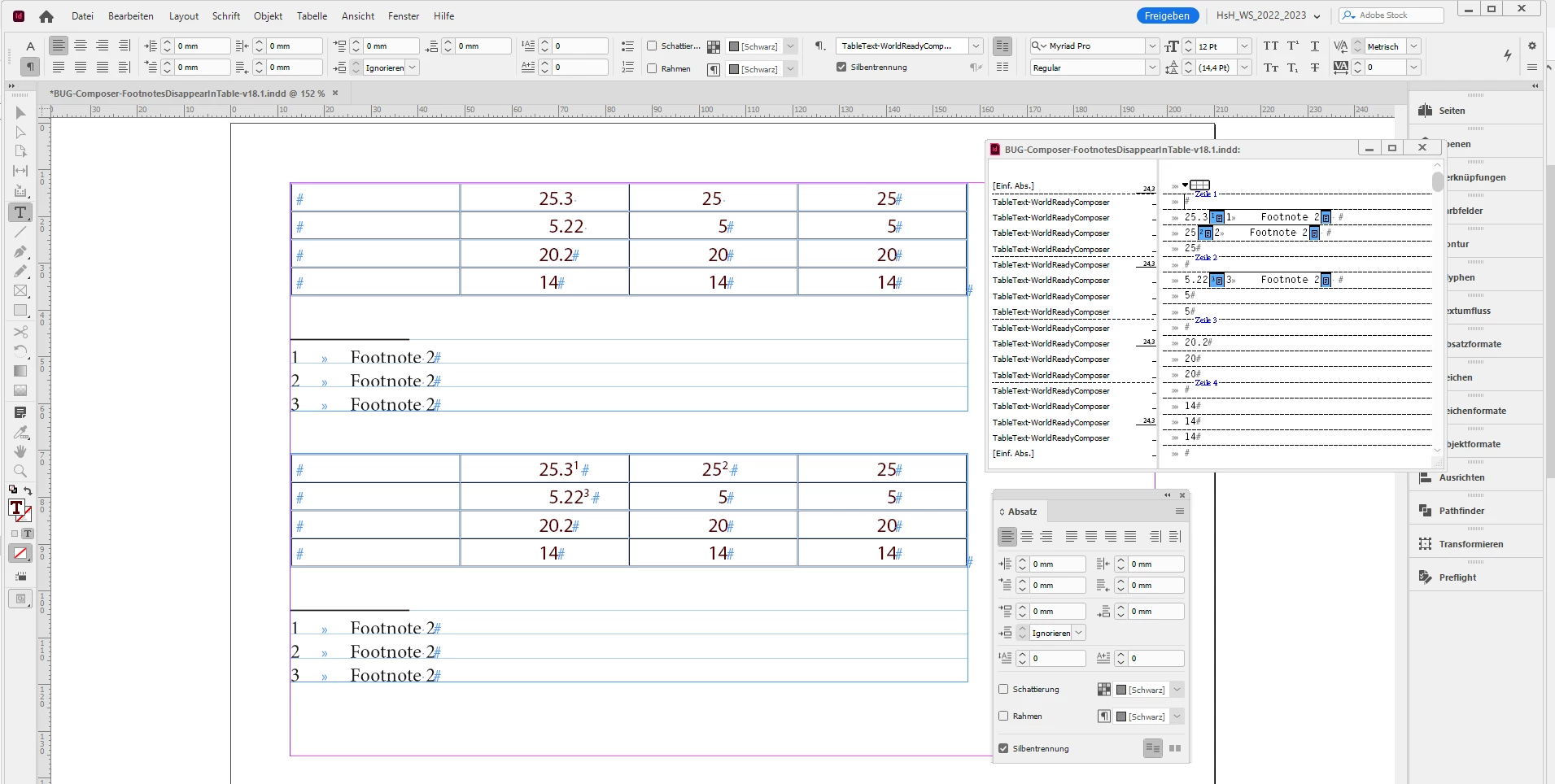
Attached the InDesign document:
BUG-Composer-FootnotesDisappearInTable-v18.1.indd
Regards,
Uwe Laubender
( Adobe Community Expert )
Sign up
Already have an account? Login
To post, reply, or follow discussions, please sign in with your Adobe ID.
Sign inSign in to Adobe Community
To post, reply, or follow discussions, please sign in with your Adobe ID.
Sign inEnter your E-mail address. We'll send you an e-mail with instructions to reset your password.

