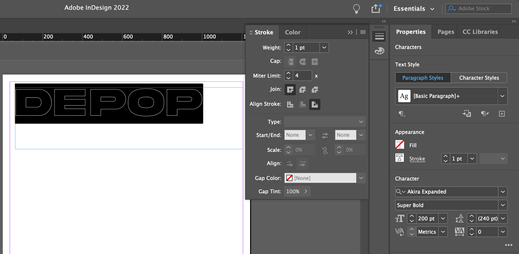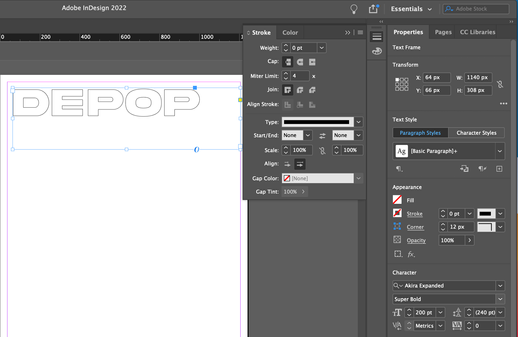- Home
- InDesign
- Discussions
- for text only, stroke type and other stroke option...
- for text only, stroke type and other stroke option...
Copy link to clipboard
Copied
I wanted to add a dash stroke around the text but indesign the options are all unavailable. But when I click off the text and have the text box object selected, stroke type and the other options show up. I deleted InDesign preferences following this https://helpx.adobe.com/in/indesign/kb/indesign-preferences-support-file-locations.html and I deleted cache files from my Mac. I have InDesign 2022 17.0.1 with MacOS Version 11.6.5. Please help!
Pictures attached below
 1 Correct answer
1 Correct answer
That's working as designed. The Stroke > Type: menu is disabled when live text is selected. To put a dashed stroke on text in InDesign, you'll have to convert the text to outlines.
Copy link to clipboard
Copied
That's working as designed. The Stroke > Type: menu is disabled when live text is selected. To put a dashed stroke on text in InDesign, you'll have to convert the text to outlines.