- Home
- InDesign
- Discussions
- Re: Form fields not recognized in 2018 update
- Re: Form fields not recognized in 2018 update
Copy link to clipboard
Copied
I'm trying to export my PDF with form fields (as I've done a million times) but it's not working since I updated to 2018 in INDD. I had a coworker export it from an older version and it worked beautifully.
It's not recognizing the fields or their labels or tags in Acrobat.
Any fix for this? Backwards install to previous version for now?
Thanks!
 1 Correct answer
1 Correct answer
The INDD update I got on 11/21/17 seemed to fix this. I'm not having this issue anymore. Thanks, Adobe, for fixing it!
Copy link to clipboard
Copied
I just opened one of my InDesign-created forms and saved it in InDesign CC 2018. It exported and opened perfectly in Acrobat.
You remembered to export as PDF (Interactive), right? Not PDF (Print).
If that's not it, post an example file we can look at.
Copy link to clipboard
Copied
Yep. Definitely remembered that detail!
I need to give more detail on my issue. It actually exports the fields, and you can type in them, even. My particular issue is that the fields aren't clearing the Accessibility Check. They're failing the "tagged forms check". I know how to fix that manually, but previously they've all cleared that check automatically.
and
Copy link to clipboard
Copied
As you can see in the article I wrote about the update, a very large number of accessibility issues were fixed in this update. Perhaps something was left broken.
What’s New in InDesign CC 2018
You definitely need to file a bug report. It's probably likely that they will come up with a bug fix update within a couple months so doing that would be a good idea to get it fixed.
Post it here:
Copy link to clipboard
Copied
The INDD update I got on 11/21/17 seemed to fix this. I'm not having this issue anymore. Thanks, Adobe, for fixing it!
Copy link to clipboard
Copied
Unfortunately this is not the case - it does not seem to be working even with the update.
Copy link to clipboard
Copied
I have downloaded the latest update for 2018 and this is still not work. The form tag is not created for the form object on the page. This has worked on all previous version of indesign since CS6 - come Adobe Fix this
Copy link to clipboard
Copied
>The form tag is not created for the form object on the page.
Can you explain what you mean by this. I'm not understanding what a "form tag" is.
Please provide a screen shot to show what's happening.
Copy link to clipboard
Copied
The attached pdf of the screen shot comparison between 2017 and 2018 shows what the issue is.
It occurs when the rectangle which is converted to a form object is anchored to the text. (See text thread anchor line in InDesign docs.)
In 2017 the form object is created on export to tagged - interactive pdf as it is in earlier versions of InDesign.
In 2018 the form object is not created on export to tagged – interactive pdf in InDesign.
From an Accessibility point of view this issue unresolved creates a lot of additional work in Acrobat in the tags panel to manually tag the form objects – something I am trying to teach my client’s they should not have to do if they set up their document correctly in InDesign.
T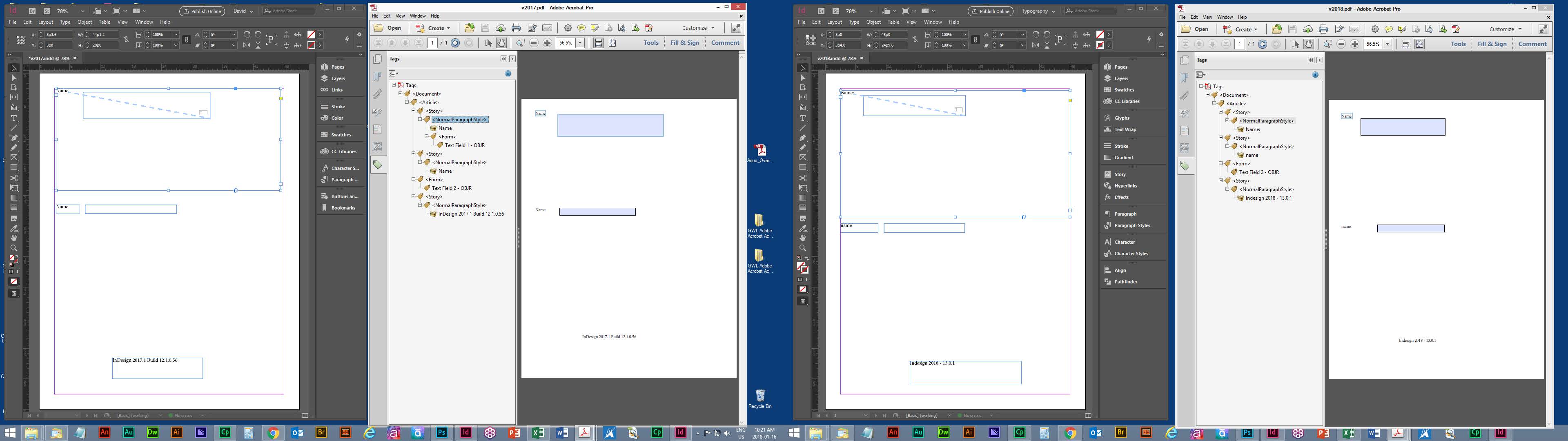 his would be a heck of a lot of work. I could tell them to use 2017, but then they wouldn’t get the Accessibility enhancements in 2018 that you have documented so nicely in your summary of new features in 2018 for other work the designers do in their companies.
his would be a heck of a lot of work. I could tell them to use 2017, but then they wouldn’t get the Accessibility enhancements in 2018 that you have documented so nicely in your summary of new features in 2018 for other work the designers do in their companies.
Copy link to clipboard
Copied
File bug reports here:
Copy link to clipboard
Copied
Hi,
I am having a similar issue but on a mac os. Any suggestions as to what I should do to get InDesign 2018 working on my machine?
Thanks!
Copy link to clipboard
Copied
If your workflow is disrupted in CC 2018, you can use CC 2017.
Bug reports here:
Copy link to clipboard
Copied
I need 2018 so that I can download and use 65 bit
Copy link to clipboard
Copied
Then it's your choice which you need the most. Until the fix comes, you can't get both.
Copy link to clipboard
Copied
Hello DB hba
I totally get what you are saying. I am frustrated with recognition of for fields export from 2018 to pdf. I have been avoiding using 2018 for this reason. When you talk to Adobe you have to speak to an indesign specialist or a Adobe specialist and neither one know the other program!!! The Adobe expert tells me how to fix it in Acrobat, which I don't care! The Indesign expert says I am doing it correctly and it should work!! Arrrh!!!!
I will keep using 2017 until this issue is dealt with!