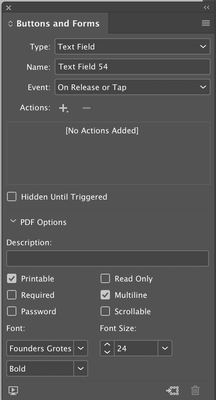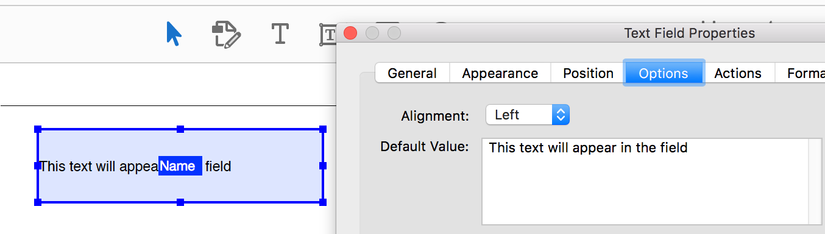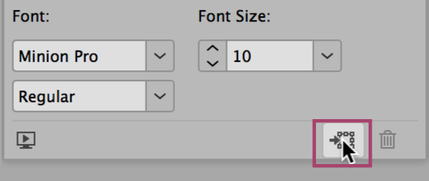- Home
- InDesign
- Discussions
- Re: Form text disappears when creating editable PD...
- Re: Form text disappears when creating editable PD...
Copy link to clipboard
Copied
I have an Indesign CC document with two lines of text converted into a Form Text Field, and when I export it as an interactive PDF the text disappears. I have attached an image of the text visual and the Form Palette showing the Form specs. Please help.
 1 Correct answer
1 Correct answer
Hi
You have two choices:
- If it's a text field you can enter default text from within Acrobat or keep it blank. The text will be enter when the form is filled out.
- If you want it to appear with the formatting and text as you have it, use the convert button to convert back to an InDesign text frame (not a field).
Copy link to clipboard
Copied
Are you trying to set a Default Value? If so, you can do it in Properties > Options in Acrobat. If you are trying to do something else, please clarify.
~ Jane
Copy link to clipboard
Copied
Thanks for your reply Jane. I want the text in Indesign to appear exactly the same in Acrobat without using the Deafult Value and other text editing properties in Acrobat. But it disappears when it's PDF'd. I would rather not have to recreate the text in Acrobat because it also has precise size and colours from Indesign.
Copy link to clipboard
Copied
Hi
You have two choices:
- If it's a text field you can enter default text from within Acrobat or keep it blank. The text will be enter when the form is filled out.
- If you want it to appear with the formatting and text as you have it, use the convert button to convert back to an InDesign text frame (not a field).
Copy link to clipboard
Copied
Thanks. Can you please tell me where the convert button is?
Copy link to clipboard
Copied
Hi TF
You can convert a field back to an object by
- The button at the bottom right of the Button panel (highlighted in red)
- Object menu > Interactive > Convert to Object
Jane
Copy link to clipboard
Copied
Thanks so much Jane! Have a great day!
Copy link to clipboard
Copied
You're welcome, TF, and I hope you have a great day, too! 😊
~ Jane
Copy link to clipboard
Copied
Please mark Jane post as correct answer if it helps to fix your problem.
Copy link to clipboard
Copied
Please tell us what operating system (exactly) you're running. What PDF reader are you using to view and edit the form text?
Copy link to clipboard
Copied
macOS Mojave 10.14.6.
Adobe Acrobat Pro DC
Can you help?
Copy link to clipboard
Copied

Copy link to clipboard
Copied
You might be able to get away with placeholder text in a form field, but this discussion is more than four years old and I'm going to lock it to avoid any confusion with the original post.
Please start a new one with full details on what you're trying to accomplish, what tools you have at your disposal, and how you plan to distribute this.