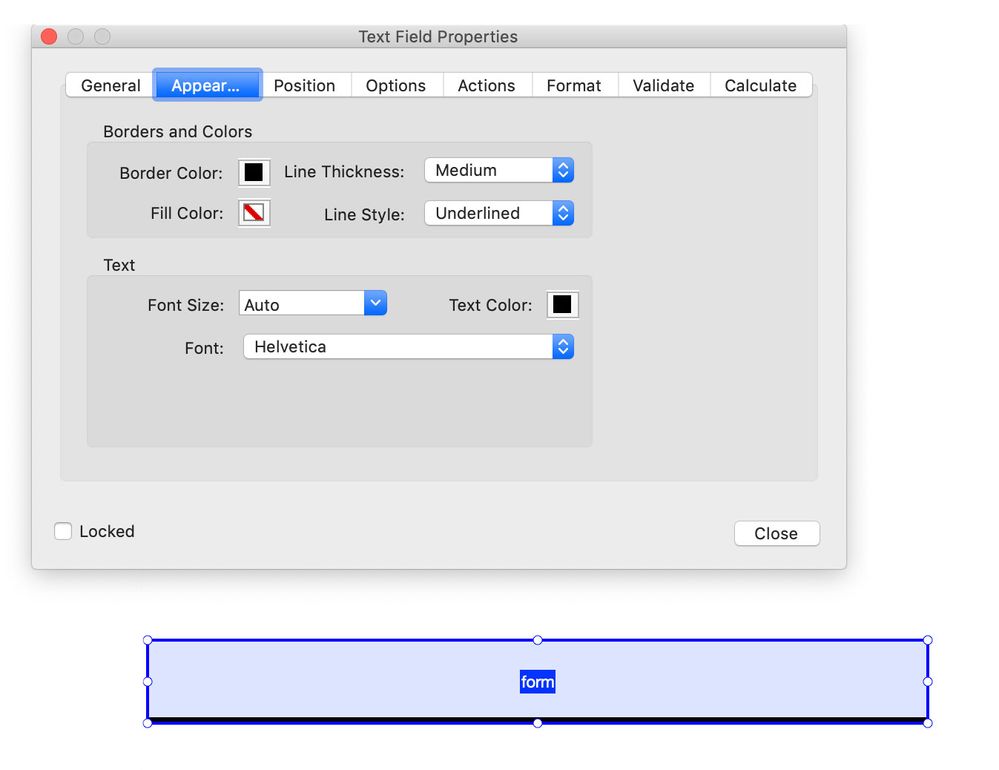- Home
- InDesign
- Discussions
- Form Text Field with integrated line, like a borde...
- Form Text Field with integrated line, like a borde...
Copy link to clipboard
Copied
Thanks in advance for reading.
I want to make a form text field with the line attached. You can attach a border, surely also a line?
I make tons of forms. The usual 'best practice' involves creating a line and text field separately. It occurs to me now how absurd this is.
So many form functions still involve an indesign-to-acrobat workflow. The impetus for this post: I write javascript in acrobat for dropdowns that display or hide other form fields. This is simple enough for fields, but I don't have a good solution for hiding/displaying the line itself.
Please my friends, advice?
InDesign, Acrobat, Javascript, form text fields, dropdowns, Best Practice, Interactive PDF
 1 Correct answer
1 Correct answer
In Acrobat, Form Field Properties, Line Style: Underlined
Copy link to clipboard
Copied
There is certainly no InDesign solution. Pop over to the Acrobat forum and see if anyone can offer advice there.
Copy link to clipboard
Copied
Appreciate it, Bob.
Copy link to clipboard
Copied
In Acrobat, Form Field Properties, Line Style: Underlined
Copy link to clipboard
Copied
The code for applying the underline to a form field in Acrobat is:
this.getField("Text Field 1").borderStyle = border.u(Obviously, replacing "Text Field 1" with the name of your field.)
Natively, you can't add Acrobat scripts in InDesign, so you need to do it in Acrobat, as you say.
With my (not free) InDesign add-on FormMaker (FormMaker – Id-Extras.com) you can add Acrobat scripts to a form in InDesign.
In such a case, you could add the above line of code as a "Document" script.
If you do that, then when the user opens the PDF, it will turn the border of the text field in question to an underline.
(In fact, at that point you could delete the document script, save the PDF in Acrobat, and the field will be set with an underline permanently.)
Ariel
Get ready! An upgraded Adobe Community experience is coming in January.
Learn more