 Adobe Community
Adobe Community
Copy link to clipboard
Copied
All pages of my chapters have the same running head. To hide it on the first page I drew a white frame over it. This worked fine in a book last year, but this year I took a file to use in a new book, and in this one, that frame pops out and resides above the top of the page. (I made it a red outline so it's easy to see.)
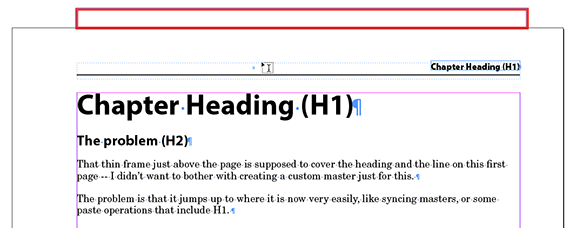
The frame pops up with tasks like syncing master pages, and even copied some content that had an H1 (any one file should have only one instance), selecting that H2 line first, and bang, it was on top.
Any ideas?
Thanks.
 1 Correct answer
1 Correct answer
That's kind of a 1995 workaround. Best way to do this is to create a new master without the running head.
Copy link to clipboard
Copied
That's kind of a 1995 workaround. Best way to do this is to create a new master without the running head.
Copy link to clipboard
Copied
Yeah, I know, but I've been using the same thing on a bazillion docs with nary a problem. I'm probably resort to a new master.
Copy link to clipboard
Copied
Also worth noting that master page items can be unlocked by clicking on them while holding down Command + Shift (Control + Shift) and then deleting if needed. This is great for occasional situations but as Bob mentioned the best long term solution is probably a new master.
Copy link to clipboard
Copied
Some are saying to make new master. Fine, but that reply is being fueled by the reason I drew the frame. There is a much bigger point to be made here: A piece of art that's simply adorning a page should not move itself off. "Make a new master" is akin to saying, "you can't have anything sitting out side the margins."
Copy link to clipboard
Copied
We’re telling you the right way to do it so things don’t break like this. That said, you’ve given us no real info to help.
What version of InDesign? Operating system? How many chapters in the book? How are you syncing things?
Copy link to clipboard
Copied
Mac Mojave 10.14.3, InDesign CC 14.0.1, 17 files in book. My design process is to have everything "syncable" throughout, so that I don't run the risk of syncing every thing in every file and then damaging something; in other words, I can select all files, sync everything, and all is well.
But remember, syncing isn't the only thing that can knock off the frame. I had some text on the clipboard with an H1 and pasted that over top of the current H1, and that action made it bounce off. When I get time I'll make a small test set and put them on line.
Thanks.
