Frame edge highlighting
Copy link to clipboard
Copied
A new feature in InDesign CS5 is Frame edge highlighting. I find it quite annoying and can't find a way to disable it... anyone know how?
Copy link to clipboard
Copied
Hi Jeremy,
Don't think you can disable that.
However, when you want to view your document AND have the ability to hover the cursor over 'frames' without them highlighting, you can do so in the new Presentation Screen Mode.
Hope that is a suitable work-around?
Cari
--
www.carijansen.com
www.twitter.com/carijansen
Copy link to clipboard
Copied
Hi, thanks for the suggestion... I'd rather just have it completely disabled. I find it annoying when I'm working and fail to see the point of the feature.
The content grabber is optional (which I promptly disabled) so I wonder why frame edge highlighting is not?
Copy link to clipboard
Copied
I agree it is annoying but I have only just got used to using the presentation mode as a fix. Maybe an update will bring the option to disable it but I won't hold my breath!
Copy link to clipboard
Copied
Well a sneaky way to do it, fake it, change your Layer Colour to white (or whatever colour you background is)?
Copy link to clipboard
Copied
I tried that too, just makes everything seem to jump around!!!
Copy link to clipboard
Copied
How do you mean "jump around"? It just makes the frame edges the same colour as the layer, which is white. The frame edges are defined that colour from the Layer Colour.
Pity there is no "None" though.
Copy link to clipboard
Copied
It is more of an annoyance than anything... I hope they add a setting in the menu to disable it like the others.. you can hide just about anything else except the highlighting.
Copy link to clipboard
Copied
I'm surprised that with all the changes to CS5 and "enhancements" that are basically taken from other Apps, that this wasn't included.
Copy link to clipboard
Copied
I am not able to tell you a solution since I was looking for one myself. I would definitely agree with you, this highlight frame edge feature is beyond useless. It makes me think that every time my cursor is over a frames edge, that I have it selected. There definitely should be a way to disable this feature. I was thinking it was apart of smart guides (like it is in illustrator), but that is not the case. Please Adobe, make it a feature that can be disabled like the content grabber (which was another useless tool in my opinion, bring back the position tool [shift-A]).
Copy link to clipboard
Copied
Yeah, this is driving me nuts, too. If I want to know where my frames are, i leave Preview mode and see them all. I don't want them constantly popping up when I move my cursor around the screen when "W" disables every thing else.
Is it my imagination, or does it also interfere with selecting objects in a stack? I don't want to select anything except the top item under my cursor unless I hold down CMD when I click. It seems like I'm inadvertently selecting things that am hovering over the frame of at some point as I am mousing to where I plan on clicking, and instead of responding to where I click, it responds to where I had moused over from.
Very frustrating.
Almost as bad as the content grabber, but worse in a way because at least you can disable that ridiculous thing!
Copy link to clipboard
Copied
It seems the enhancements that have been made to InDesign to make selecting things easier has actually made it more difficult.
I'm not really sure what the issue with the frame highlighting is? It's never been an issue for me in 6 years of using InDesign.
However, I do disagree about the content grabber. I miss it when I go back to CS3, it was very frustrating in Cs3 and CS4 to content grab, it's so much easier in CS5.
Copy link to clipboard
Copied
Six of one and half a dozen of the other although it would be nice to at least have the option. Maybe someone will write a script like swap places - that script is brilliant ![]()
Copy link to clipboard
Copied
That's exactly the problem...it's SO much easier that it is hard NOT to grab the content.
Believe it or not, I usually want to move the frame, not the content. Most of my content is ready to go into the layout before InDesign ever sees it, so cropping after the fact is less important for me.
Probably 90% of my links get CMD-OPT-C applied upon placement.
Honestly I've already forgotten about the content grabber because I got it turned off 2 days after installing CS5. I guess I don't see what's so hard about double-clicking.
Copy link to clipboard
Copied
Oh I totally agree, there was nothing hard about double clicking, except when an image is burried under different layers or other images
I felt the same way about the content grabber - but surprisingly it's very useful, I think it would have been better to have a modifier key enable the content grabber than it always being on or off.
It annoyed the crap out of me for the whole time I used it. Then when I went back to CS3 I had to force remember how to grab the content of an image burried in the layers.
It has it's merits and it's weaknesses. But I agree, double clicking is just as easy and the spring loaded tools would make grabbing the content easier anyway - http://indesignsecrets.com/spring-loaded-tools-in-cs5.php
[sarcasm]Nonetheless - they felt adding content grabbers, roundy text frame handles, rotate, auto fit etc. than updating current features that are lacking, like variables splitting lines, footnotes (spanning columns, better formatting options etc.), endnotes, better table styles, and a few other things got the sideline so you can grab your content easier without double clicking. [/sarcasm]
Copy link to clipboard
Copied
I must say that I really like the frame highlighting, it is VERY useful I find in more complex lay-outs
Copy link to clipboard
Copied
I fiund frame edge highlighting to be very useful too in complex layouts, particularly when working in preview mode. It makes it meuch easier to know which object in a stack is going to be selected, and the new selection behavior allows you to select an object that is obsucred and move it without having to find the center spot.
Copy link to clipboard
Copied
I've figured out that there is a specific function you can no longer perform due to this new "feature."
If you are trying to build a series of effects on an object, and creating the effect you're looking for requires multiple copies of the object stacked exactly on top of each other, in CS4 and earlier, you could build your "layers" of identical objects up and apply your styles as necessary, then select each object by clicking down under the top object and then shift clicking the top object and grouping them together as a single object.
An example of when you'd do this: you need a red box on top of an image, and you want it to be set to "multiply", but you also want it to be opaque, solid red at the top, and then fade down to the multiplied red with a gradient screen applied. As long as you limit your needs to two layers, and there is nothing else in the way, it will work. Add a third, (the yellow in my example) and you in CS4, this wasn't a problem. Just cmd-click down to the bottom layer, then group it to the middle one. Then group that group to the top object, ungroup them all twice, and then group one last time, and you have a single group of 3 objects. yes, that's a lot of "group" and "ungroup" but it's just basically 2 seconds of toggling back and forth with the keyboard shortcuts when you're used to doing it all the time. Thanks to the frame edge highlighting in CS5, this is no longer the possible..
In CS5, when you tunnel down through the stack, because the edges of the boxes you're working on in this situation are exactly overlaid with no hanging bits (such as circles), there is nothing for the frame edge highlighting to "see" of the top object, and so it won't select the top object in the stack when you shift-click on the stack.
see the attached screenshot.
There is no way to select the three circle layers and put them together as a group without laboriously selecting EVERYTHING and then unselecting things. If you cmd-click down to the bottom circle, and then attempt to shift-click the top layer, it will just deselect the entire stack. This is BROKEN, and in no way productive.
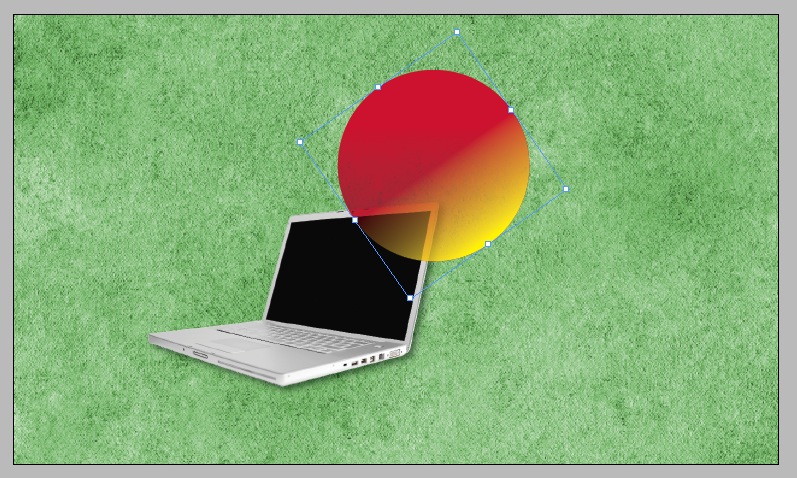
obviously in this example, the fastest thing to do would be select everything, and then deselect the background and the computer image. But in a complex layout, that wouldn't be practical or possible. I've had to start building my objects on the pasteboard, which can be pretty frustrating when you're dealing with something more complex than an empty circle.
Message was edited by: Ben Frey (for clarity)
Copy link to clipboard
Copied
sounds like a definate bug I've not come across yet...
don't forget to report it to adobe.
I'm currently working in Dreamweaver cs5 on a web project, the bugs are really annoying me.
1. Launch Dreamweaver and the first document takes AGES to open
2. Live View is unusable even though totted as a 'new feature' - it thinks all the 'related files' are in the wrong folders
3. VERY annoying, it forgets all ftp passwords
Grrrrr.... have we just bought a beta product?
I've a business to run!
Copy link to clipboard
Copied
It's even easier to select those objects now in CS5. Open the new Illustrator-style layers panel and you have access to all the objects, even onthe same layer (as they must be in a group).
But I'm not sure I understand what you see as different about the Cmd-Click through the stack behavior? I don't see any difference in behavior at all.
Copy link to clipboard
Copied
P Spier wrote:
It's even easier to select those objects now in CS5. Open the new Illustrator-style layers panel and you have access to all the objects, even onthe same layer (as they must be in a group).
But I'm not sure I understand what you see as different about the Cmd-Click through the stack behavior? I don't see any difference in behavior at all.
good point about the layers panel, but the problem still remains with cmd-click and the stack behavior.
You can recreate this easily to see what i mean.
1. create a new document in CS4
2. draw a box. give it a cyan fill
3. duplicate that box in place, and change the fill to magenta on the top copy
4. repeat that step again, changing the 3rd box to yellow
5. cmd-click down to the cyan box.
6. shift-click on the top box. note that your swatch panel now shows a question mark, because the fill for your selection is cyan/yellow
Nnow attempt to do the same thing in CS5
When you get to step 6, instead of adding the top box to your selection, shift-clicking will in fact deselect everything, because the frame edge highlighting has decided that what you actually wanted to focus on was the box you cmd-clicked down to earlier.
The only way that would be a GOOD thing is if you had selected an object by cmd-clicking down a few levels, and then shift-clicked a few other items on your page, and then decided you wanted to deselect that original item for some reason. Since you can't cmd-click once you already have multiple objects selected, there isn't a time when that "good" side-effect of this new behavior could be a benefit.
Copy link to clipboard
Copied
Ben Frey wrote:
The only way that would be a GOOD thing is if you had selected an object by cmd-clicking down a few levels, and then shift-clicked a few other items on your page, and then decided you wanted to deselect that original item for some reason. Since you can't cmd-click once you already have multiple objects selected, there isn't a time when that "good" side-effect of this new behavior could be a benefit.
I don't have time to try the step-by-step at the moment, but I can tell you that what you are describing is far more likely to be the result of a change in behavior where selecting an object behind leaves it selected so you can move it or transform it easily, rather than having anything to do with highlighting frame edges. Use to be if you clicked down through the stack you had to grab the center spot to move the item. That's no longer true.
Copy link to clipboard
Copied
OK Ben,
I followed your step by step and see what it is you are talking about. Frankly, I'll trade the current selection behavior that allows me to work with a lower-level object without being able to see its center over being able to add the top object to the selection any day (especially since I can do that in a jiffy inthe layers panel).
Copy link to clipboard
Copied
C'mon people, it's not THAT bad a hindrance. OK, so it would be great if Adobe did give the option to disable it but what are you going to do if they don't offer this in the next update - revert to CS4, go back to Quack! We'll just have to learn to work with it...
Copy link to clipboard
Copied
Like a thorn in my side, I might get used to it eventually, but it's insane that they would circumvent the user's choice to hide frame edges if the user had selected that option. Hide Frame Edges means I DON'T WANT TO SEE FRAME EDGES. EVER.
Find more inspiration, events, and resources on the new Adobe Community
Explore Now
