Copy link to clipboard
Copied
Hi, can anyone suggest a remedy to this?
When clicking on the rectangle frame tool and drawing - the box does not remain after drawing.
I have also noticed that the drop down to select different shapes of frame tool is not working either.
I have tried shutting down and reopening a ew document, but still experiencing the same issues.
 1 Correct answer
1 Correct answer
Thanks for all the responses.
We ended up running an update as the indesign was 2017 and so that seemed to work!
Copy link to clipboard
Copied
With no stroke weight, you wouldn't see the frame after drawing it in Preview mode.
Did you have a stroke weight other than 0 pt selected when you started drawing? Are you drawing in Preview mode?
You can change stroke weight and color in the Control panel (shown below) or in the Stroke panel.
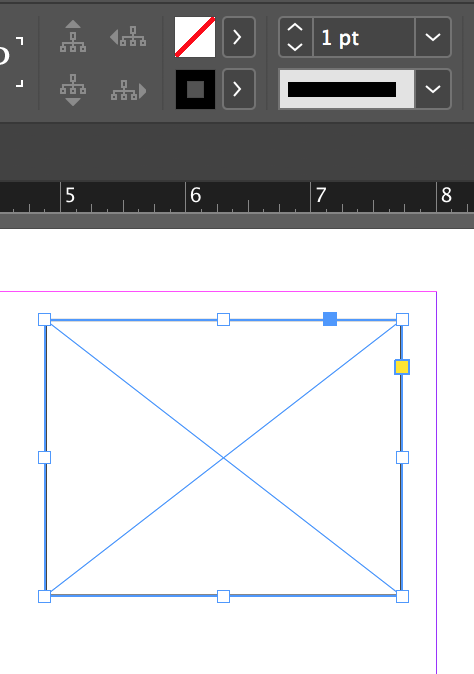
You can switch between Normal view and Preview view by choosing View > Screen Mode > Normal (or in the Screen Mode menu in the Control panel.
Copy link to clipboard
Copied
If that's not the problem, you can also try restoring your InDesign preferences:
Trash, Replace, Reset, or Restore the application Preferences
Copy link to clipboard
Copied
Thanks.
But we are not in Preview Mode.
How do we restore the preferences?
Copy link to clipboard
Copied
HI Roz:
Steve gave you the link to restore InDesign preferences directly above your last reply. But first, have hidden frame edges?
View > Extras > Show/Hide Frame Edges.
~Barb
Copy link to clipboard
Copied
Thanks Barb. Exacly what I'm looking for.
Copy link to clipboard
Copied
One more thing to check:
Open your Layers panel. If you haven't on-purpose created layers, you have one layer called Layer 1. Spin it open to see all of the frames you have drawn but can't see. Click the selection indicator (the square on the far right) to select a frame.
Steve, Barb, and I are all pretty sure you have drawn frames and for some reason can't see them. But if they are actually not there, trashing preferences is the solution.
Copy link to clipboard
Copied
Thanks for all the responses.
We ended up running an update as the indesign was 2017 and so that seemed to work!
Copy link to clipboard
Copied
That is the kind of problem that happens when the rectangle frame you drew interfers with other layers. If it comes back, you could try hiding all of the layers once and making a rectangle frame to stay on. If it does, then you can toggle the visibility of each one of the layers back on for the purposing of isolating the cause.
Hope this helps
Find more inspiration, events, and resources on the new Adobe Community
Explore Now

