 Adobe Community
Adobe Community
- Home
- InDesign
- Discussions
- Re: from Dreamweaver to InDesign? printing out a w...
- Re: from Dreamweaver to InDesign? printing out a w...
Copy link to clipboard
Copied
What's the best way to convert a large Dreamweaver webpage to InDesign for printing?
 1 Correct answer
1 Correct answer
If your test server is live you can always use Acrobat and Create from Web Page
1. Open Adobe Acrobat
2. File –> Create PDF –> From Web Page.
3. Click “Capture Multiple Levels”
4. Choose Get entire site (or whatever levels you want to pdf)
5. You can review the Settings to print landscape if you want
6. Click “Create”.
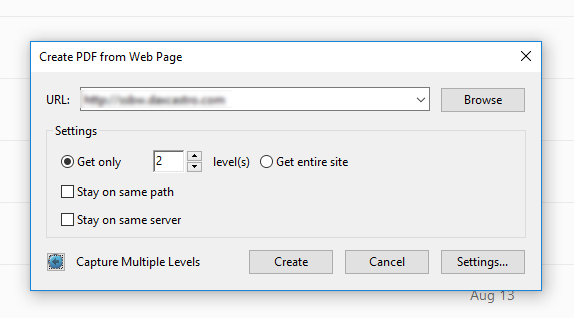
Copy link to clipboard
Copied
Save-As to PDF? Print to PDF?
Copy link to clipboard
Copied
Open it in a browser and print it. Why do you think you need InDesign for that?
Copy link to clipboard
Copied
Save As PDF and use a PDF converter, like our PDF2DTP to open it fully in InDesign to make further edits. I assume you want to edit stuff, which is why you want to get it into InDesign...
Friendly Regards,
David Dilling
Markzware
Copy link to clipboard
Copied
If your test server is live you can always use Acrobat and Create from Web Page
1. Open Adobe Acrobat
2. File –> Create PDF –> From Web Page.
3. Click “Capture Multiple Levels”
4. Choose Get entire site (or whatever levels you want to pdf)
5. You can review the Settings to print landscape if you want
6. Click “Create”.
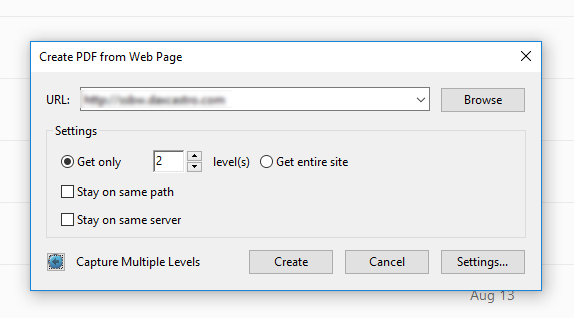
Copy link to clipboard
Copied
This is not helpful. When you save as a .pdf you can't format the text for printing in Acrobat. It adds carriage returns. You can't adjust the column size, or wrap around graphics. You can't place the text in InDesign and lay it out for printing. How do you get the InDesign features from a Dreamweaver file?
Copy link to clipboard
Copied
Initially you asked how to PRINT it from InDesign. Being able to fully edit every paragraph, style, format and margin that initiated from an html doc is not possible to my knowledge. If you want to end up with a fully editable document within InDesign it is going to take some work on your end. Sorry.
--Dax
Copy link to clipboard
Copied
Copy and paste it.


