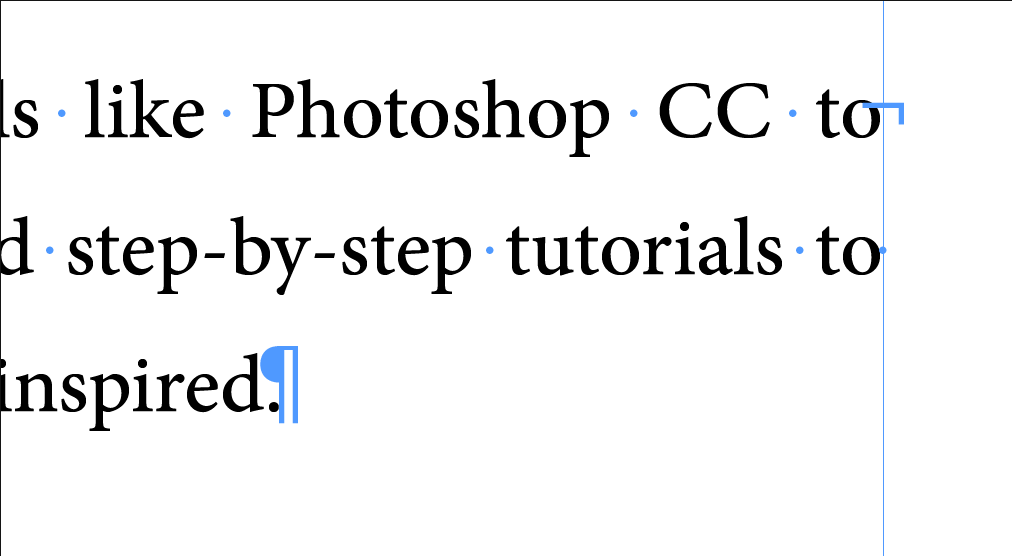Copy link to clipboard
Copied
hi my arabic text when i make it full justify looks like this
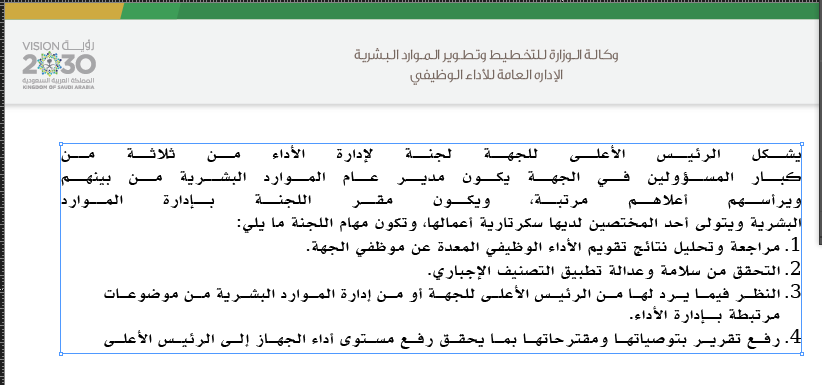
what is the problem
InDesign cc2017
thank you
 1 Correct answer
1 Correct answer
go to Type > Show Hidden Characters
you will notice the the blue characters and notice what is the sign at last of sentence, select it and replace it with a space.
also you can copy it, and press cmd F (find and change) past it in find what and change to press space and change all
this character name is: forced line braek it looks like you copy the text from browser.
Copy link to clipboard
Copied
Post that image again, but with invisible characters showing.
Copy link to clipboard
Copied
go to Type > Show Hidden Characters
you will notice the the blue characters and notice what is the sign at last of sentence, select it and replace it with a space.
also you can copy it, and press cmd F (find and change) past it in find what and change to press space and change all
this character name is: forced line braek it looks like you copy the text from browser.

Copy link to clipboard
Copied
thank uuu, i don't know anything about hidden characters before.
Copy link to clipboard
Copied
Oh my God Manal, how could you suggest a thing so wrong, replacing Paragraph Break with a space. Seriously!! This suggestion will ruin long articles.
InDesign with Middle Eastern features has the MIDDLE EASTERN features for this purpose you know.
Here are the options you ought to try…
Select full text, then in Paragraph Panel use "Justify with last line aligned right".
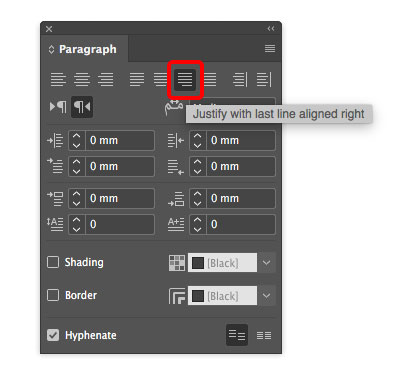
If you didn't like the result, you can go back to the "Justify All Lines" as it was before but test other features such as:
Select full text, now click on the "Insert Kashida" drop menu to choose a longer Kashida length.
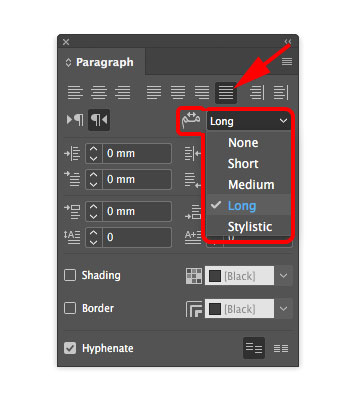
Also try both World Ready Single Line Composer and World Ready Paragraph Composer as each will affect your paragraphs and lines differently.
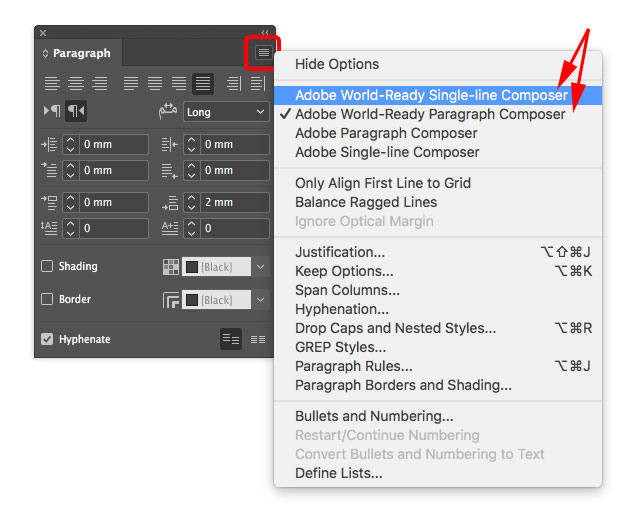
Now you may want to try different combinations with above displayed Middle Eastern options, as the more you play with them, the more you understand how they function but please don't insert unnecessary spaces in your text.
Copy link to clipboard
Copied
Zaid, my request for an image with invisibles was so we can check if each line ends with a paragraph return (unlikely), a forced line break (very likely! – considering the odd random breaks and the fact that there should be plenty of space for the first word in the next line), or (rather unlikely) something less expected, such as lots and lots of spaces between each word.
Note that Manal does not suggest to replace paragraph breaks, but forced line breaks. As OP chose not to show us but Manal's post seems to have solved the problem, I guess it were indeed lots of forced line breaks in there.
(That said, your general advice is of course totally correct for Arabic typesetting.)
Copy link to clipboard
Copied
YEs its seems that it full of forced line breaks.

Copy link to clipboard
Copied
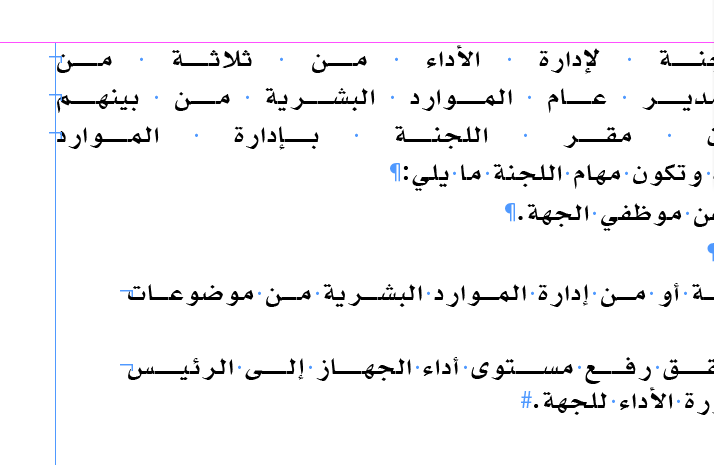 whats wrong?!!!
whats wrong?!!!
Copy link to clipboard
Copied
your solutions are right.
but he has a break at the end of forced line breaks. its easy.
ii used to work with arabic text full of forced line break and it seems that some users of word documents they press shift enter every end of sentence.!!
Copy link to clipboard
Copied
https://forums.adobe.com/people/manal+shanableh wrote
it seems that some users of word documents they press shift enter every end of sentence.!!
Shift+Return we call it soft return, it starts a new line within same paragraph, it is not a new paragraph. We learned and practiced Typography by following strict rules to avoid text flowing problems in long stories if we insert unnecessary extra spaces or extra returns.
Copy link to clipboard
Copied
right, shift+enter (return) make new sentence not a new paragraph. thats what i said.
يعني نحن متفقين او غير متفين؟
![]()
Copy link to clipboard
Copied
https://forums.adobe.com/people/manal+shanableh wrote
right, shift+enter (return) make new sentence not a new paragraph. thats what i said.
يعني نحن متفقين او غير متفين؟
All good Manal as [Jongware] did explain your answer up here. ![]()
Copy link to clipboard
Copied
Thank you Zaid.
Copy link to clipboard
Copied
As a moderator, I removed the Correct Answer because I think the whole thread represents the full answer. But there are several helpful answers. Let me know if you disagree.
Copy link to clipboard
Copied
in all subjects in the forum, there are several thread answers represent the full answer and 1 answer is corrected.
and my answer is the correct answer definitely.
i have no problem to remove the correct answer. its okay.
thank you
Copy link to clipboard
Copied
my solution doesn't work Full-Justify text in InDesign
and i suggested to select it and replace it with a space.
and it an optional to find and change all

Copy link to clipboard
Copied
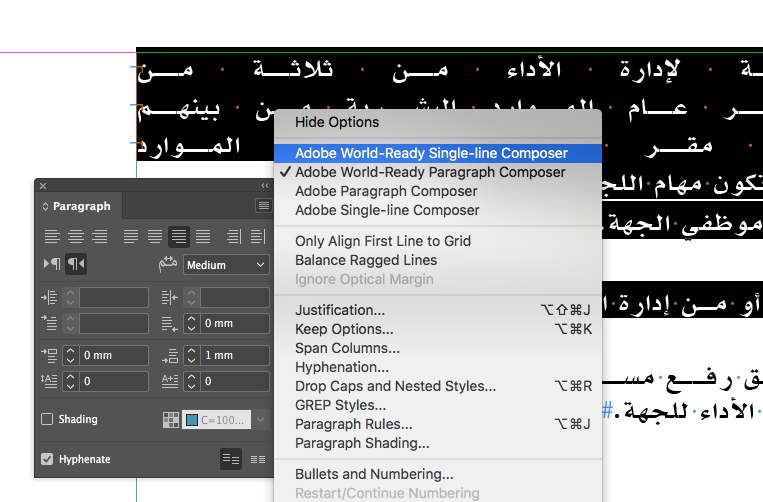
nothing changed, i pressed space instead of line break and its ok
thank you for inforamations
Copy link to clipboard
Copied
Can you say me which is the version of adobe indesign which has the MIDDLE EASTERN FEATURES.....
Copy link to clipboard
Copied