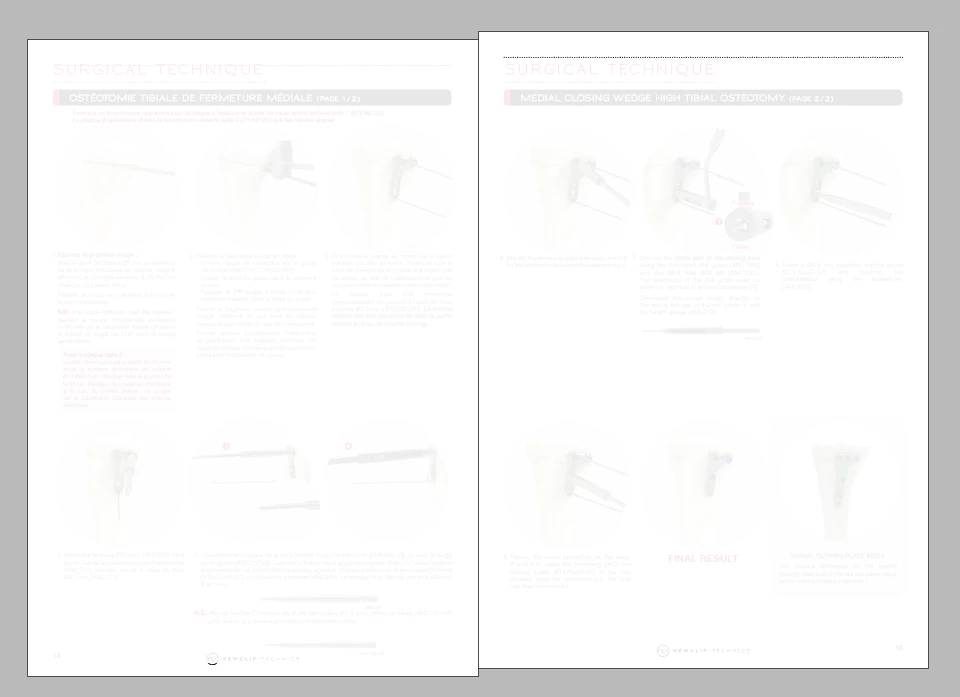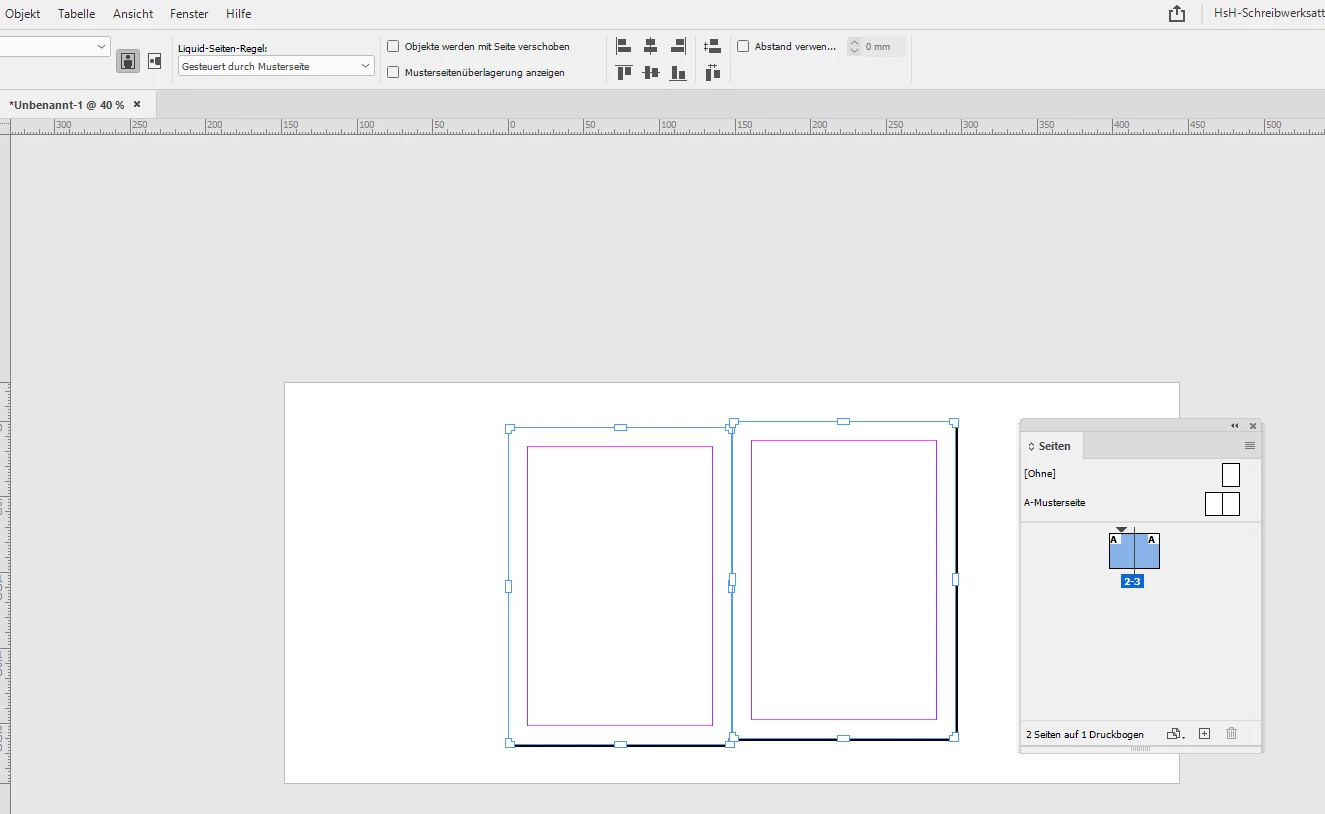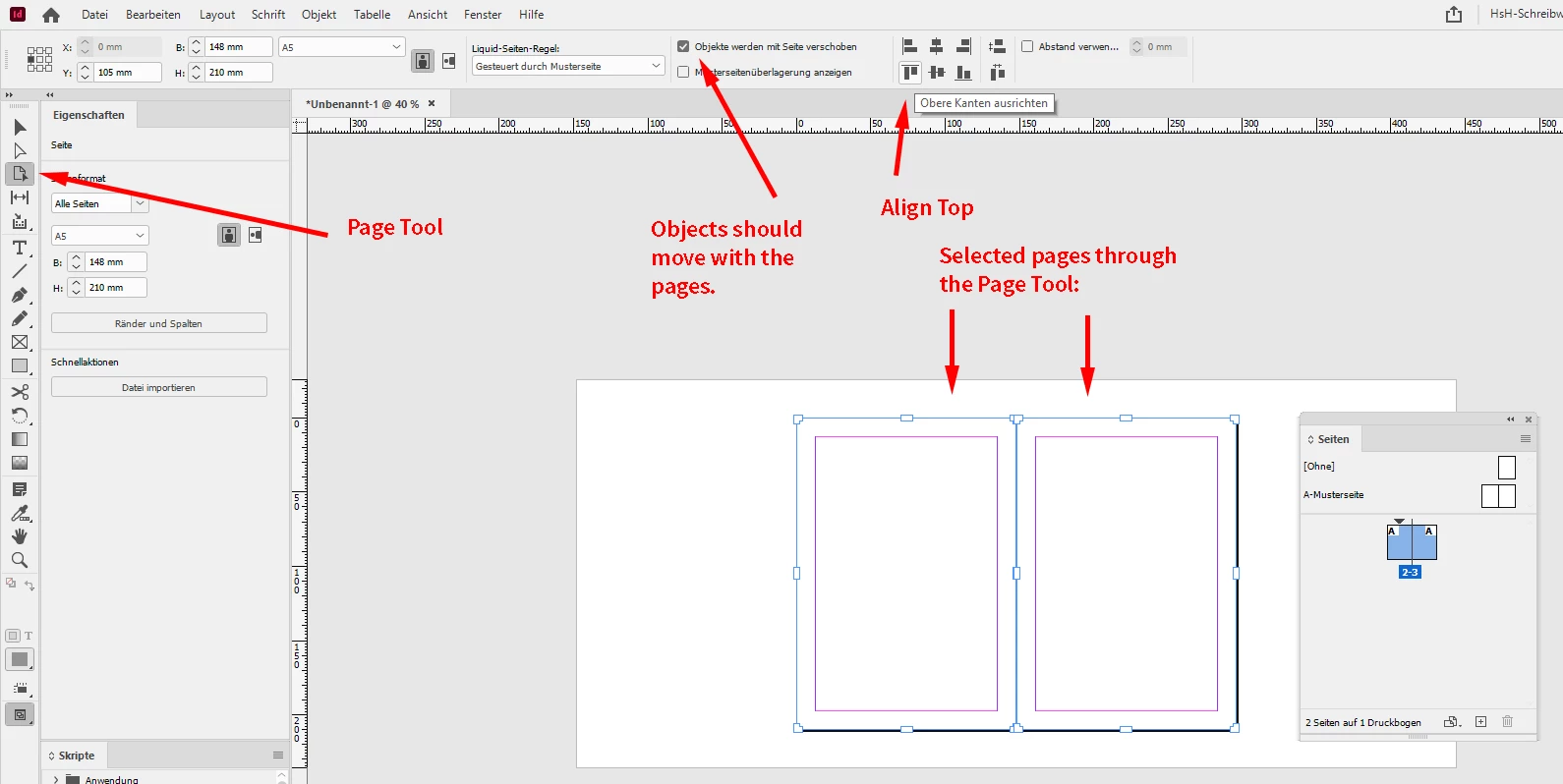Gap between pages in Indesign
Hi everyone,
I have this weird gap between my pages, the right page is higher than the left one, as you can see on the picture below. It keeps coming back even if it sometimes disappears with a simple cmd+Z. Any idea? I'd like to have my pages aligned. Thank you for your feedback!