 Adobe Community
Adobe Community
- Home
- InDesign
- Discussions
- Re: General InDesign CS5.5 EPub Issues/Thoughts
- Re: General InDesign CS5.5 EPub Issues/Thoughts
General InDesign CS5.5 EPub Issues/Thoughts
Copy link to clipboard
Copied
I've been playing with the EPub export feature of CS5.5 for the past day, and have a question as well as a few thoughts/feature requests. I wonder if it would be useful to have a general thread for the new EPub feature for a little while, since it will be new to most people?
In any case, my questions: 1) Is it possible to set an object to -not- be included in the export? I assumed this would be an option in the "Object Export Options" dialogue, but it doesn't seem to be. Is this option hidden somewhere else, or is there a workaround? I have a number of objects that are used to add visual interest on the printed layout but that don't make any sense to include in an EPub/HTML export.
2) When I get to the EPub export box there's nothing in the "Unique Identifier" field. I thought I should have the option of using one created by InDesign automatically?
My thoughts: although it's a very welcome upgrade, does it feel to anyone else as though it's a bit half-baked? For example, the new object export options don't seem to be included in the object styles, so they have to be changed object-by-object, which isn't very nice for longer layouts.
Similarly, you can't save different EPub/HTML export settings, which seems like a pretty basic feature to expect.
Finally, the fact that endnotes aren't supported has been a glaring issue for a while now, but it's causing new problems now that EPub/HTML exports are easier. In print endnotes that aren't 'live' are only an issue for the layout person; in HTML 'dead' notes with no hyperlinks are pretty embarrassing.
How have other people been finding the new EPub/HTML export features?
Copy link to clipboard
Copied
I just stumbled upon this thread when searching for info on InDesign 5.5's epub capabilities for fixed layout story books. We just published an "enhanced" iBook for kids using some of the epub3.0 features that Apple's iBooks reader now supports: background soundtrack plus narration with synchronized word highlighting.
I'll tell you my process, but I have no idea if there was a better solution. Our original book was laid out in InDesign, but I only have CS4. I exported the images for each page as eps files (without the text for the book). I then imported those files into Photoshop at the size I wanted them to be (about 1.8 times the size of an iPad's iBooks screen, or 1620x1215 for a spread, or 820x1215 for a single page).
I then got to use a new iPad app while it was still in beta to layout my iBook - Book Creator for iPad just released to the iTunes app store and is $6.99... quite a bit less expensive than an upgrade to InDesign 🙂 You can also check out the website of the company that makes this app, Red Jumper for more info, video demos, etc.
Book Creator is somewhat limited in what it can do... basically it lets you drop in your images, adjust their size/position (great snap-to and alignment features make this easy), then position the text where you want it... set font type and size, and then exports the epub file directly to iBooks so you can test it out. You can also send the epub via email or Dropbox (which is what I used).
I then opened up the epub file and added the coding for the sound and synched text. You can download the sample copy of our iBook, "Are You My Friend?" and check it out.
True, I'd much rather have a layout tool on my Mac than on the iPad. The advantage of doing it all on the iPad is the quick turnaround to test it in iBooks, and how fast it was assembling the images, adding pages. What wasn't so easy was getting the text into the iBook - I had to switch to a text editing app, copy out the text from the book, switch to Book Creator, add a text box and paste in the text, then repeat. Definitely would have been faster on a Mac. Maybe a future version of Book Creator will allow you to import all the text in one file and then break it up into separate blocks automatically... or some other solution to make it easier.
So for creating fixed layout epubs, this is a great layout tool, even in its first incarnation. Having a tool that also handles all the enhanced media would be great, but it wasn't terribly difficult to hand code it all, once I had a sample iBook file from Apple to work with.
Happy to answer any questions... we're new to iBook creation. We also have a book app in the iTunes store so could have gone that route with this book, but we felt this would be a good opportunity to explore enhanced iBooks.
Copy link to clipboard
Copied
David,
You're the first person that's understood the difference between what Apple calls Flowing and Fixed Layout books. Those terms haven't trickled down into the InDesign vocabulary yet. So I wasted a lot of time trying to explain it in this Forum when all along I was talking about Fixed Layout and the rest of the people here were talking about Flowing books. I also confused Enhanced with Fixed Layout; Apple says Enhanced really means multimedia which can apply to both Flowing and Fixed Layout books. I didn't realize the differences until I got the Apple iBook developer kit. I developed this chart to try and sort it out for myself:
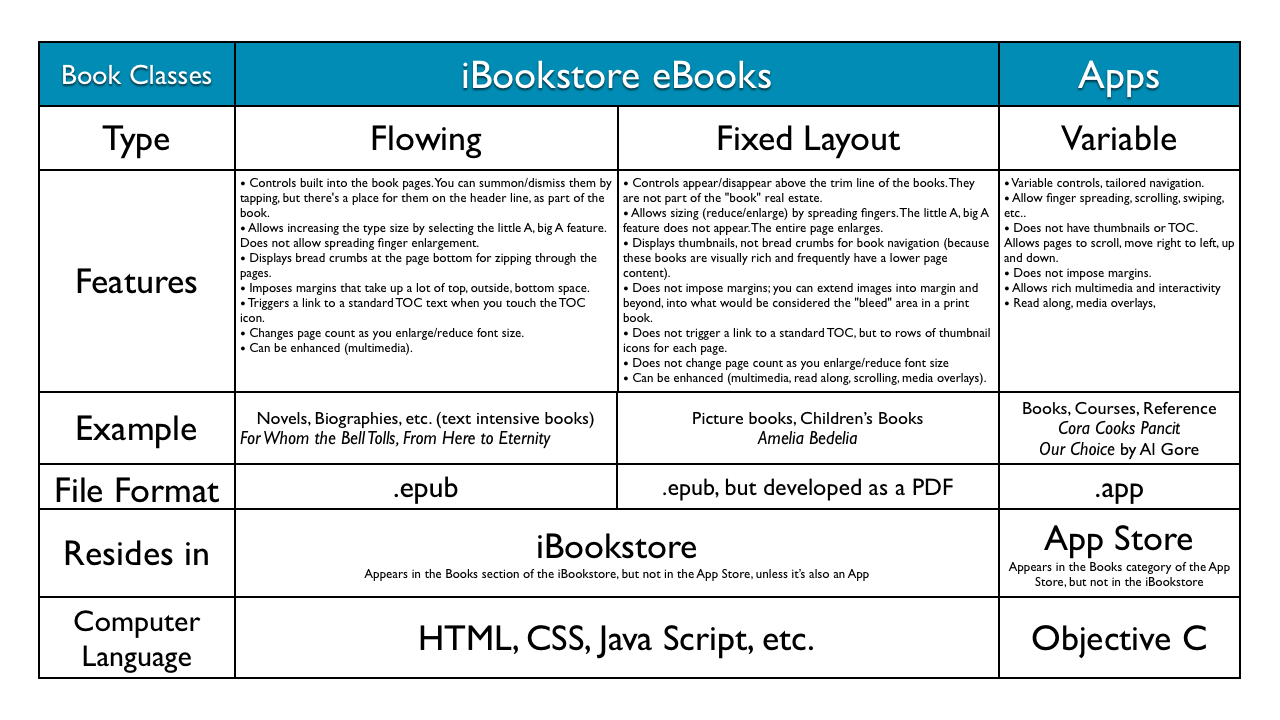
I looked at your sample; it's great. I think there's going to be a revolution of new, exciting, anti-formulaic children's books that don't take their marching orders from pedagodic research.
Too bad I didn't know what you were doing a couple of months ago. Would have saved me a lot of time I wasted on trying to find out how to produce a Fixed Layout book from inDesign. My project is 3/4 of the way complete. When I finally learned about Ingram's new digital book for iPad thing, I decided that it's not worth doing the coding myself at this juncture. Ingram does it for $0.33 per page, takes just a small cut and handles all the Apple stuff with our imprint. If we want to do the Read Along, they charge $1.66 per page. When you consider that childrens books are only about 36 pages, it's not all that expensive.
We are doing Print books as well. SO I'm laying out the Print books in inDesign first, with text over the artwork, then I'll either resample the images to 768 × 1024 (or perhaps your specs) and create a PDF for Web version or I'll just export the print book using PDF for web setting at 144 dpi 50%. I made a test using the first method, sent the PDF file to Ingram and they produced a perfect three page ePub test. I also tried the second method and hand loaded it on the iPad. It's a PDF, but it also looks good. If I can use this method (generating the PDF for Web file directly from the Print book inDesign file), it will save a lot of time. I send the PDF to Ingram and they turn it into an ePub with all the Fixed Layout bells and whistles.
One question: does your artist draw directly into Photoshop or do you scan his artwork? My artist does watercolors that I scan at 400 dpi, then I change colorspace to CMYK and set the image size for my Print book, do a little color correction, and then File > Place. I position the text and we're ready to go. I will check out the App you used, will probably end up using it at some time.
There's is probably a place for inDesign in all this, but at the moment they're talking, and working, at cross purposes, making such a big fuss about Flowing books, which are really quite easy to produce because they're text intensive. As for understanding Fixed Layout, they're lost in a terminology Tower of Babel.
Copy link to clipboard
Copied
jjsemple - really glad you like our iBook! I don't know if I could have been of much help a couple of months ago since I had not yet started the iBook project!
I really like your chart. Well done! There are also quite a few other options in the Apps column... On one end, yes, you'd need to know Objective-C to create one. Then there are frameworks that are much easier to learn, like the Corona SDK (which is what I used for our "Be Confident" graphic novel app). That still requires programming, though. But now there are also a range of tools, like Kwiksher which lets you build your interactive picture book app directly in Photoshop CS5 or later and export code to Corona... no programming knowledge needed. Or the newly released free Demibooks Composer which lets you build it on an iPad, and then they take care of publishing the app (for a fee). And lots of sites that have other ways of helping you build a book app, usually either for a charge or percentage.
But if you don't need interactivity in your book, then going with an iBook makes a lot more sense. Much easier to build, etc.
The Ingram solution is pretty intriguing, though. But I have a hard time accepting that they could do Read Along at $1.66/page. Does this mean they have in-house voice-over actors who will read/act out your book and then they'll manually isolate each of the words? That's gotta be way more expensive than that. We hired a professional actor, went into a pro studio, and I did all the post production on the sound myself, so I know how involved it is. Or is this a computer voice that reads the text?
Do you have a link to a page describing their services?
Copy link to clipboard
Copied
David,
Here's the Ingram link. For more detail, click the FAQ link on that page. I have explored subject at greater depth with Ingarm reps because Life Force Books has a print and distribution arrangement with them. I'm not sure they do word-for-word Read Along. Perhaps it's at the paragraph level. Haven't yet explored the deatils on that because we're not ready. However, unlike other aggregators, their strategy is to dominate the market content-wise, receiving 5.6% of the publisher's share for each sale. The more content, the more royalty share for them. So the man-hours of programming to develop content pays off over a large market share of content. All other aggregators are trying to squeeze publishers up front with exhorbitant content development fees. Plus, they want a share of the back end, too. Ingram's deal is economically feasible for publishers that can't afford to pay programmers.
I agree with your App analysis and that's what we're doing for our magazine project. Our one programmer works on that project, while I deal with the childrens and other books and projects like video.
Last night, I purchased Book Creator for iPad. I've have been experimenting with it and have a number of questions. I wonder if I might ask them off-line as it's a lot more direct. Here's my email: jjsemple@lifeforcebooks.com.
Copy link to clipboard
Copied
jjsemple - I sent you a couple of emails... hoping you got them. Also wanted to point you all to Liz Castro's post today announcing she's accepting EPUBs that she could then feature on her blog. And she mentioned our iBook in her first post there!
Copy link to clipboard
Copied
What I find amazing about this whole ebook thing is that Adobe is allowing Microsoft to take over the publishing market by not either creating their own "bookbaby.com" or assisting a company who will create competition for bookbaby. I'm a die-hard mac user, and am pretty upset right now at all the work I have to do (after upgrading from Indesign CS4 to CS6 specifically for creating ebooks) and how difficult info is to get out of Adobe. I even purchase Classroom in a Book for CS6 and I still had to spend weeks with Adobe tech support. If I was using Word all I'd have to do is give bookbaby my Word file and $195 and the book would be converted and distributed in all formats. Bookbaby even offers a 10% higher royality from either the kindle or nook store (I can't remember). Believe me, I'm not advocating bookbaby or Word, I prefer Adobe and Macs, but Adobe has to get its act together here or the independent publishing world is going to belong to Microsoft.
I really hope that somebody at Adobe is listening.
Copy link to clipboard
Copied
Bookbaby is not a great deal. For that $195 they do no styling. All is just "basic paragraph," usually run together. Look at some of their sample ebooks. They look awful. I've put in the time and study, over the past few years, improving my skills with adobe products, esp. with InDesign, since I'm a book designer. I love InDesign! If you do the homework, you'll be rewarded, and be able to produce a nicely styled ebook exported from InDesign. I personally hope adobe does not spread itself any thinner, trying to take on the publishing world, beyond its software and trainings. I would suggest to GreenFrogPublishing that he/she take advantage of the wonderful training available on Lynda.com.
Copy link to clipboard
Copied
Not having used bookbaby, I did wonder if they are just doing books with all text. I was very surprised to see that for $195, I could convert, publish and get 10% more in royalties than I can doing it all on my own.
I've never heard of Lynda.com, but will check it out. But I don't believe that a software company like Adobe should rely on a third party website to provide instructions on how to use their products, though.
Upgrading to CS6 with only "Classroom in a Book" for documentation (which I had to purchase ![]() ) I will admit to struggling for four weeks attempting to figure out the best way to set up a book with a complicated layout. Classroom says to create one large indesign file—not to use the book feature. When I called Adobe Tech Support, I was told I could use the book feature.
) I will admit to struggling for four weeks attempting to figure out the best way to set up a book with a complicated layout. Classroom says to create one large indesign file—not to use the book feature. When I called Adobe Tech Support, I was told I could use the book feature.
It wasn't until my "case" was escalated to a senior support tech (and only after he shared my screen and saw my book set up) and I again asked the question "Should I set this book up using the book function, or one big long indesign file?" did I receive an answer to my question about using the book feature. Also, to be fair, I need to add that at the beginning of our conversation, I asked him the question, and he told me that he didn't want to keep adding questions, and would get to that question last.
So after at least an hour, when we got through my other questions, and was told the answer to my problems is to buy more Adobe software, he finally agreed to go back to my first question. The answer? "Yes, if you set this up as one big indesign file all the problems you're having will go away."
Only after two weeks of tech support maze hell, after the senior support tech saw how my book was set up by sharing my screen, and failed to comment on it (but did tell me that Adobe Digital Editions doesn't "work" because it is free, and I need to buy more Adobe software to see my book properly) did he finally tell me how properly set up the ebook. I don't think most people are as tenacious as I, and I imagine a lot of Mac users are switching Word because of the lack of good Adobe documentation and support. Hell, I know they are. Two large publishing companies in my area are now publishing using Word. Why would they do that?
I'm upset that it took me so long to get a straight answer, and I don't even think the answer I got was "straight." I don't know what's going on at Adobe, but tech support SUCKS, at least for indesign. I've had to deal with many different companies over the years, and my recent experience with Adobe tops all my bad experiences with UPS.
I do not know it the lack of quality support is because of a language barrier (in the last four weeks, I've only talked with one "American," and when I was speaking to the senior support tech yesterday I heard a woman in the background speaking in Hindi I assume telling him what to say).
In any case, I'm all good for now, and am happy to know how to use indesign to properly set up an ebook, but it wasn't easy getting here.
Copy link to clipboard
Copied
Lynda.com is the premier site on the web for video training. It’s a flat out bargain for only $25/month.
This link will get you a free one week trial: http://bit.ly/fcGpiI
Bob
Copy link to clipboard
Copied
GreenFrog,
I feel for you, having had to waste so much time with the hooray hindis... As for myself, I've generally designed books using separate documents for chapters, front matter, et. al. That gives more flexibility in styling. Combines easily into a book.
The folks at Lynda.com are fully trained in Adobe products, plus they're Americans, and can actually think outside some call-center script!! I owe my career, since everything went digital, to the folks at Lynda.com, not only for indd book design, but also for other adobe software products. And as for your thought about how Adobe should also be book publishers, I think that would be wrong tack in so many ways. You, as a book publisher (as am I) know that book publishing in itself is a whole gamut of skills, skillsets. To expect a software company to also become a publishing company I think would be to invite disaster. (And no, Adobe didn't pay me for this plug. ![]() )
)
Copy link to clipboard
Copied
For whatever reasons, when I use the book "feature" in indesign, the resulting epub doesn't work. When I make one long file, everything works fine. I have a lot of cross references, pictures and tables.
I apologize for not being more clear, I don't think Adobe should be a publishing company! I think they should offer the best documentation and highest quality support because they have the very best publishing tools. If bookbaby is marketing itself as a "pubisher" that's not what I considered them to be, I considered them to be distribution.
Adobe really needs to get it's documentation and support act together, or they will lose much of the publishing sector to Word. I personally would rather spend weeks trying to figure out the answers to problems I'm having with an Adobe product than switch to Word ![]() but I do see the industry steering in that direction. I can only blame it on documentation and support, because their products are excellent.
but I do see the industry steering in that direction. I can only blame it on documentation and support, because their products are excellent.
Copy link to clipboard
Copied
GreenFrogPublishing wrote:
Adobe really needs to get it's documentation and support act together, or they will lose much of the publishing sector to Word.
I'm sorry ... [ remark removed]... there is no doubt a faction of the epub industry that exists solely for those who don't want to learn HTML/CSS and don't want to spend the time or money do it right.
Bob
Copy link to clipboard
Copied
Well that isn't nice, now is it?
I code websites directly in html. When I pay for software that the salesperson tells me is all I need to create an ebook, I do not want to code the html and css pages. If I'm going to do that, I don't need the software.
Adobe needs to create better documentation and offer better quality support to equal their software.
Copy link to clipboard
Copied
The software is all you need.
You also need knowledge and a lot of it.
I can go into Home Depot and spend $100,000 on tools because the sales person told me it’s all I need to build a house but I’d probably cut my hand off the first day I tried.
There’s no magic substitute for learning how to do something.
Bob
Copy link to clipboard
Copied
[... remark removed ...] I am not going to go on about my background, suffice to say I started using Pagemaker in the 90s.
When a salesperson tells me that a piece of software will solve my problems, I expect that piece of software to not only solve my problems, but to have crystal clear instructions, and superior technical support. This is one of the very reasons I dislike Microsoft products.
No one is expected to "learn how to do something" without instructions, especially when the "something" cost money. The "magic bullet" are the instructions. That's how it works.
And now I doubt I will take Adobe's tech support's suggestion that I try the "community," because if you, Bob, are indicative of the "community," I can find rude behavior when I go to the grocery store, thank you.
Another Adobe "source of information" portal shut down....
Best of luck to you.
Copy link to clipboard
Copied
I started using PM in the 90s as well so we have more in common than you think.
Go back and look at your comments. They are unreasonable.
You cannot expect to simply do this. I’m sorry if that offends you but I’m into short and sweet statements.
You seem to think that in addition to selling you the software Adobe should be providing the training as well. That is unreasonable in my opinion.
EPUB is not a WYSIWYG technology. In fact, it is far from it. It’s way more related to web than it is to print.
You will be hardpressed to find any software that will create a well formed EPUB without knowing something about HTML and CSS and having the ability to crack open that EPUB and edit that markup. I gave you link for a free week of Lynda. Instead of ranting at me, why not try it out and find out.
Ann-Marie Concepcion has a fabulous course on creating epub from InDesign and it won’t cost you a dime to watch it.
Bob
Copy link to clipboard
Copied
Green Frog,
I don't want to get re-embroiled in this "discussion;" I was one of the original contributors to this thread, but when I saw where this was going, I couldn't stop myself from butting in. Your perfectly phrased and REASONABLE questions have uncovered the true purpose of this community: To defend at any cost. Bob Levine is an Adobe apologist whose main role, when he is unable to answer technical questions because there are no answers, given Adobe's implementation of inDesign as an eBook generator, is to impugn the customer, to tell him how stupid or technically incompetent he/she is.
Our Story
After two weeks of experiementation with inDesign as an eBook tool, I started to research other solutions. Believe me, there are better. The problem is: Adobe has created a corn cob pipe out of a steam engine. inDesign is perfectly suited to print page layout purposes; we all agree on that and laud Adobe for their fine product. But instead of starting over with an entirely new product for eBook creation, they decided to graft eBook capability onto inDesign's outstanding print capabilities, in effect, mixing oil and water. More like turning wine into water.
Apologies aside, inDesign as an eBook generator is not very good, their support sucks, and they are very defensive about it. I'm not saying that you can't do it; I'm merely asking: At what cost? Certainly not at the cost of being attacked in this forum. Especially given the fact that you are a good, loyal Adobe customer, as are we all. However, the true measure of any customer service rep, technical writer, trainer is the ability to "put yourself in the customer's place." In fact, if the person is really doing their job, they not only listen to the customer, they summarize and feed back issues to the mothership. What's more, they become relentless advocates for improving bad design and Byzantine implementation. This is not happening here.
After two weeks of playing with it, I realized I would have to find other solutions. Trouble is, I was working on two types of eBooks and didn't know it because no one at Adobe seemed to know it either (go back to the beginning of this thread). I tried available toolsets that I found on the web and I talked to aggregators, BookBaby, Ingram, etc. Eventually, I found out the names for the two types of books: Flowing and Fixed Layout (see above chart in this thread), both of which we were working on. How did I find out? Not from Adobe. Even after a lengthy email exchange with Anne-Marie, who, unlike our friend Bob here, is very polite.
Fixed Layout
In fact, I ended up speaking to the head of course development at Lynda and Anne-Marie, trying to persuade them to go into the differences between the two types and to develop a Lynda course for Fixed Layout. In the meantime, someone with actual experience, programming and Fixed Layout design knowledge, David Fox, made a meaningful contribution (scroll up) to this thread. In a few short hours, he cleared up our confusion and set us on the right path. I purchased Book Creator for iPad and we created a Fixed Layout ePub eBook with Read Aloud for the iBookstore in about ten days, using the easy drag n' drop Book Creator for iPad toolset. Couldn't have been easier and more fun. That covers the Fixed Layout part.
Flowing Books
We also do text intensive books. After much experiementation, I found our best solution was to use Smashwords. I like them better than BB. They have a Style Guide for MS Word. If you follow their easy-to-use Style Guide, you can prepare a Word document for their "Meatgrinder" in about four hours. You up load the file and get back all eBook reader versions of your book immediately. Moreover, Mark Coker, the president, is very good at marketing and securing agreements with various outlets. You can follow your sales on website dashboard. You can even — the approach I use — export your inDesign file to Word and then style the Word doc to their Style Guide specs. The end results for text intensive books are great, and I've looked at them in all the readers.
Summary
The really sad part about this discussion is that it's still going on. My first post in this thread was over a year ago: May 6, 2011. Instead of stepping up, admitting it's a failure, and coming out with something specifically dedicated to eBook design, a toolset like Apple's iBook Author, they dug in their heels with a repurposed agglomeration of stuff that confuses even programmers. NOTE: Apple did not repurpose Pages into iBook Author; they started over. Yes, they probably used some code from Pages & Keynote, because their modular approach lends itself to that type of implementing. My programmer doesn't want to touch inDesign with a ten-foot pole, sees no productivity gains. And that's what we're really talking about here: Productivity. Not how wonderful inDesign is, but whether it can do the job in a timely fashion with the same amount of knowledge that it takes to create a print book. Can Adobe say this is possible? NO! Can Apple with iBook Author? YES!
One year ago, and I see the same stonewalling, the same invective (only more agressive) against customers. Truly, a missed opportunity for Adobe. You simply can't turn a zebra into a thoroughbred horse...apologies to the mixed metaphor brigade.
Copy link to clipboard
Copied
You do understand that I do not work for Adobe and my opinions are my own, right?
I just want to make sure that’s clear so we’re on an even footing here. You and green frog are entitled to your opinion and whether you believe it or not, I happen to agree with your points way more than his/hers.
Your description of InDesign as a EPUB authoring tool is quite accurate. Without HTML and CSS skills and the willingness to use them, InDesign is going to be a very frustration application to use. And I will warn you, that in many ways CS6 takes a step backward with its absolutely horrible conversion of lists.
My disagreement with green frog is the contention that Adobe provide detailed training on how to do all this and that Word is going to magically take over the epub market.
I hope you see the difference.
Bob
Copy link to clipboard
Copied
Yes, I do, Bob. Thanks for being honest, and clarifying your position. I don't think the all-inclusive eBook conversion toolset exists yet. Certainly I don't see MS as a dominant force, now or in the future; MS Word is simply a means to an end.
Whatever the eventual de facto industry standard toolset is, I believe it will have to be stand alone, cable of handling both types of book, with a set of easy styles and formatting tools that allow users to use the full panoply of ePublishing feature sets. And while I agree that Adobe is under no obligation to provide exhaustive training, they should provide a clear details of inDesign capabilities.
Copy link to clipboard
Copied
I think you should spend more time reading postings by people who are actually working with EPUB files in the trenches. People like Ron Bilodeau, Liz Castro, and the folks mentioned in the link I'm about to give you. You'll find that creating EPUB at this point in time is totally a moving target.
There is no way at this point of time for Adobe to provide a complete toolset and a set of instructions for creating an EPUB or Kindle file because the different ePub readers DON'T OUTPUT the same way. And, this posting suggests, that's not going to change any time soon.
Here is a posting which I've seen passed on by several people in the eBook industry:
http://epubsecrets.com/reviewing-epub-myths.php
Here's a quote from that posting:
"
Kaplansky’s key takeaways included the following:
- There will never be “one EPUB file to rule them all.” Retailers and device manufacturers differentiate themselves and their product by the details of their implementations. Be aware of the details!"
Also read the postings of Liz Castro, here:
Copy link to clipboard
Copied
Sorry, but you're under the thrall of the "consultant" clique that tells us we need their help, that we can't do conversions unless we know Objective C, CSS, HTML, etc. They're making a killing off our gullibility, that this is too technical for the rest of us. Wonder why they're telling us we can't do it alone, that we must have their blessing and their wisdom? Have you checked out their consulting rates? It's about $$$$.
BUT Wait, Smashwords has a "Meatgrinder" that vetts, validates, and spits out eBooks in all formats. Their Style Guide tells you exactly what can be done and WHAT can't be done, and how to style the document in MS Word for successful conversion. Yes, this works best with text intensive books, but most books ARE mostly text anyway!
Once you get into the more elaborate fixed layouts, you have Apple's iBook Author and little rinky-dink Book Creator for iPad that works like a charm and costs a whopping $4.99. David Fox used Book Creator for iPad to create his amazing book Are You My Friend, and he's a programmer. So did we. Practical people find practical solutions. We don't wait for the almighty Guru Liz Castro to tell us that we can't do it without her help. Yes, we have her book, and find it helpful to a point. But, leaving aside flowing layouts which Smashwords creates with their Meatgrinder, when you talk about the problems between the platforms, our Barnes and Noble experience is enlightening:
While we were finishing the iBook version of Halloween Ooga-Ooga-Ooum, I visited with B&N, showed them our book on the iPad. They were very impressed. I asked them what it would take to create a NOOK version. They said they used the ePub standard. I replied, "Great, this is an ePub." They referred me to another department who referred me to another department, who referred me to another department who told us they couldn't use our ePub, and to call another department for the specs. Which we did, only to find out that their spec wasn't really ready.
So what did we do? Go crying to a member of the consultant clique? No, we dropped it. Why waste time if they don't have their act together. Apple always does, so go with them. So it's not about "one toolset to rule them all." That may not be possible. But it is about targeting one or two or three reader platforms and building modular extensible tools to drag and drop and layout, and finally publish for those platformsthat DO have their act together.
I mean we're talking about HTML here...mostly. Look at Sandvox by Karelia. Their website creation toolset. You can pretty much put anything anywhere on a page. They create the HTML behind the scene and they allow you to customize if you're a programmer. So if B&N doesn't yet have their act together, don't export to their platform. But leave it open for the time when they do. Karelia cut the "experts" (the consultants) right out of the website development loop. Think of the money and time people are saving with toolsets like Sandvox. You don't have to discuss updates or changes; you can implement them yourself — pronto. If it can be done for web design, it can be done for eBooks!
Copy link to clipboard
Copied
I think what Adobe has done--putting the epub tool into InDesign instead of making a separate product--takes into account that publishers and authors want to make ebooks from their print books that are already set up in InDesign. If Adobe wants to give me an option to output a fairly clean epub that requires a little html/css clean up from my already designed print book, I'll take it. As a designer for a publisher, I rarely design a book for epub only. Epublishing accounts for only 20% of the publishing market. A tool that handles "both types of books" as mentioned in this thread (i.e. flowing and fixed layout epubs) is missing the more important third type of book.
Oh, and Adobe did take a step backwards with some of the CS6 bugs -- including lists and some of the output problems when using the book feature. I'm sure they will be fixed eventually. Important customers and users have their ear and Adobe will make the necessary improvements to make the tool useful.
Copy link to clipboard
Copied
Hear hear!!
Copy link to clipboard
Copied
amygfx wrote:
"Oh, and Adobe did take a step backwards with some of the CS6 bugs -- including list"
Just so you know, that list thing is not a bug. It's the way it was designed.
Bob
Copy link to clipboard
Copied
Thanks, Bob. Actually, I think I had heard that. Plus, it looks like it took a fair amount of programming to get it work that way so I wouldn't imagine it was a mistake. But I've also heard others complain about it. If enough people complain, mightn't they change it back to the way it was?
